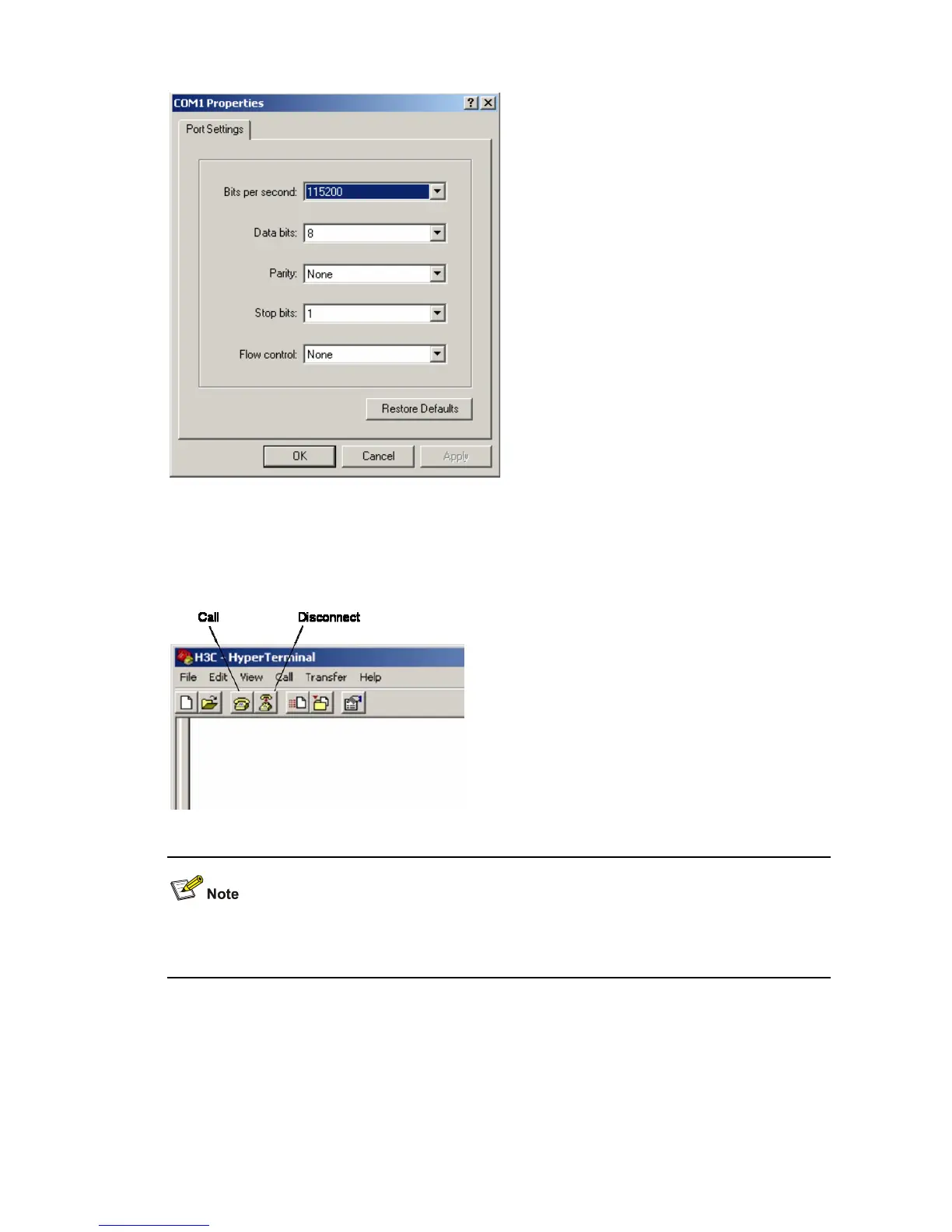5-5
Figure 5-2 Console port configuration dialog box
Step 5: Click the <Disconnect> button to disconnect the HyperTerminal from the switch and then click
the <Call> button to reconnect the HyperTerminal to the switch.
Figure 5-3 Call and disconnect buttons
The new bits per second takes effect only after you disconnect and reconnect the terminal emulation
program.
Step 6: Press <Enter> to start downloading the program. The system displays the following information:
Now please start transfer file with XMODEM protocol.
If you want to exit, Press <Ctrl+X>.
Loading ...CCCCCCCCCC
Step 7: Choose [Transfer/Send File] in the HyperTerminal window, and in the following popup dialog
box click <Browse>, select the software you need to download, and set the protocol to XModem.
