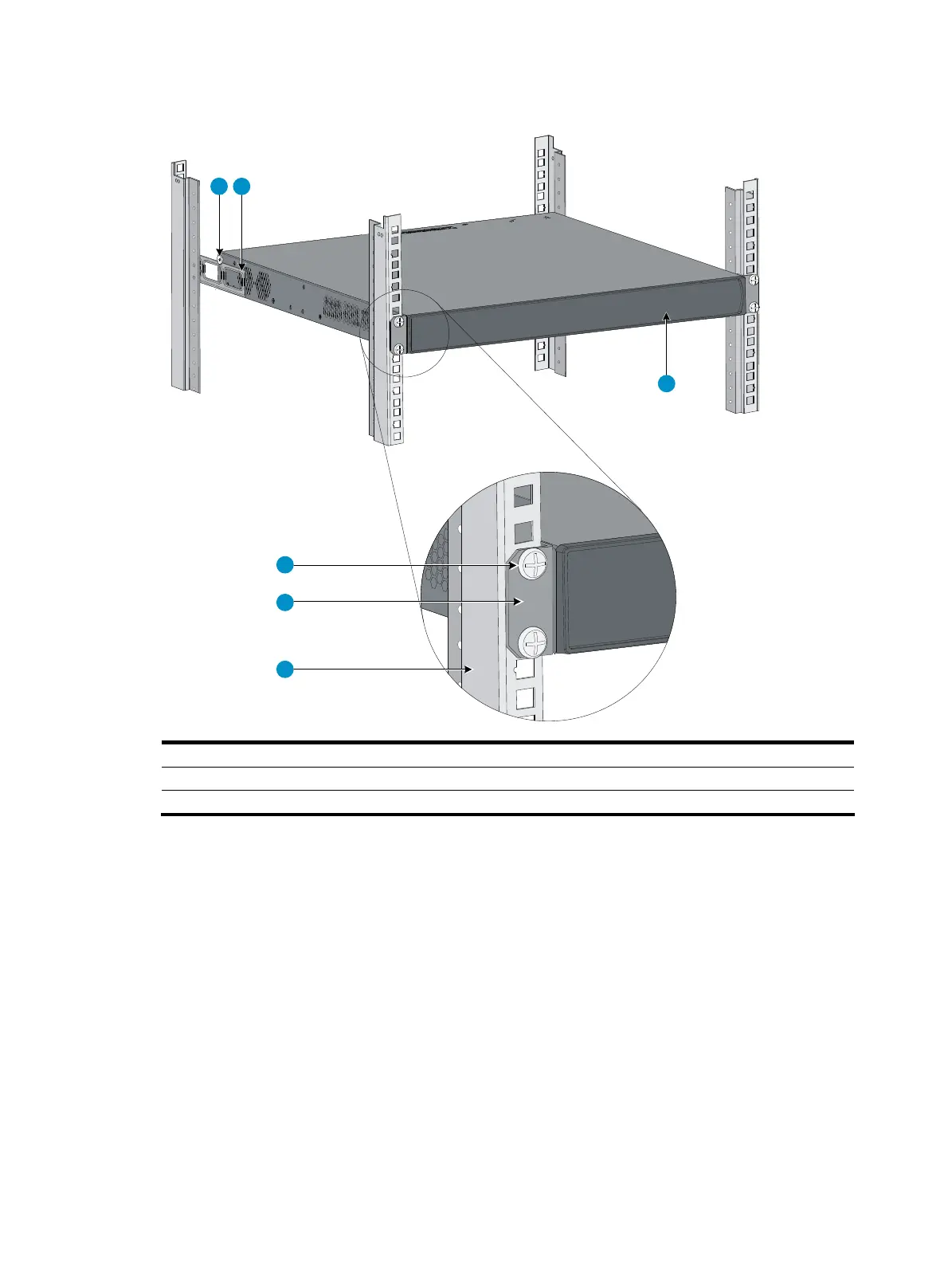23
Figure 29 Mount the switch to the rack by using front and rear mounting brackets
1 2
3
4
5
6
(1) Load-bearing screw (2) Rear mounting bracket
(3) Switch front panel (4) M6 screw for fix the front mounting bracket to the rack
(5) Front mounting bracket (6) Front rack post
Rack mounting by using front mounting brackets and slide rails
Follow these steps to mount the switch to the rack by using front mounting brackets and slide rails:
Step1 Wear an ESD-preventive wrist strap and make sure it makes good skin contact and is well grounded,
check that the rack is sturdy and well grounded.
Step2 Unpack the screws (packed with the front mounting brackets), and install the mounting brackets to the
switch with the screws, as shown in Figure 24.
Step3 Plan the position of the switch in the rack. Install the slide rails by using M5 tapping screws to the
corresponding positions on the rack posts, as shown in Figure 30.
Step4 Install the cage nuts to the corresponding positions on the rack posts.
