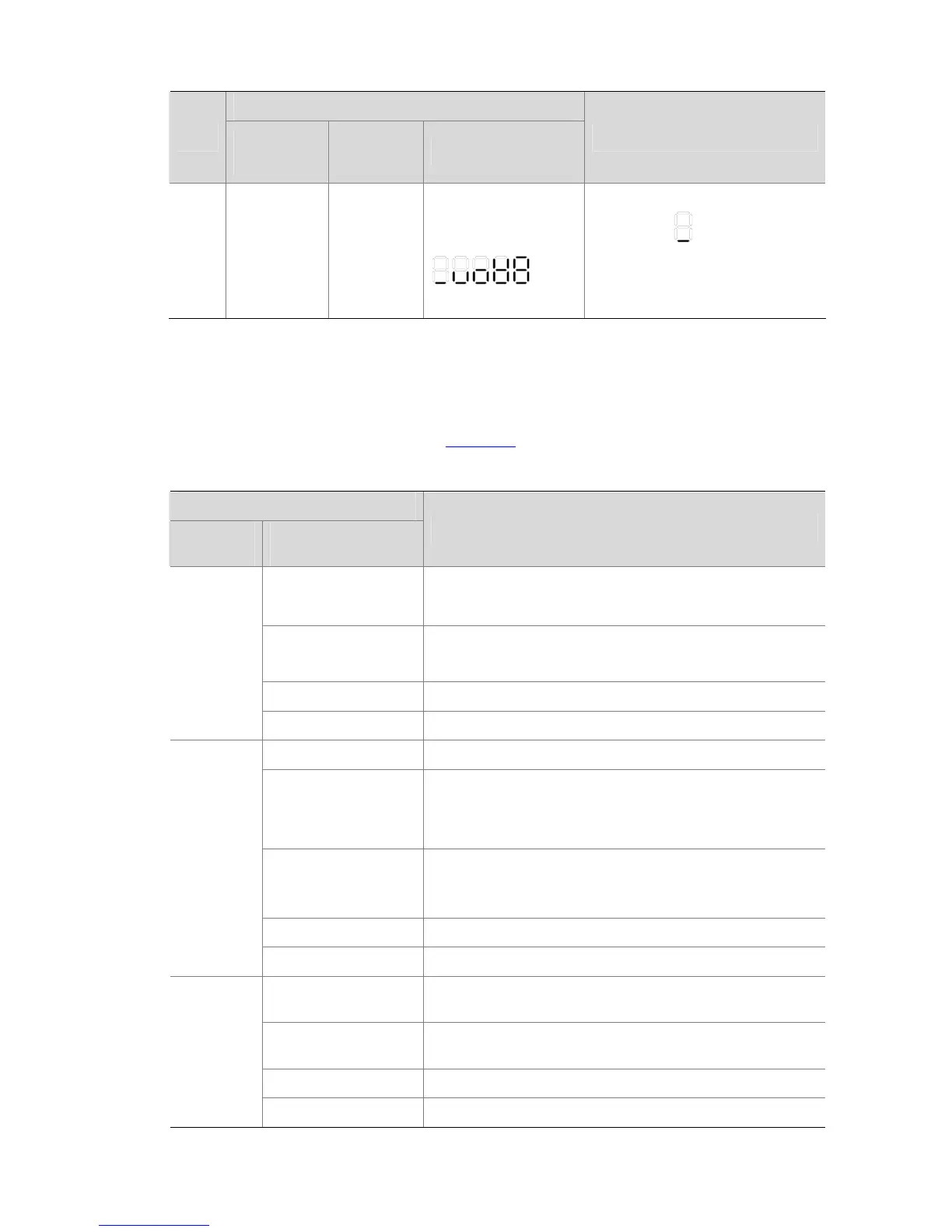1-16
Table 1-12 Seven-segment LED description (2)
LED status
LED
Port mode
LED (Mode)
System
status LED
(PWR)
Seven-segment LED
Description
Unit
Flashing
green (1 Hz)
(PoE mode)
Steady
green
The LED displays the
specific signs.
0 - 20%
21 - 40%
41 - 60%
61 - 80%
81 - 10 0%
For example, when the LED
displays the
sign, it indicates
that the PoE power currently
provided by the switch occupies 0
to 20% of the total PoE power that
the switch can provide.
10/100/1000Base-T Auto-Sensing Ethernet Port Status LED
The port mode LED and the 10/100/1000Base-T auto-sensing Ethernet port status LED together
indicate the port operation status. Refer to
Table 1-13 for details.
Table 1-13 10/100/1000Base-T auto-sensing Ethernet port LEDs description
Status
Port mode
LED
Ethernet port status
LED
Description
Steady green
The port operates at a rate of 1000 Mbps; the LED is fast
flashing when data is being sent and/or received on the port.
Steady yellow
The port operates at a rate of 10/100 Mbps; the LED is fast
flashing when data is being sent and/or received on the port.
Flashing yellow (3 Hz) POST failed on the port.
Steady
green (rate
mode)
Off The port is not up.
Steady green PoE power supply is normal.
Flashing green (1 Hz)
Power consumption of the device connected to the port
exceeds the upper limit of the power supply consumption of
the port, or the available power of the switch is not enough
for power supply of the port.
Steady yellow
PoE failure, and power supply failed.
The devices attached to the port are not powered devices
(PDs), so the port does not supply power.
Flashing yellow (3 Hz) POST failed on the port.
Flashing
green (1
Hz) (PoE
mode,
supported
by PoE
switches
only)
Off The port does not provide PoE power.
Steady green
The port operates in full-duplex mode; the LED is fast
flashing when data is being sent and/or received on the port.
Steady yellow
The port operates in half-duplex mode; the LED is fast
flashing when data is being sent and/or received on the port.
Flashing yellow (3 Hz) POST failed on the port.
Steady
yellow
(duplex
mode)
Off The port is not up.
