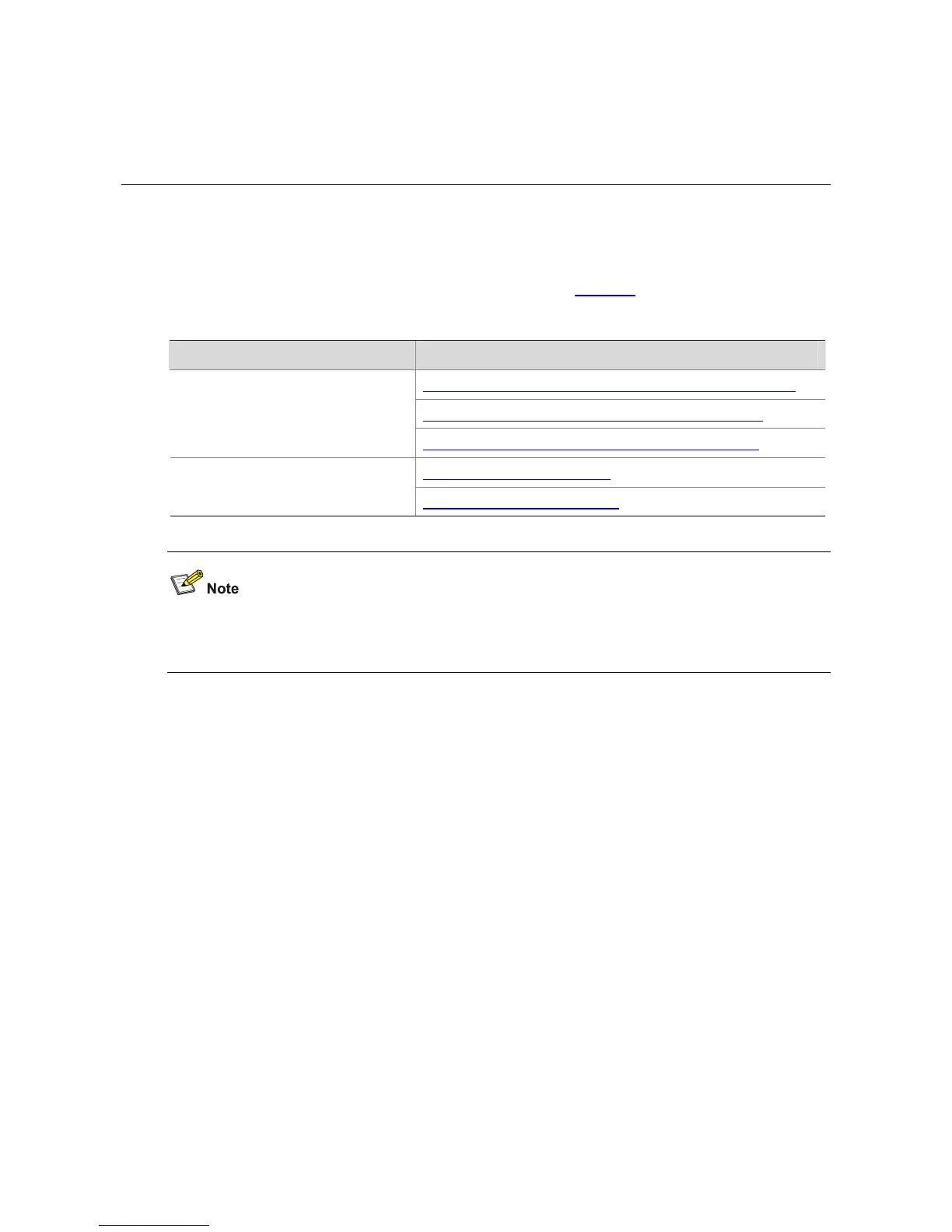5-1
5 Boot ROM and Host Software Loading
Introduction to Loading Modes
The switch software consists of Boot ROM software (.btm) and host software (.bin). You can load both
the two types of software through the approaches displayed in
Table 5-1.
Table 5-1 Approaches for loading software on the switch
Approach Section
Loading Software Using XMODEM Through Console Port
Loading Software Using TFTP through Ethernet Port
Loading files through the Boot ROM
menu
Loading Software Using FTP Through Ethernet Port
Loading Software Using FTP
Loading files through the CLI
Loading Software Using TFTP
The Boot ROM software version must match the host software version when you load the Boot ROM
and host software.
Loading Software Through the Boot ROM Menu
If your terminal is directly connected to the switch, you can load Boot ROM and host software locally
through the Boot ROM menu.
Before loading the software, make sure that your terminal is correctly connected to the switch to insure
successful software loading.
Boot Menu
Starting......
***********************************************************
* *
* H3C S5500-28F-EI BOOTROM, Version 510 *
* *
***********************************************************
Copyright (c) 2004-2009 Hangzhou H3C Tech. Co., Ltd.
