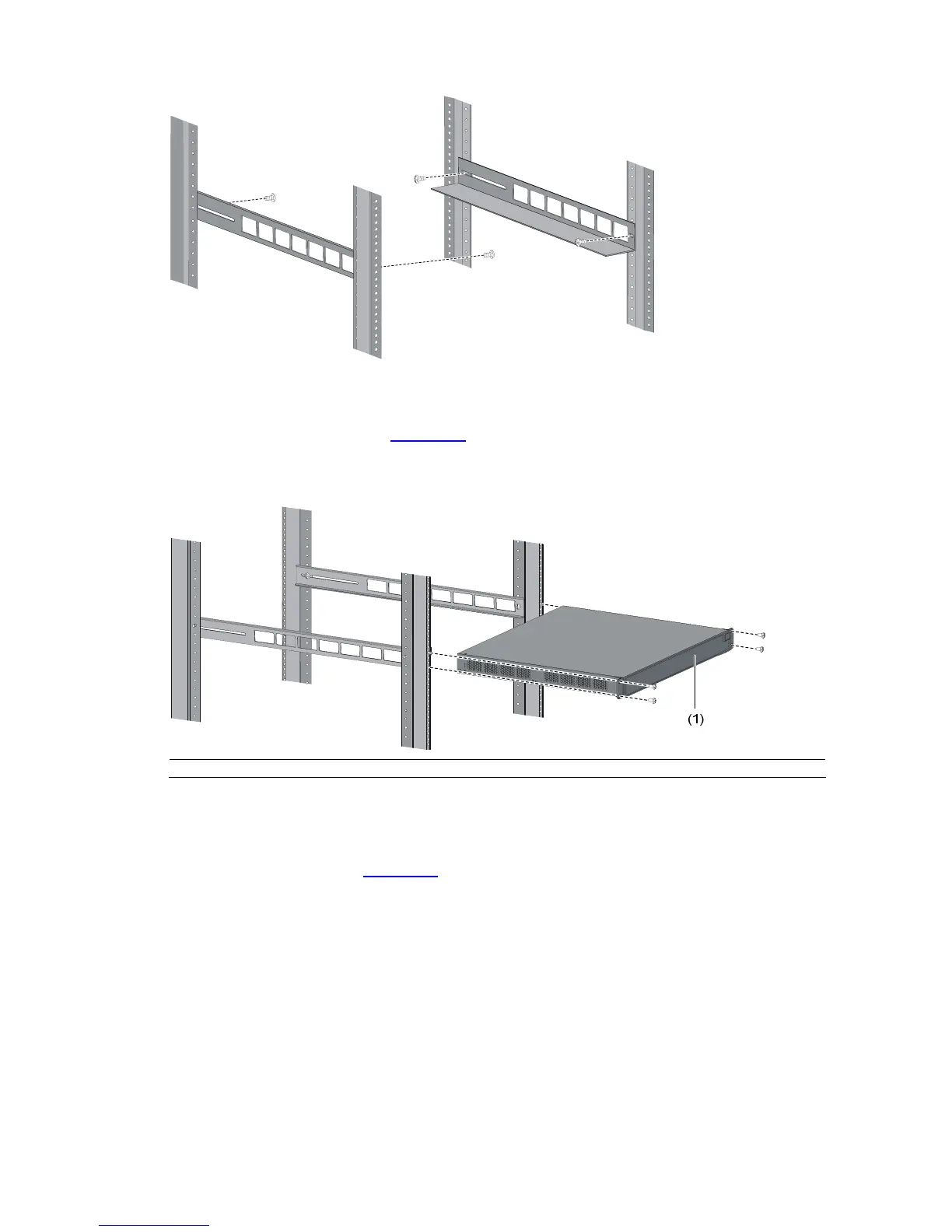3-10
Figure 3-12 Install guide rails
Step5 Hold the two sides of the switch and slide it gently along the guide rails into the cabinet until it is located
in a proper position, as shown in
Figure 3-13. Ensure that the bottom side of the guide rails and the
switch are in close contact.
Figure 3-13 Install front mounting brackets and guide rails
(1) Front panel
Step6 Fix the other end of front mounting brackets to the front brackets of the cabinet with M6 screws and
captive nuts and ensure that the front mounting brackets and guide rails have fixed the switch in the
cabinet securely, as shown in
Figure 3-14.
