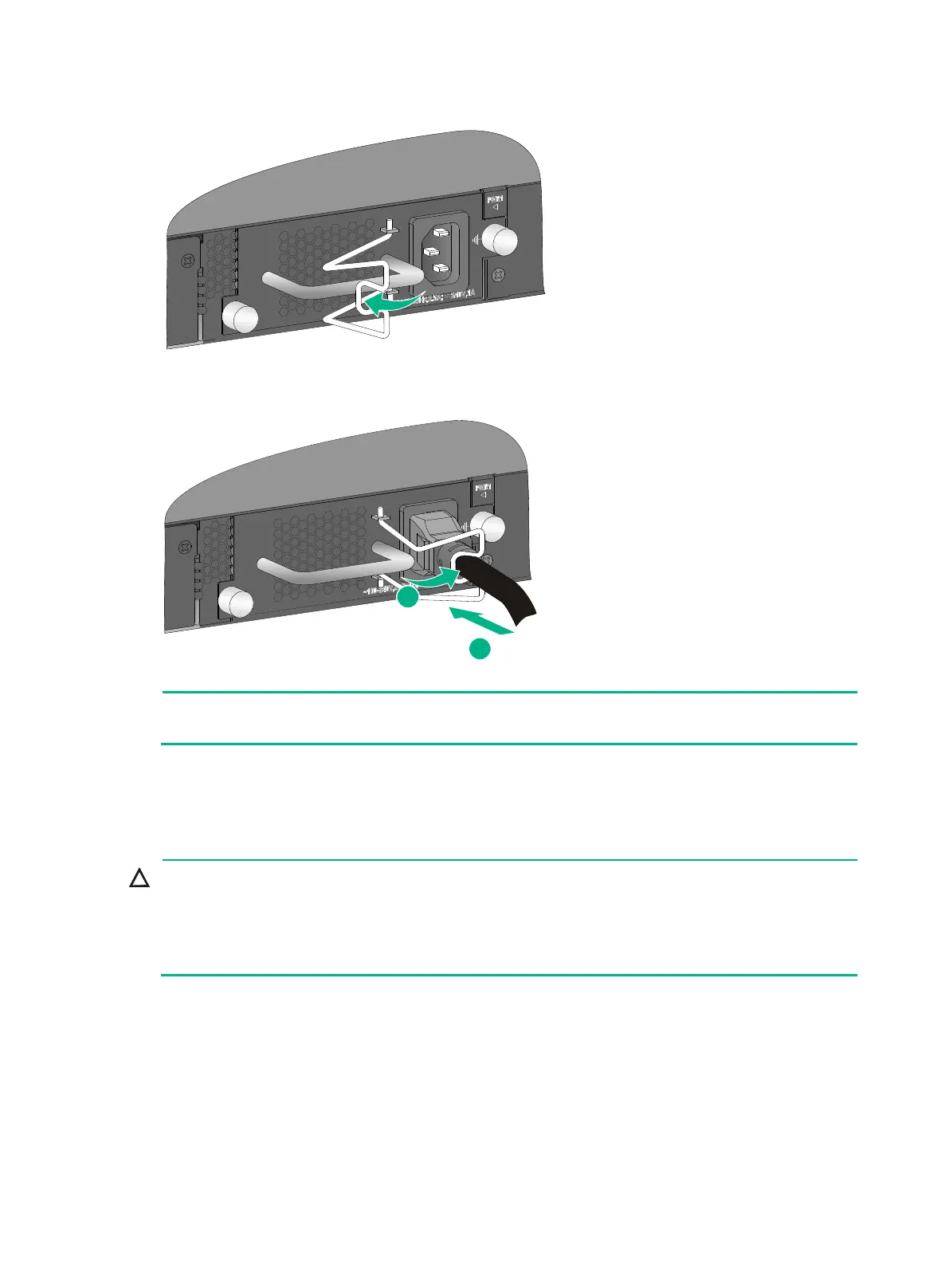28
Figure 27 Connecting the power cord for a PSR75-12A power supply (1)
Figure 28 Connecting the power cord for a PSR75-12A power supply (2)
The power cord retainer clip in the preceding two figures is for illustration only.
Connecting the DC power cord for a PSR150-D1 power
supply
To connect the power cord to a –48 VDC power source in the
equipment room, use the DC power
cord provided with the power supply. To ensure correct connections, identify the positive and
negative marks on the power wires before connecting them.
• To connect the power cord to an H3C RPS, use a power cord matching the RPS.
To connect the DC power cord for a PSR150-D1 power supply:
1. Wear an ESD wrist strap. Make sure the wrist strap makes good skin contact and is reliably
grounded.
2. As shown by callout 1 in Figure 29, correctly orient the DC power cord connector and insert it
into the DC power-input receptacle on the power supply.
The power cord connector and power receptacle form a disorientation rejection structure. If you
orient the power cord connector upside down, you cannot insert it into the power receptacle.
3. As shown by callout 2 in Figure 29, use a flat-head screwdriver to fasten the screws on the
power cord connector.
