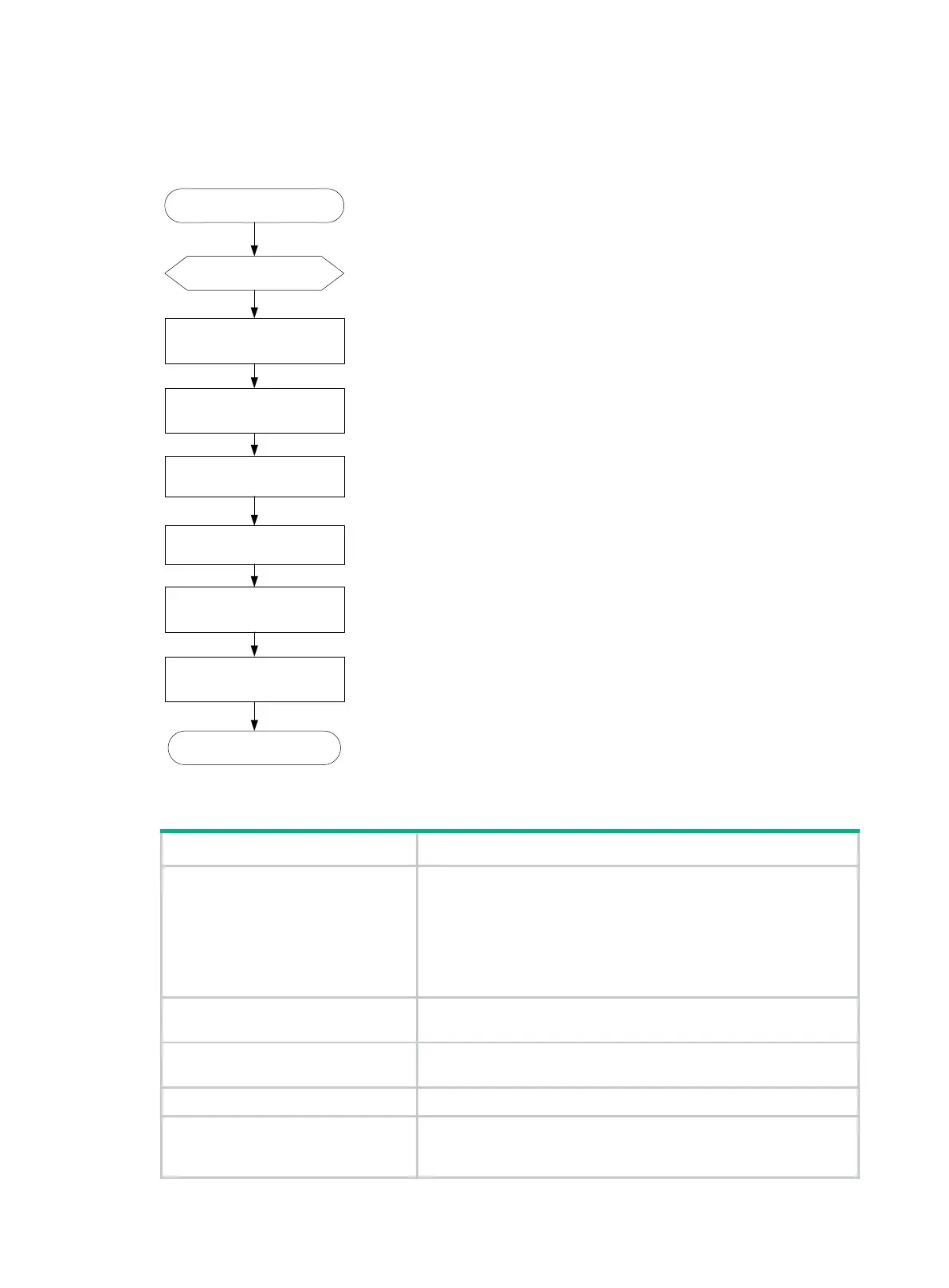39
IRF fabric setup flowchart
Figure 37 IRF fabric setup flowchart
To set up an IRF fabric:
Step Description
1. Plan IRF fabric setup.
Plan the installation site and IRF fabric setup parameters:
• Planning IRF fabric size and the installation site
• Identifying the master switch and planning IRF member IDs
• Planning IRF topology and connections
• Identifying IRF physical ports on the member switches
• Planning the cabling scheme
2. Install IRF member switches.
See "Installing the switch in a 19-inch rack" or "Mounting the switch
on a workbench."
3. Connect grounding cables and
power cords.
See "Grounding the switch," "Installing and removing a power
supply," and "Connecting the power cord."
4. Power on the switches.
N/A
5. Configure basic IRF settings.
See the IRF configuration guide or virtual technologies
configuration guide for the switch series, depending on the software
version.
Start
Plan IRF fabric setup
Install IRF member switches
Connect the grounding cables
and power cords
Power on the switches
Configure basic IRF settings
Connect the physical IRF ports
Subordinate switches reboot
and the IRF fabric is
automatically established
End
