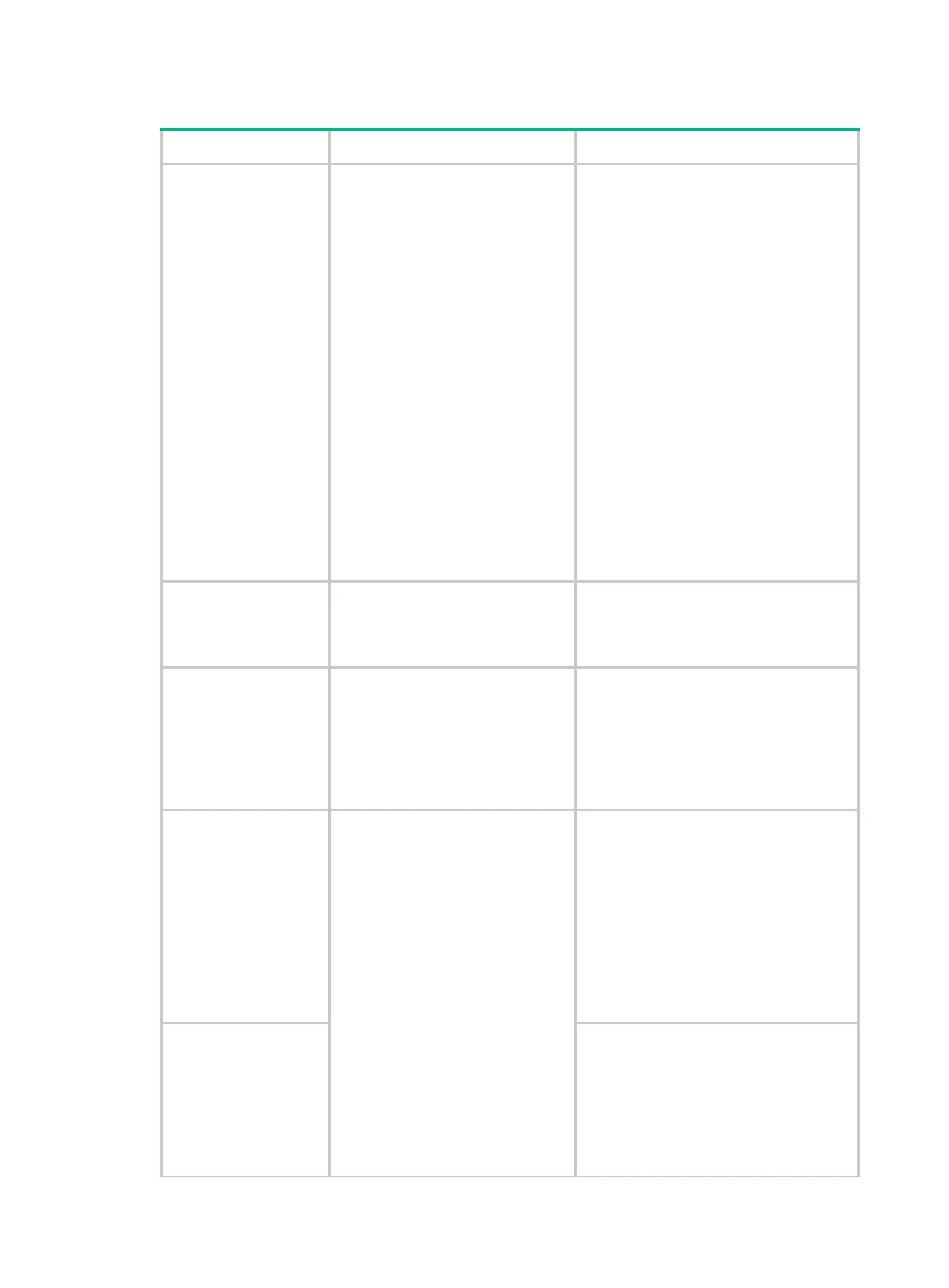42
Table 15 IRF physical ports and use restrictions
Chassis Candidate IRF physical ports Use restrictions
S5560S-28S-SI
S5130S-28S-SI
S5130S-28S-SI-MM
S5130S-28S-SI-SM
S5130S-28S-LI
S5130S-28S-LI-MM
S5130S-28S-LI-SM
S5130S-28S-PWR-LI
S5560S-52S-SI
S5130S-52S-SI
S5130S-52S-LI
S5130S-52S-PWR-LI
S5500V3-24P-SI
S5500V3-48P-SI
S5500V3-28S-SI
S5500V3-54S-SI
S5500V3-28S-DP-SI
S5500V3-54S-DP-SI
All the following ports on the front
panel:
• 10/100/1000BASE-T
autosensing ports
• SFP+ ports
The physical ports bound to an IRF port
must operate at the same speed.
• 10/100/1000BASE-T autosensing
port—1 Gbps
• SFP+ port—10 Gbps
For switches with 52 ports, these ports are
divided into two groups: ports 1 to 24, port
51, and port 52 in one group and ports 25
to 50 in the other group.
To bind multiple ports to an IRF port, make
sure the ports are in the same group.
Ports in one group can be bound to
different IRF ports.
S5500V3-54F-DP-SI
All the following ports on the front
panel:
• SFP+ ports
• SFP ports
The physical ports bound to an IRF port
must operate at the same speed.
• SFP port—1 Gbps
• SFP+ port—10 Gbps
S5560S-28F-SI
S5130S-28F-SI
S5130S-28S-HPWR-LI
S5500V3-36F-DP-SI
S5500V3-28PS-SI
S5500V3-54PS-SI
All the following ports on the front
panel:
• 10/100/1000BASE-T
autosensing ports
• SFP ports
• SFP+ ports
The physical ports bound to an IRF port
must operate at the same speed.
• 10/100/1000BASE-T autosensing
port—1 Gbps
• SFP port—1 Gbps
• SFP+ port—10 Gbps
S5560S-52P-SI
S5120V2-52P-SI
S5120V2-52P-LI
S5120V2-52P-PWR-LI
S5110V2-52P-SI
S5048PV3-EI
S5048PV3-EI-PWR
S5048PV5-EI
S5048PV5-EI-PWR
All the following ports on the front
panel:
• 10/100/1000BASE-T
autosensing ports
• SFP ports
The physical ports bound to an IRF port
must operate at the same speed.
The 52 GE ports are divided into two
groups: ports 1 to 24, port 51, and port 52
in one group and ports 25 to 50 in the
other group.
To bind multiple GE ports to an IRF port,
make sure the ports are in the same
group. GE ports in one group can be
bound to different IRF ports.
The ports must operate at 1 Gbps.
S3100V3-52TP-SI
The physical ports bound to an IRF port
must operate at the same speed.
The 20 GE ports are divided into two
groups: ports 51 and 52 in one group and
ports 33 to 50 in the other group.
To bind multiple GE ports to an IRF port,
make sure the ports are in the same
group. GE ports in one group can be
