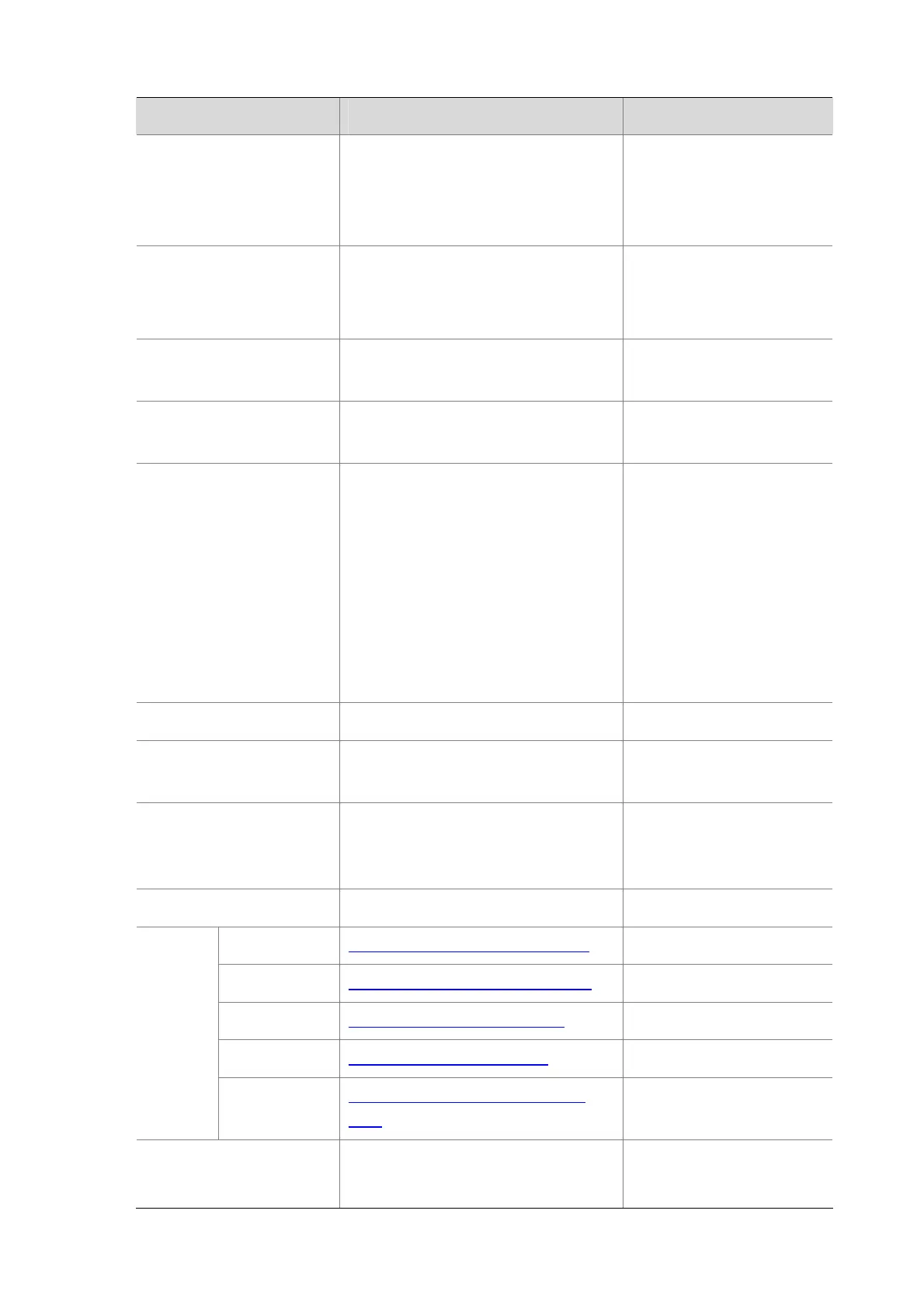9-2
To do… Use the command… Remarks
Set the 802.1p priority for
packets or configure the
inner-to-outer tag priority
copying function
remark dot1p
{ 8021p |
customer-dot1p-trust
}
Optional
Set the drop precedence for
packets
remark drop-precedence
drop-precedence-value
Optional
Applicable to only the
outbound direction
Set the IP precedence for
packets
remark ip-precedence
ip-precedence-value
Optional
Set the local precedence for
packets
remark local-precedence
local-precedence
Optional
Set the QoS-local-ID for
packets
remark qos-local-id
local-id-value
Optional
The QoS-local-ID is used for
identifying services and has
only local significance. By
marking different classes of
traffic with the same QoS local
ID, you can re-classify them to
apply a uniform set of QoS
actions on them.
Exit behavior view
quit
—
Create a policy and enter
policy view
qos policy
policy-name
—
Associate the class with the
traffic behavior in the QoS
policy
classifier
tcl-name
behavior
behavior-name
—
Exit policy view
quit
—
To an interface Applying the QoS policy to an interface
—
To online users Applying the QoS policy to online users
—
To a VLAN Applying the QoS policy to a VLAN
—
Globally Applying the QoS policy globally
—
Apply the
QoS
policy
To the control
plane
Applying the QoS policy to the control
plane
—
Display the priority marking
configuration
display traffic behavior user-defined
[ behavior-name ]
Optional
Available in any view
