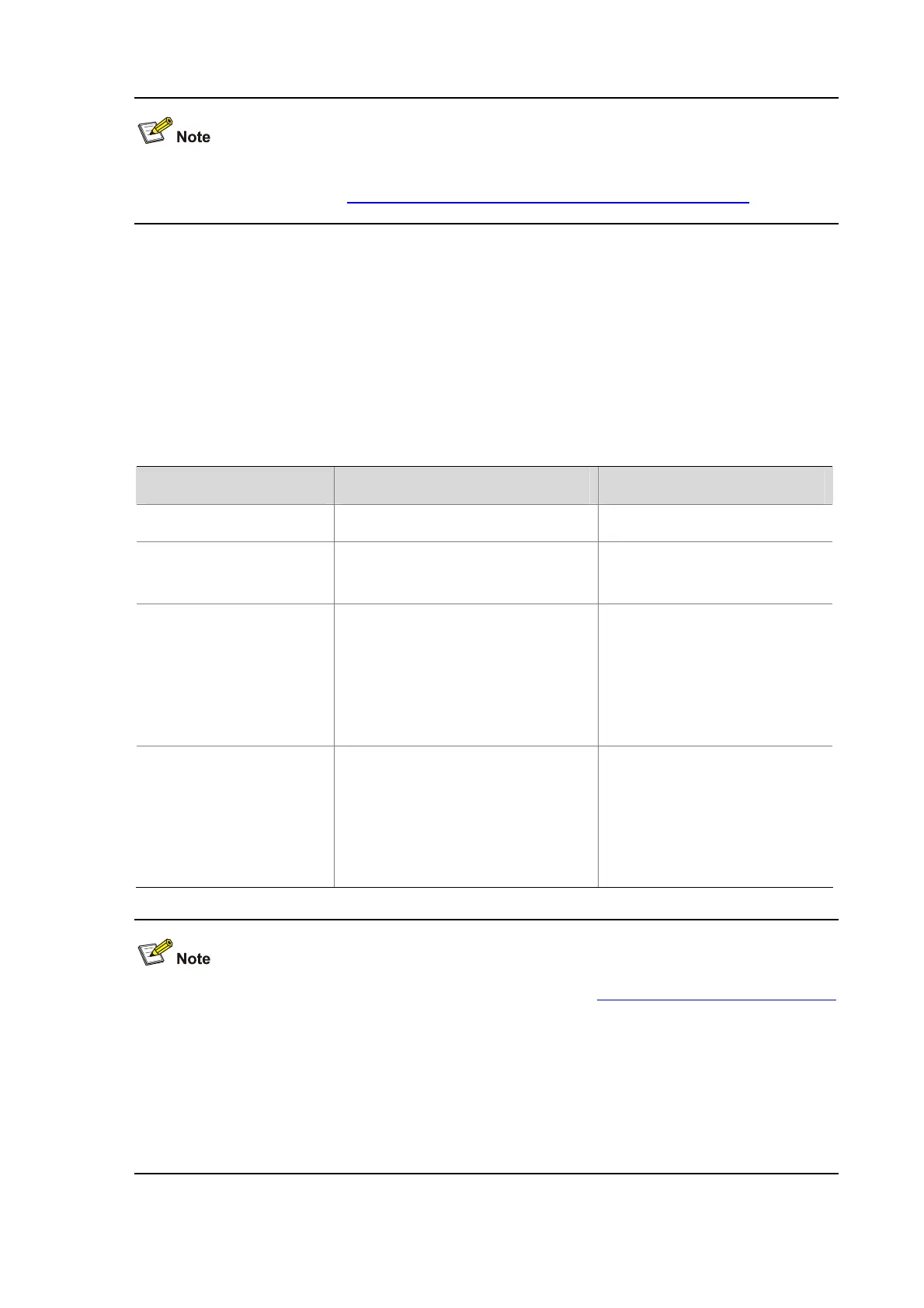13-9
High-priority packet buffering takes effect for downlink traffic only when downlink bandwidth allocation
policy is enabled (as shown in
Configure traffic policing for downlink/uplink traffic of a UNI).
Assign downlink bandwidth for an ONU
When an S7500E works as an OLT in an EPON system, you can limit the rate at which the OLT port
sends traffic to each ONU, that is, assign downlink bandwidth to each ONU. This function includes two
configurations:
z Enabling the downlink bandwidth allocation policy.
z Configuring the ONU downlink bandwidth range, including the maximum bandwidth and the
maximum burst buffer.
Follow these steps to configure the ONU bandwidth allocation and related parameters:
To do… Use the command… Remarks
Enter system view
system-view
—
Enter ONU port view
interface
interface-type
interface-number
—
Enable the ONU downlink
bandwidth allocation policy
and prioritize high-priority
packets
bandwidth
downstream
policy
enable
Required
By default, the downlink bandwidth
allocation policy is disabled and
high-priority packets are not
prioritized.
Configure the ONU downlink
bandwidth limit
bandwidth
downstream
{
max-bandwidth
value |
max-burstsize
value } *
Optional
By default, the maximum
bandwidth is 999994 kbps, and the
maximum burst buffer is 8388480
bytes.
z The configuration of high-priority packet buffering (as shown in Sending buffer size of the OLT port)
and that of the downlink bandwidth limit take effect only when the downlink bandwidth allocation
policy is enabled.
z The configured downlink bandwidth limitation takes effect only on known unicasts, but not on
unknown unicasts, multicasts, or broadcasts.
z The sum of the minimum uplink bandwidths configured for all the existing ONU ports under an
OLT port cannot exceed 921600 Kbps, namely, 900 Mbps.
