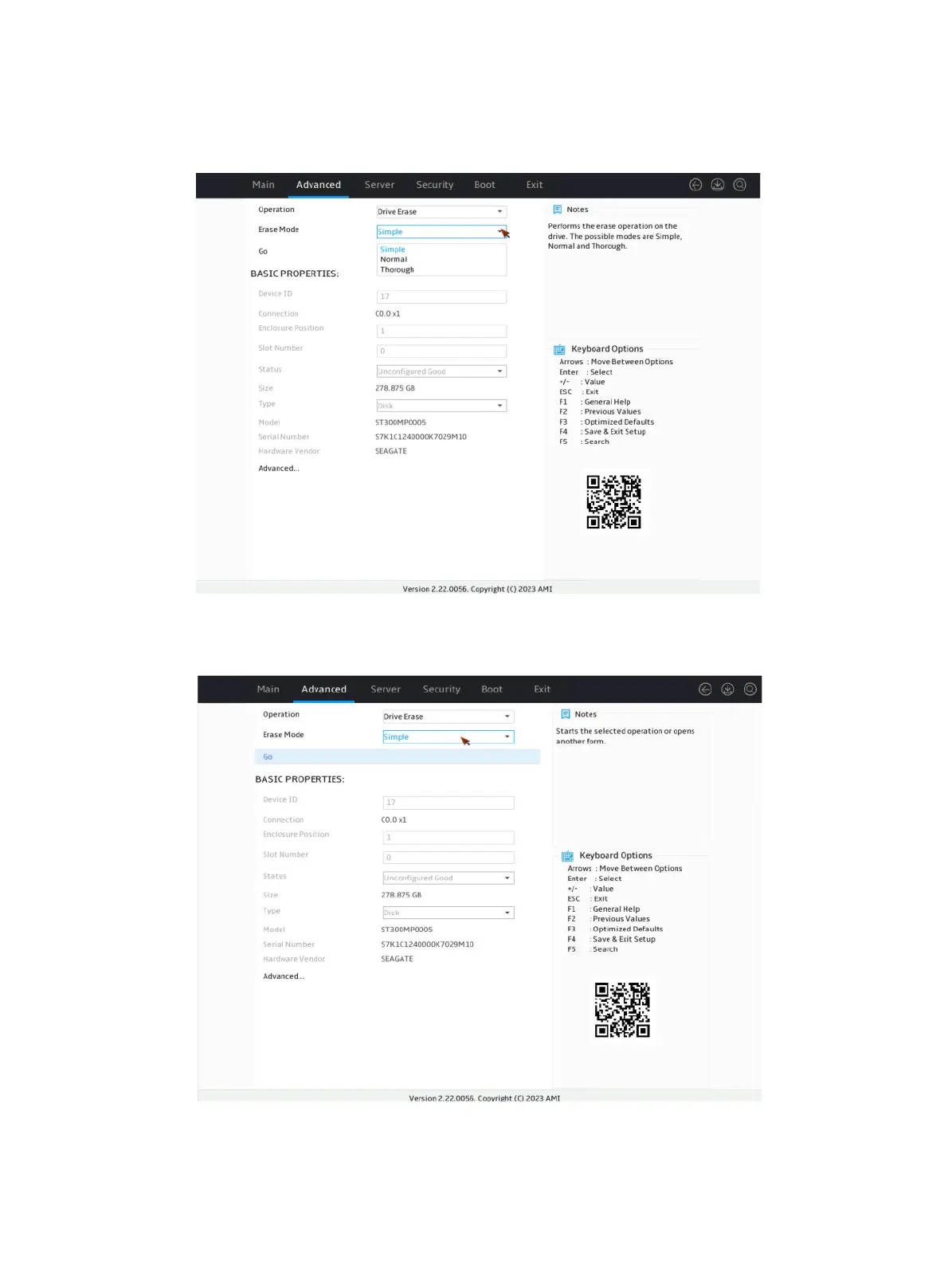64
5. On the screen as shown in Figure 114, press Enter and set the Erase Mode (the default
Simple mode is recommended).
Figure 114 Setting the Erase Mode
6. On the screen as shown in Figure 115, select Go and press Enter.
Figure 115 Selecting Go
7. On the screen as shown in Figure 116, select Confirm. Then, select Yes and press Enter.
