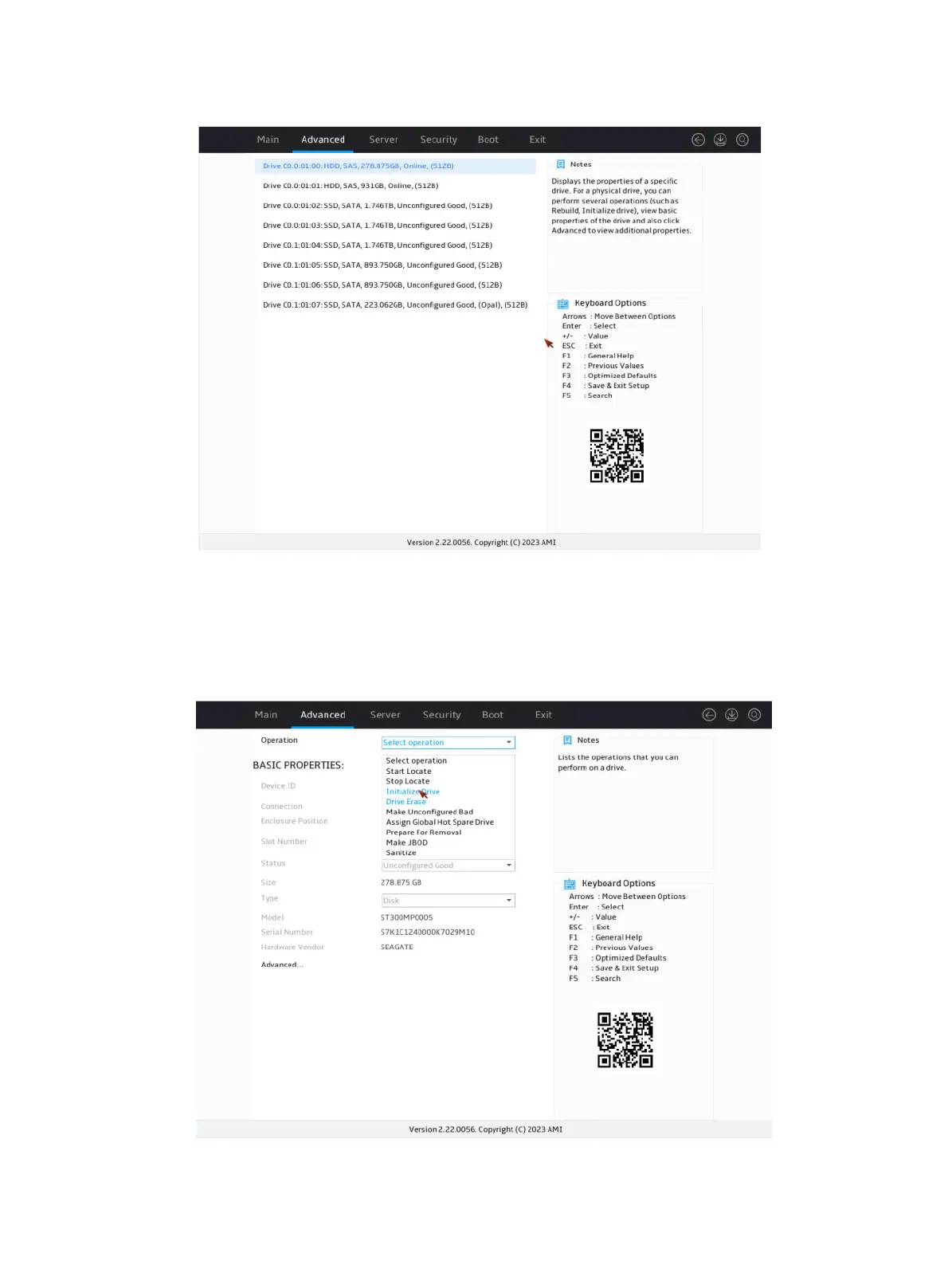63
Figure 112 Drive Management screen
3. On the screen as shown in Figure 113, select Operation and press Enter.
4. On the dialog box that opens, select Drive Erase and press Enter.
For some controllers, you must select Cryptographic Erase for a SAS drive and select Drive
Erase for a SATA drive.
Figure 113 Operation screen
