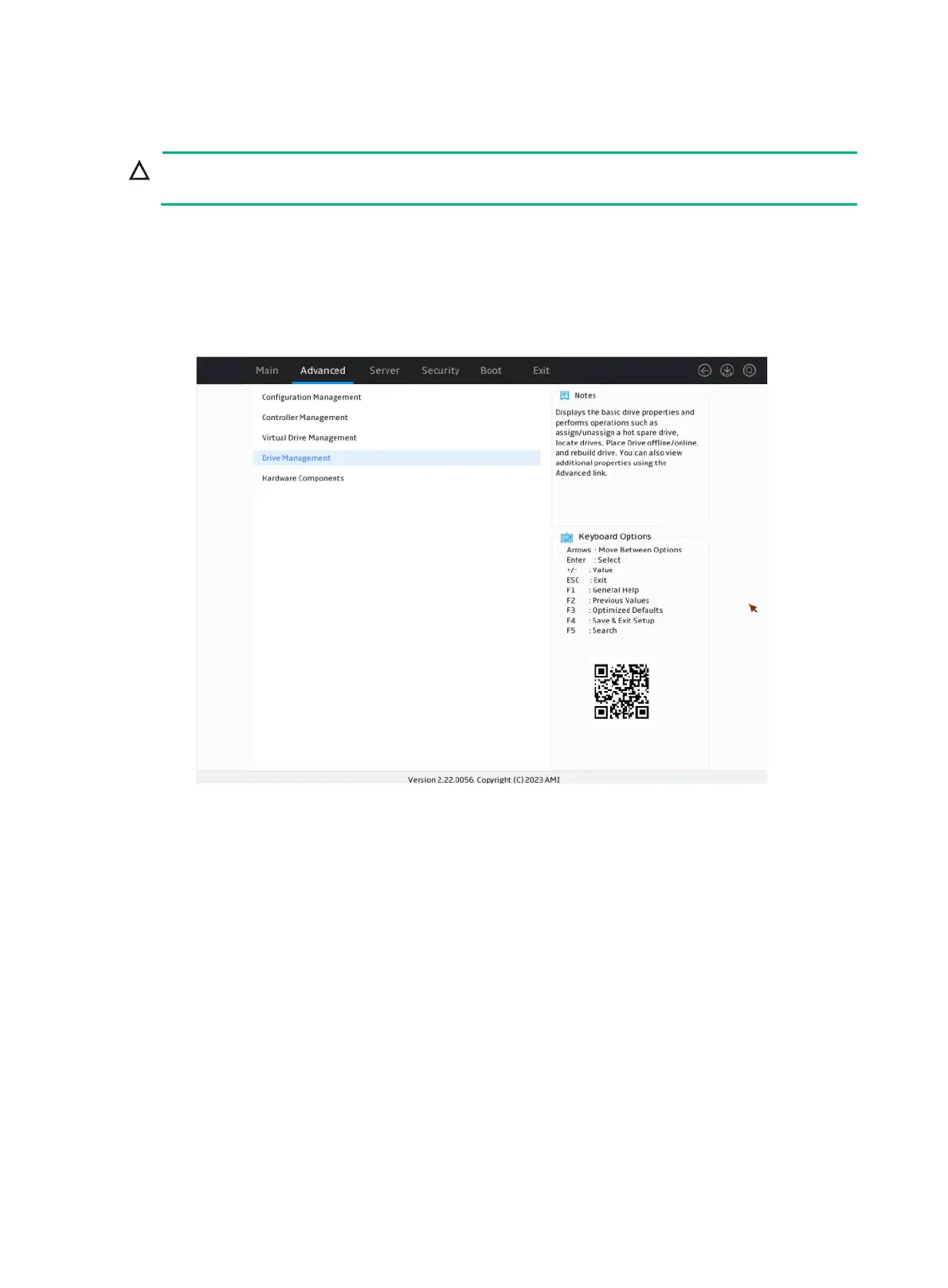62
Erasing drives
To avoid drive failure, do not perform other operations when erasing a physical drive.
This task allows you to erase data from physical and logical drives.
Erasing a physical drive
1. On the storage controller configuration screen as shown in Figure 111, select Drive
Management and press Enter.
Figure 111 Storage controller configuration screen
2. On the screen as shown in Figure 112, select the target drive and press Enter.
