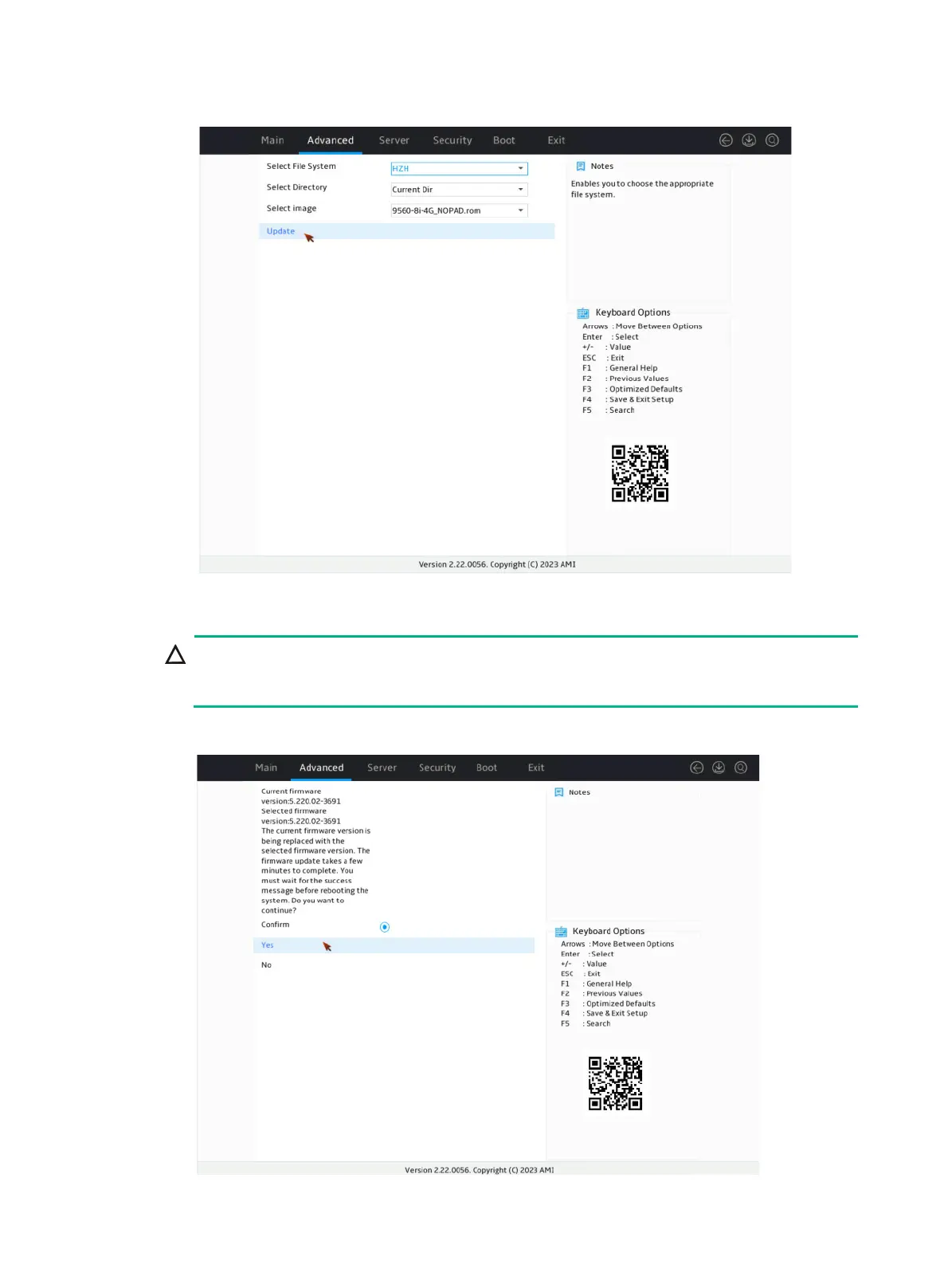87
Figure 155 Selecting Update
5. On the screen as shown in Figure 156, select Confirm. Then, select Yes and press Enter.
After confirming the upgrade, the
screen is stuck for a short time during which the firmware is
being upgraded. Do not perform any other operations during this time.
Figure 156 Confirming the operation
