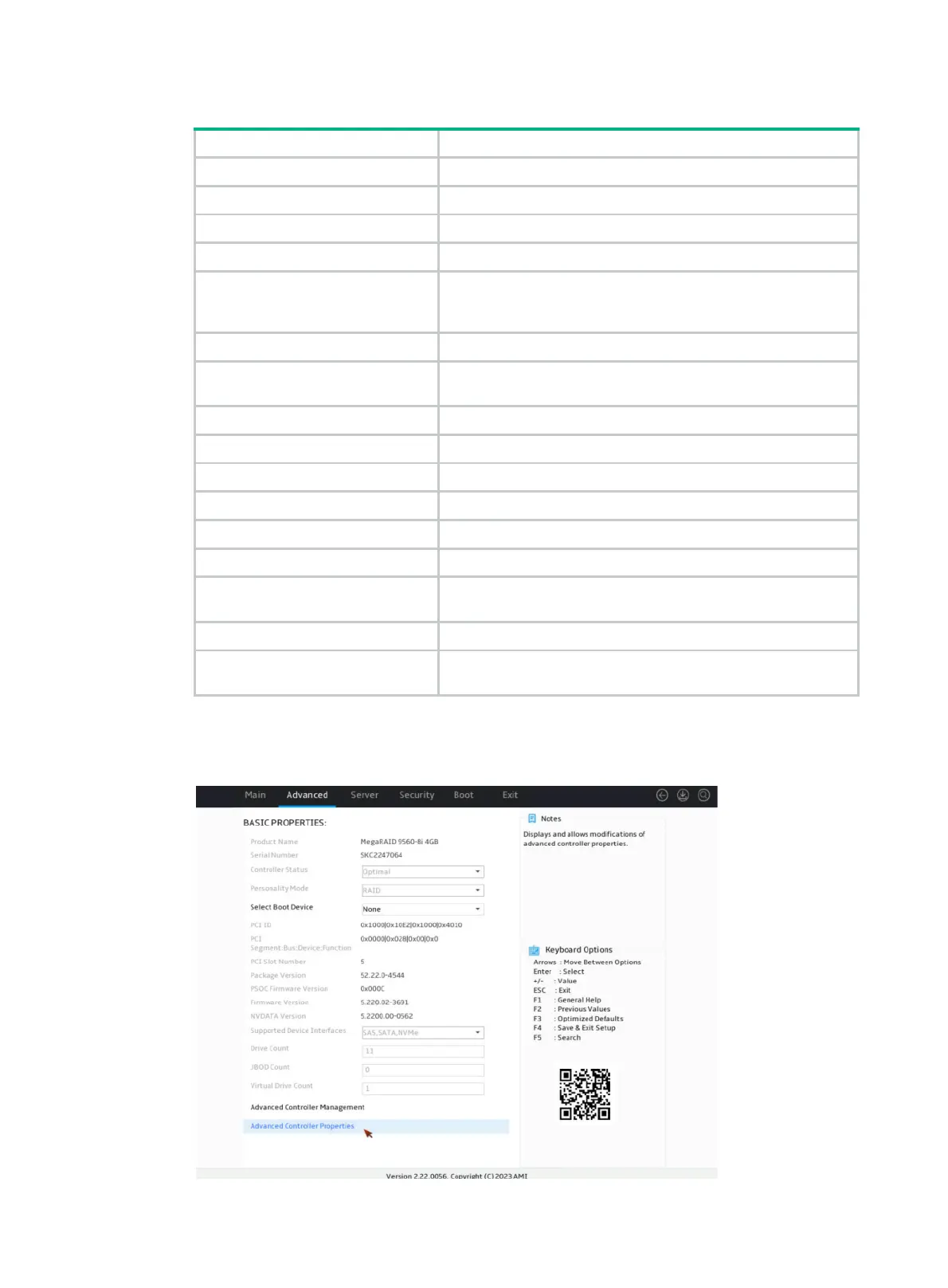105
Table 4 Parameter description
Product Name Storage controller name.
Serial Number Serial number of the storage controller.
Controller Status Operating status of the storage controller.
Personality Mode Mode of the storage controller.
Select Boot Device
Boot option for the storage controller. This field specifies the
boot option in legacy mode and the configuration takes effect
only in legacy mode.
PCI ID
PCI ID of the storage controller.
PCI Segment:Bus:Device:Fuction
PCI address of the storage controller in the format of bus
number:device number:function number.
PCI Slot Number PCIe slot number of the storage controller.
Package Version Package version of the storage controller.
PSOC Firmware Version PSOC firmware version of the storage controller.
Firmware Version Firmware version of the storage controller.
NVDATA Version NVDATA version of the storage controller.
Drive Count Number of the drives attached to the storage controller.
Virtual Drive Count
Number of virtual drives that are already attached to the storage
controller.
Advanced Controller Management Submenus for more operations on the storage controller.
Advanced Controller Properties
Submenu for viewing and editing the advanced properties of the
storage controller.
3. On the storage controller management screen as shown in Figure 186, select Advanced
Controller Properties and press Enter.
Figure 186 Advanced Controller Properties screen
