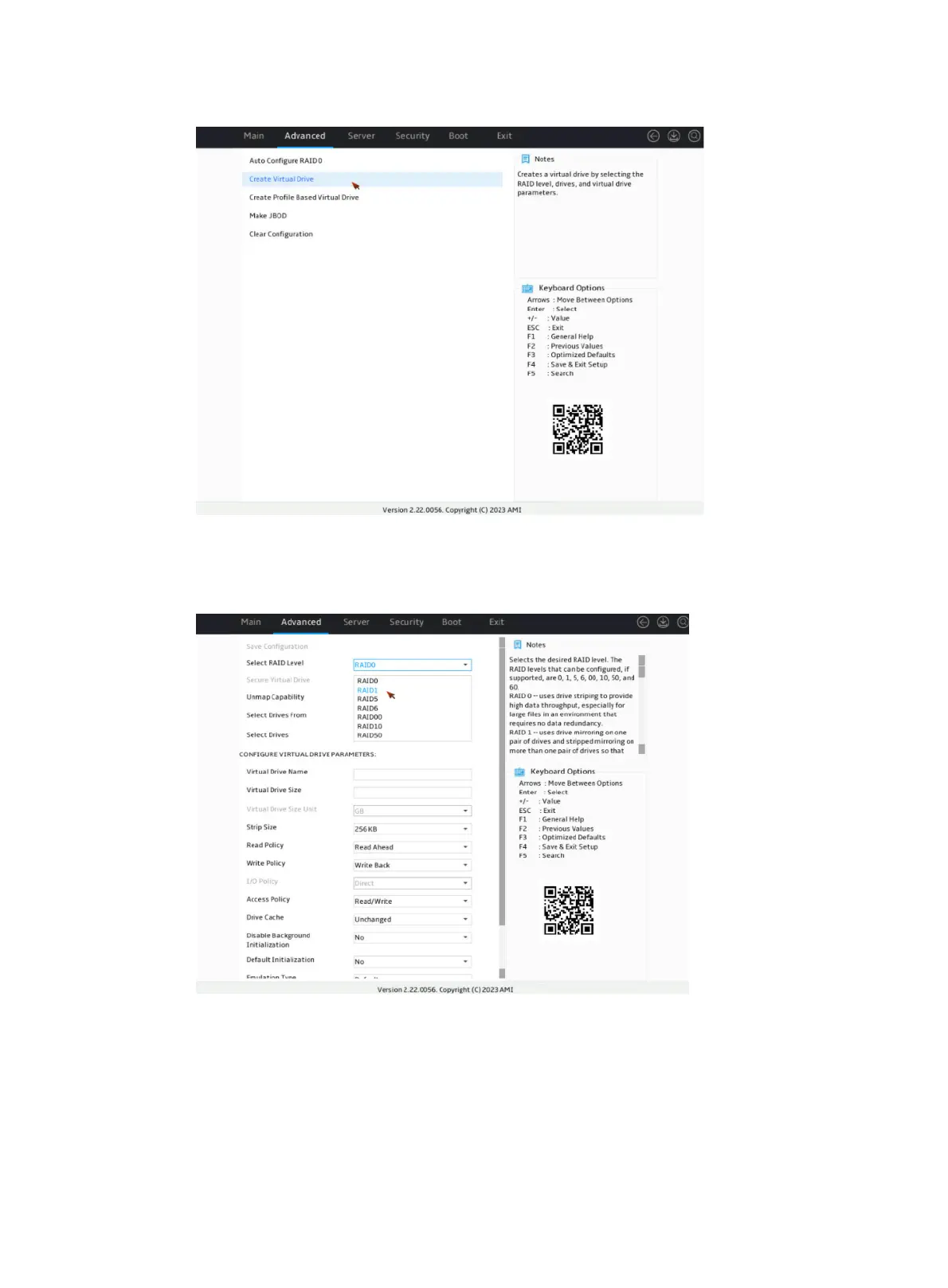115
Figure 201 Selecting Create Virtual Drive
3. On the screen as shown in Figure 202, select Select RAID Level to set the RAID level, for
example RAID 1, and then press Enter.
Figure 202 Setting the RAID level
4. On the screen as shown in Figure 203, select Select Drives From to set the drive capacity
source, and then press Enter.
Unconfigured Capacity—The capacity source is the unconfigured drives. This example
selects Unconfigured Capacity as an example.
Free Capacity—The capacity source is the remaining drive capacity of the drives that
have been used for RAID setup.
