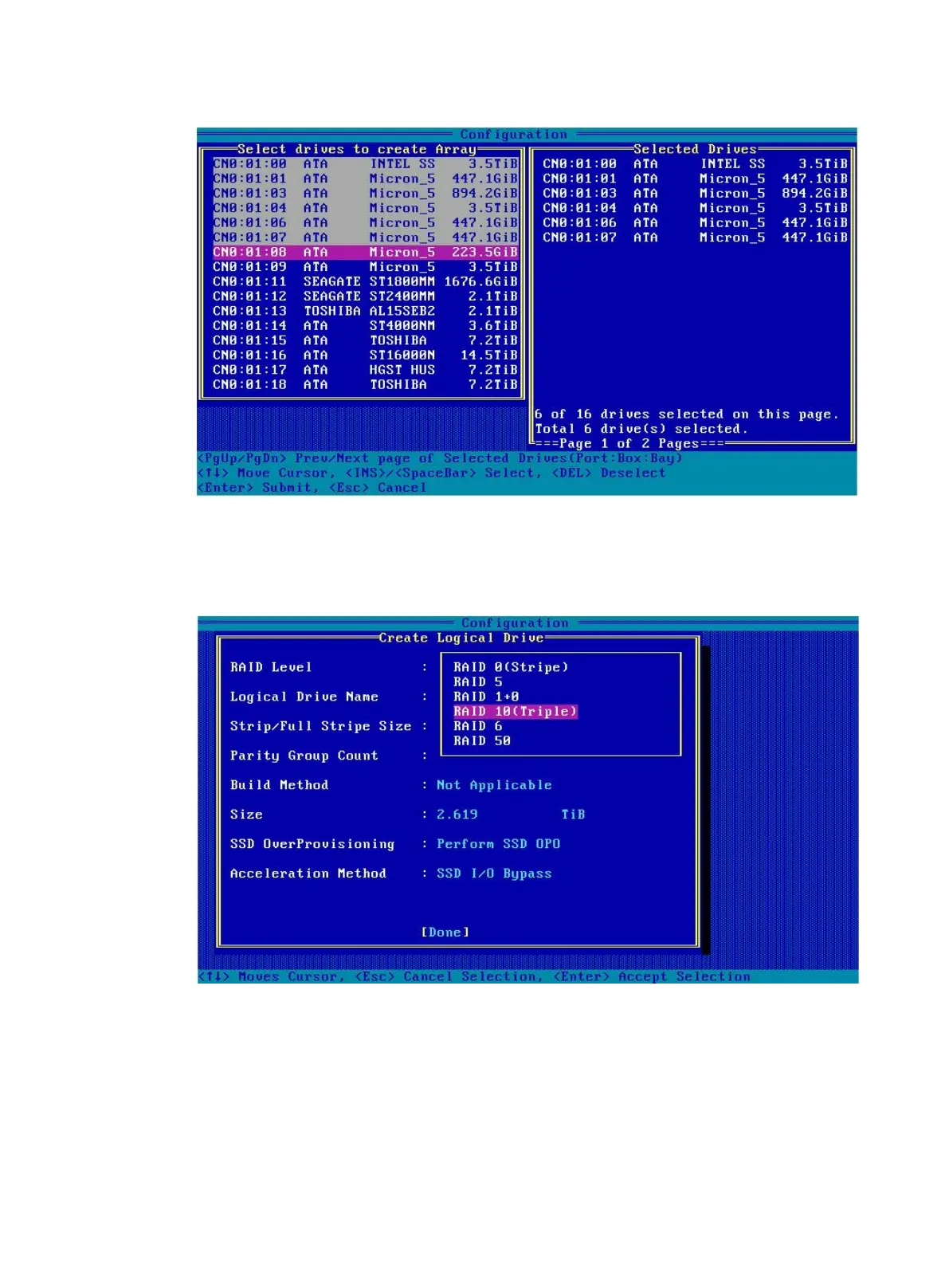152
Figure 231 Selecting drives
4. Set the values for RAID Level, Logical Drive Name, Strip/Full Stripe Size, Parity Group
Count, Build Method, Size, and Acceleration Method. Then, select Done and then press
Enter. For more information about the parameter description, see Table 6.
Figure 232 Configuring RAID10 ADM parameters
5. Select Manage Arrays and press Enter.
