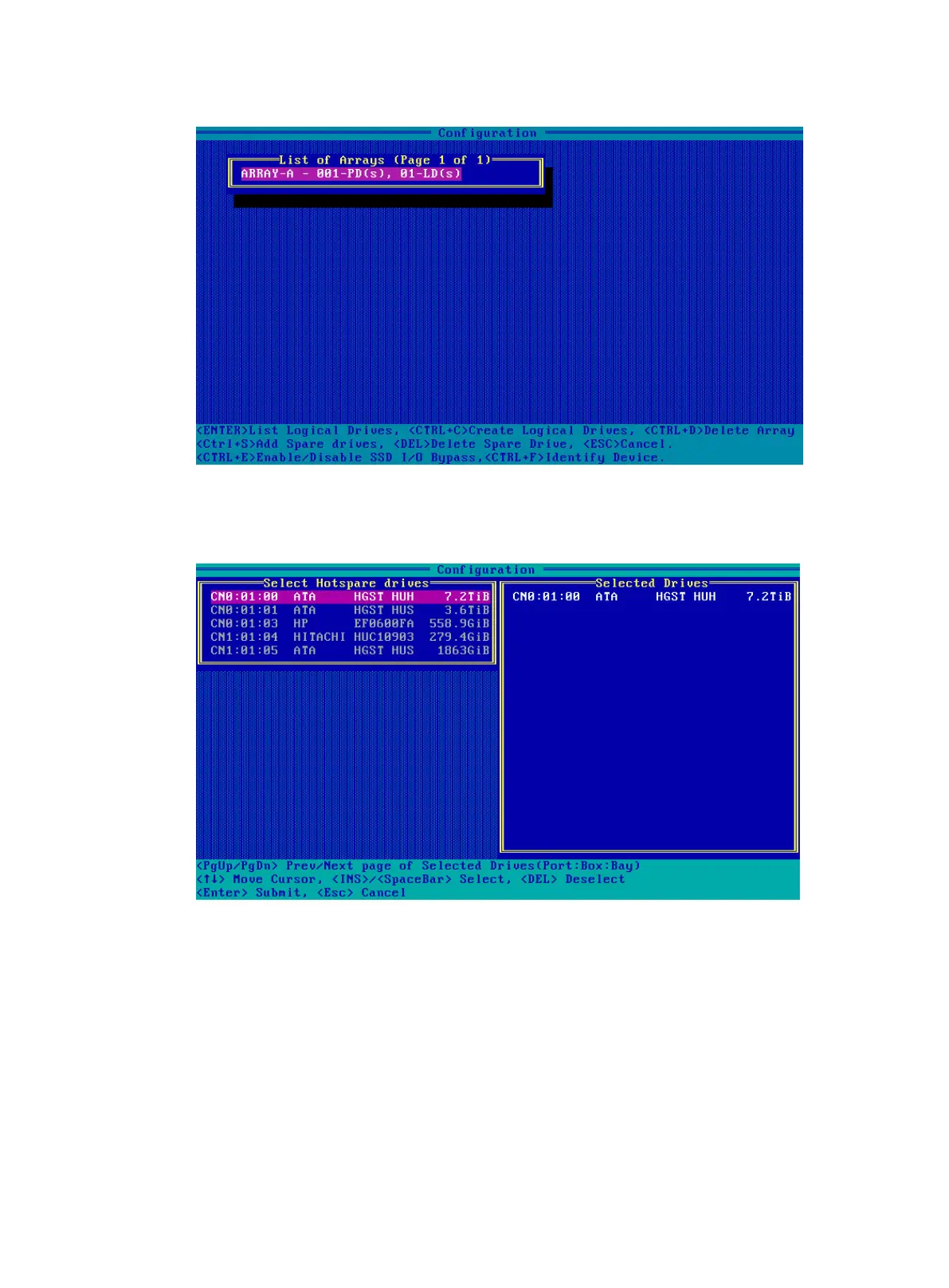161
Figure 249 Selecting the target array
4. On the screen as shown in Figure 250, navigate to the target drive and press Insert or the
space bar to select it. Repeat this step to add more drives, and press Enter.
Figure 250 Selecting the target drives
5. On the screen as shown in Figure 251, select the spare type, select Done, and then press
Enter.
