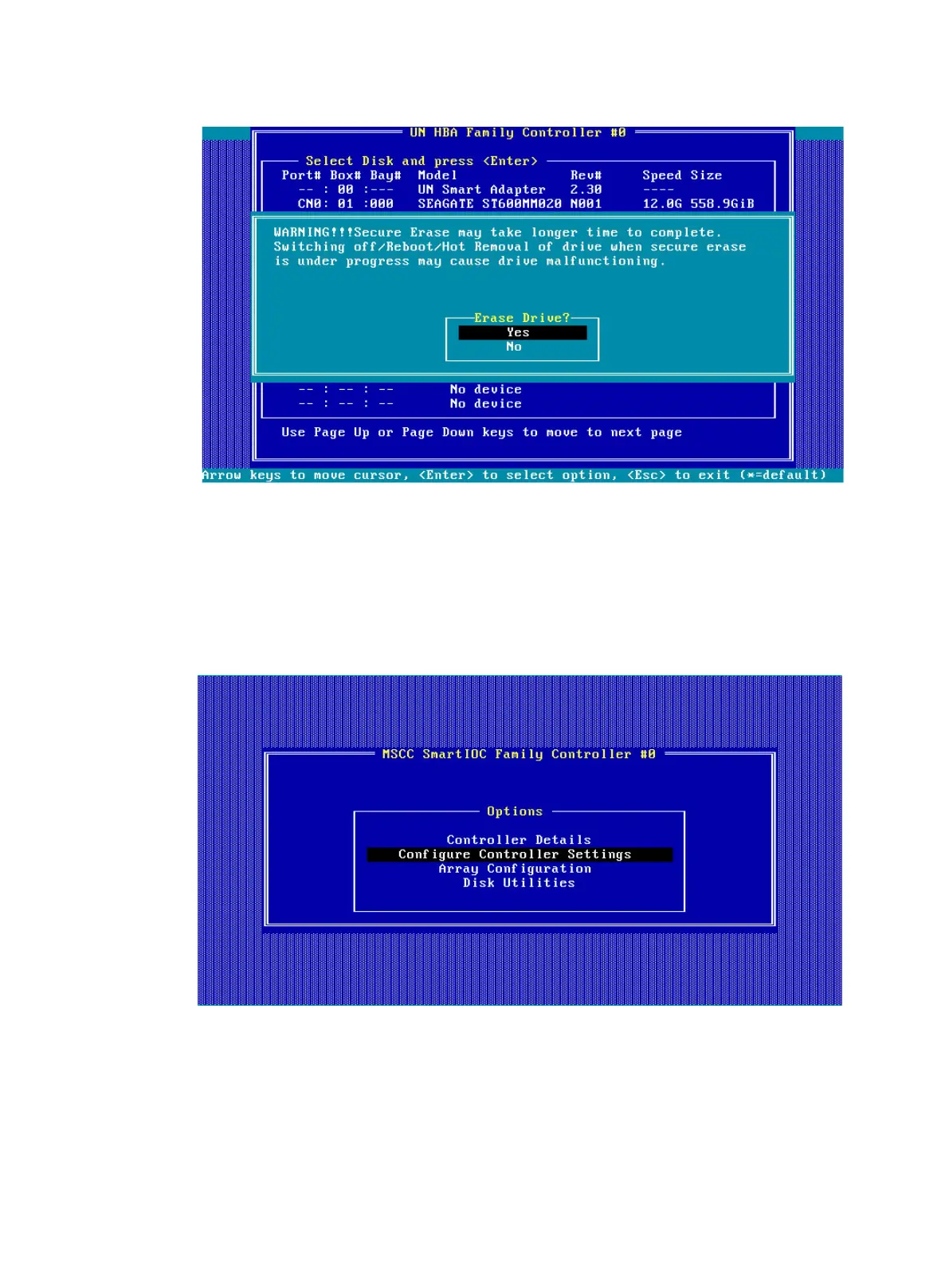169
Figure 265 Confirming the operation
Modifying storage controller settings
1. Access the storage controller configuration screen.
2. On the storage controller configuration screen as shown in Figure 266, select Configure
Controller Settings and press Enter.
Figure 266 Storage controller configuration screen
3. On the screen as shown in Figure 267, select Modify Controller Settings and press Enter.
