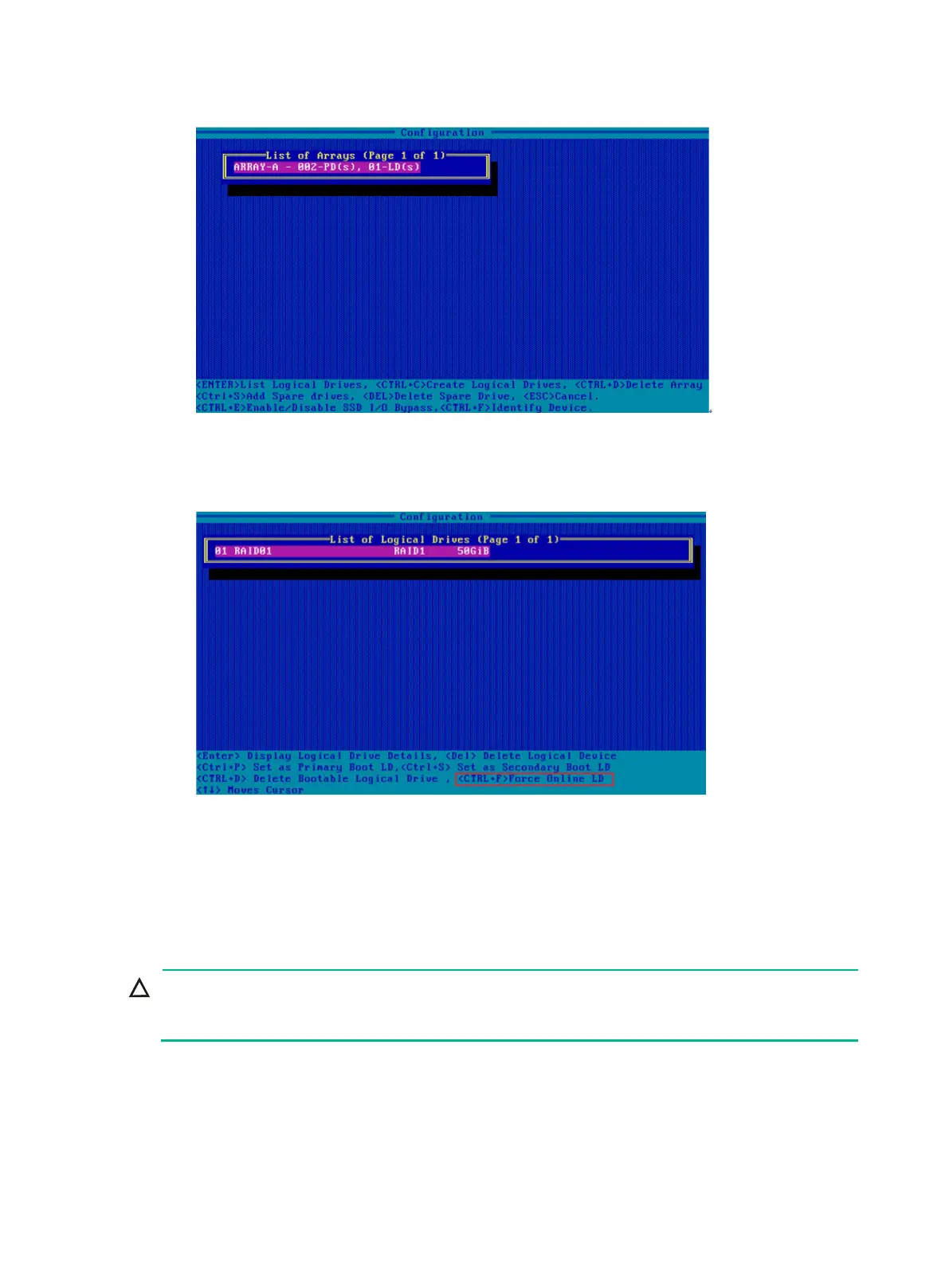174
Figure 275 Manage Arrays screen
4. On the screen as shown in Figure 276, select a RAID array in Failed state, press Enter, and
then press Ctrl+F.
Figure 276 Screen for a failed array due to offline drives
Setting the number of OS bootable drives in Legacy BIOS
mode
Perform this task to set the number of OS bootable drives in UEFI or Legacy mode, in the range of 0
to 8. This feature is available only in Legacy BIOS mode.
OS bootable drives is set to 0 in Legacy BIOS mode, the OS will start up properly
,
and the OS boot option are not visible.
5. On the storage controller configuration screen as shown in Figure 277, for example,
RAID-P460-M2, select Controller Details and press Enter.
