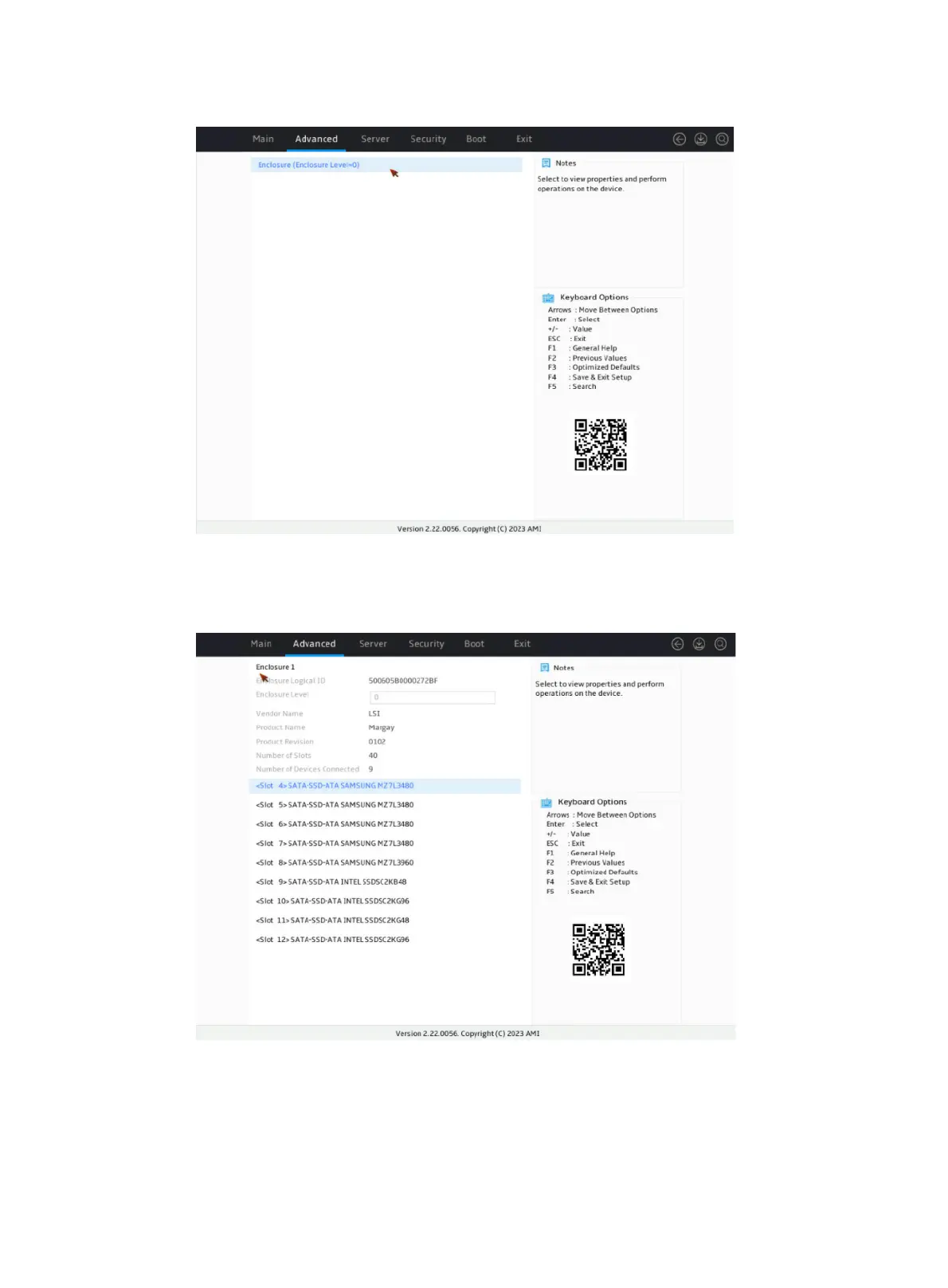6
Figure 9 Selecting the enclosure
4. On the screen as shown in Figure 10, select the target drive such as <Slot 4>SATA-SSD-ATA
SAMSUNG MZ7L3480 and then press Enter.
Figure 10 Selecting the target drive
5. On the drive configuration screen as shown in Figure 11, you can view information about the
drive.
