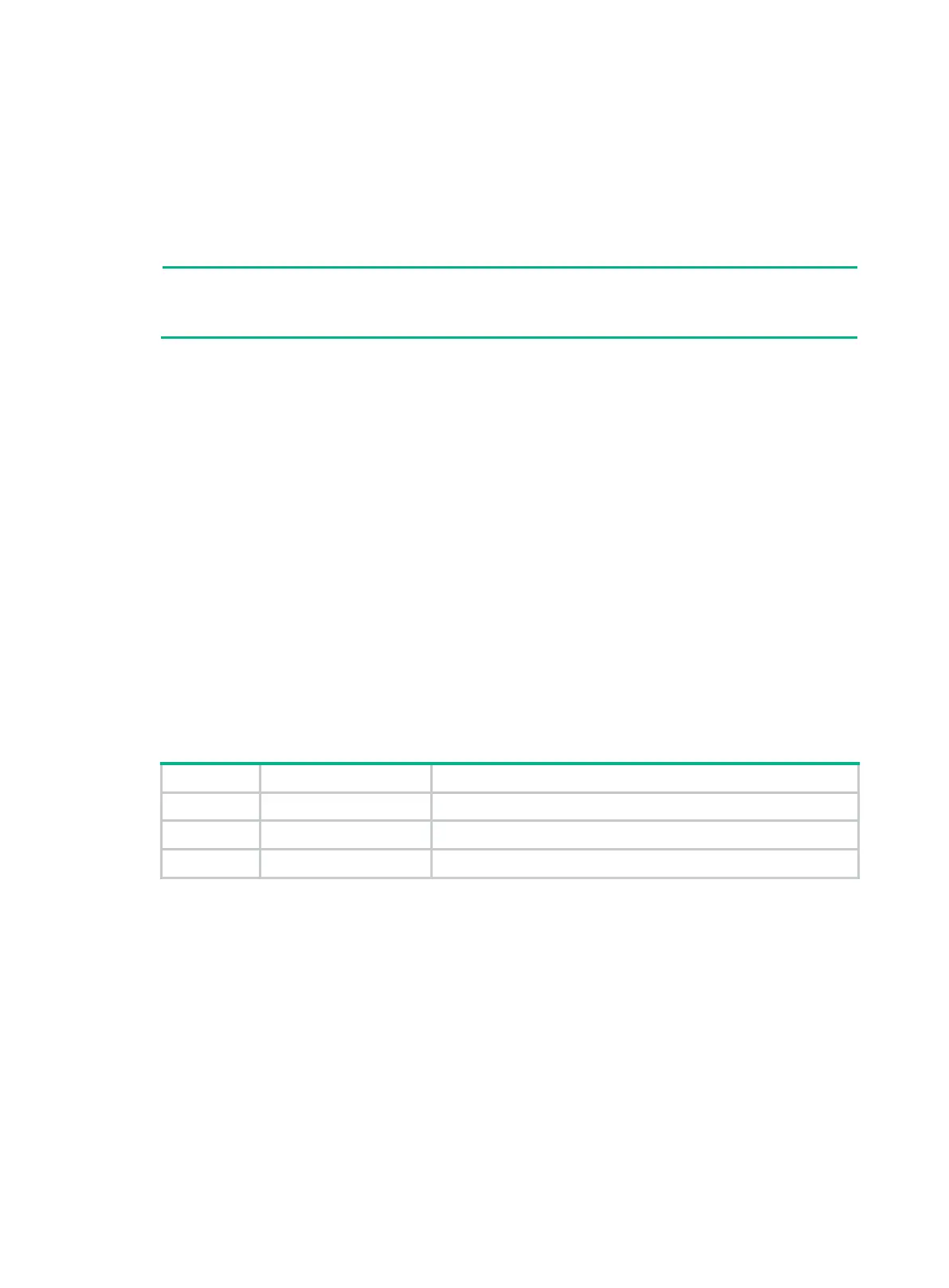1
Configuring a
RAID-MARVELL-SANTACRUZ-LP-2i
storage controller
The BIOS screens might vary by the BIOS version. The screenshots in this chapter are for
illustration only.
About the RAID-MARVELL-SANTACRUZ-LP-2i
storage controller
The RAID-MARVELL-SANTACRUZ-LP-2i standard storage controller can be installed onto a riser
card to provide limited RAID support for the system, which improves read/write performance and
data security.
This section introduces the RAID-MARVELL-SANTACRUZ-LP-2i storage controller in a rack server.
Features
RAID levels
Table 1 shows the number of drives required by each RAID level and the maximum number of failed
drives supported by each RAID level. In the table, Just a Bunch of Disk (JBOD) mode provides
similar features as RAID 0 and requires only 1 drive. JBOD does not support redundancy. For more
information about RAID levels, see "Appendix B RAID arrays and fault tolerance."
Table 1 RAID levels and the numbers of drives for each RAID level
JBOD 1 0
RAID 0 2 0
RAID 1 2 1
Restrictions and guidelines for RAID configuration
As a best practice, install drives that do not contain RAID information.
You must use the storage controller together with a RAID level because physical drives cannot
be identified in the OS.
The RAID-MARVELL-SANTACRUZ-LP-2i storage controller supports only NVMe M.2 SSDs.
For efficient use of storage, use drives that have the same capacity to build a RAID. If the
drives have different capacities, the lowest capacity is used across all drives in the RAID.
Configuring RAID arrays in UEFI mode
RAID-MARVELL-SANTACRUZ-LP-2i storage controller cannot be configured in legacy mode. This
section describes how to configure RAID arrays through a RAID-MARVELL-SANTACRUZ-LP-2i
