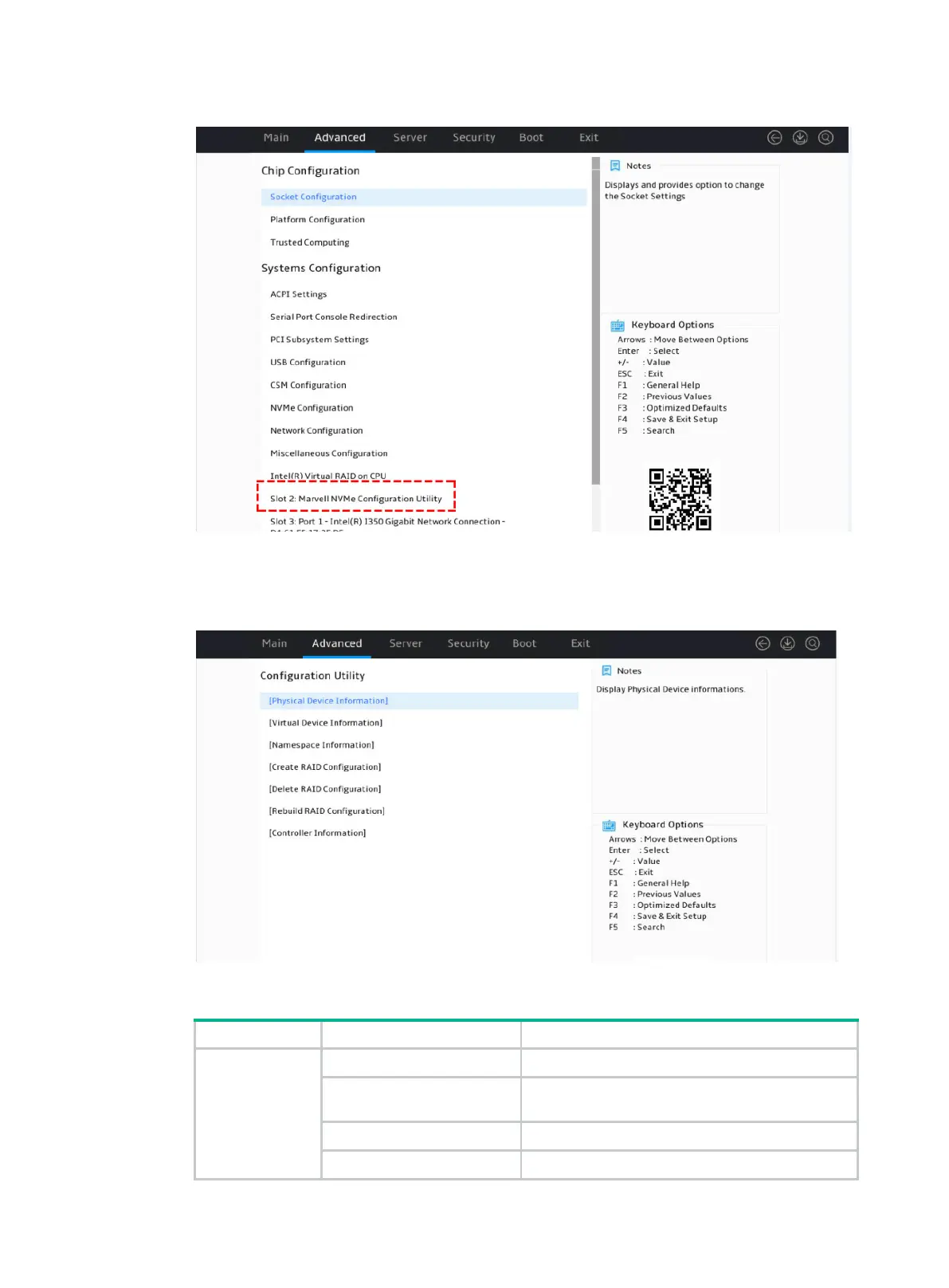3
Figure 2 Advanced screen
The storage controller configuration screen opens. Tasks can be performed from this screen
are shown in Table 2.
Figure 3 Storage controller configuration screen
Table 2 Storage controller configuration tasks
Information
query
Physical Device Information Display installed physical drives and details.
Virtual Device Information
Display created logical drives and details. For
logical drives in RAID 1, media patrol is supported.
Namespace Information Display information about namespace*.
Controller Information Display storage controller basic information.
