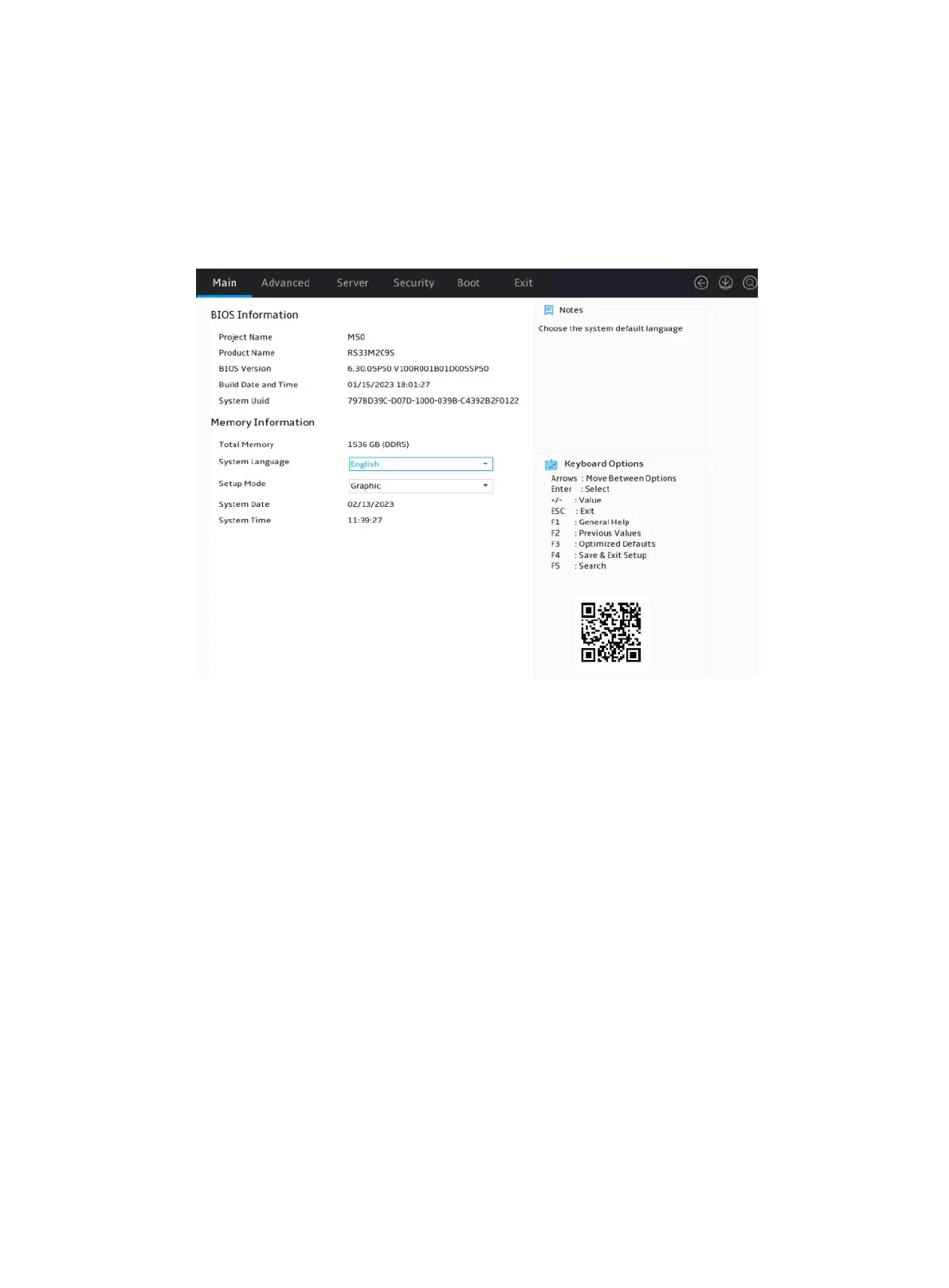2
Accessing the storage controller configuration screen
1. After the server is powered on or restarts, access the BIOS. Press Delete, Esc, or F2 as
prompted during server POST to open the BIOS setup screen as shown in Figure 1.
For how to navigate screens and modify settings, see the operation instructions at the lower
right corner.
Figure 1 BIOS setup screen
2. Select Advanced > Marvell Boot optimized M.2 Raid controller, and press Enter.
