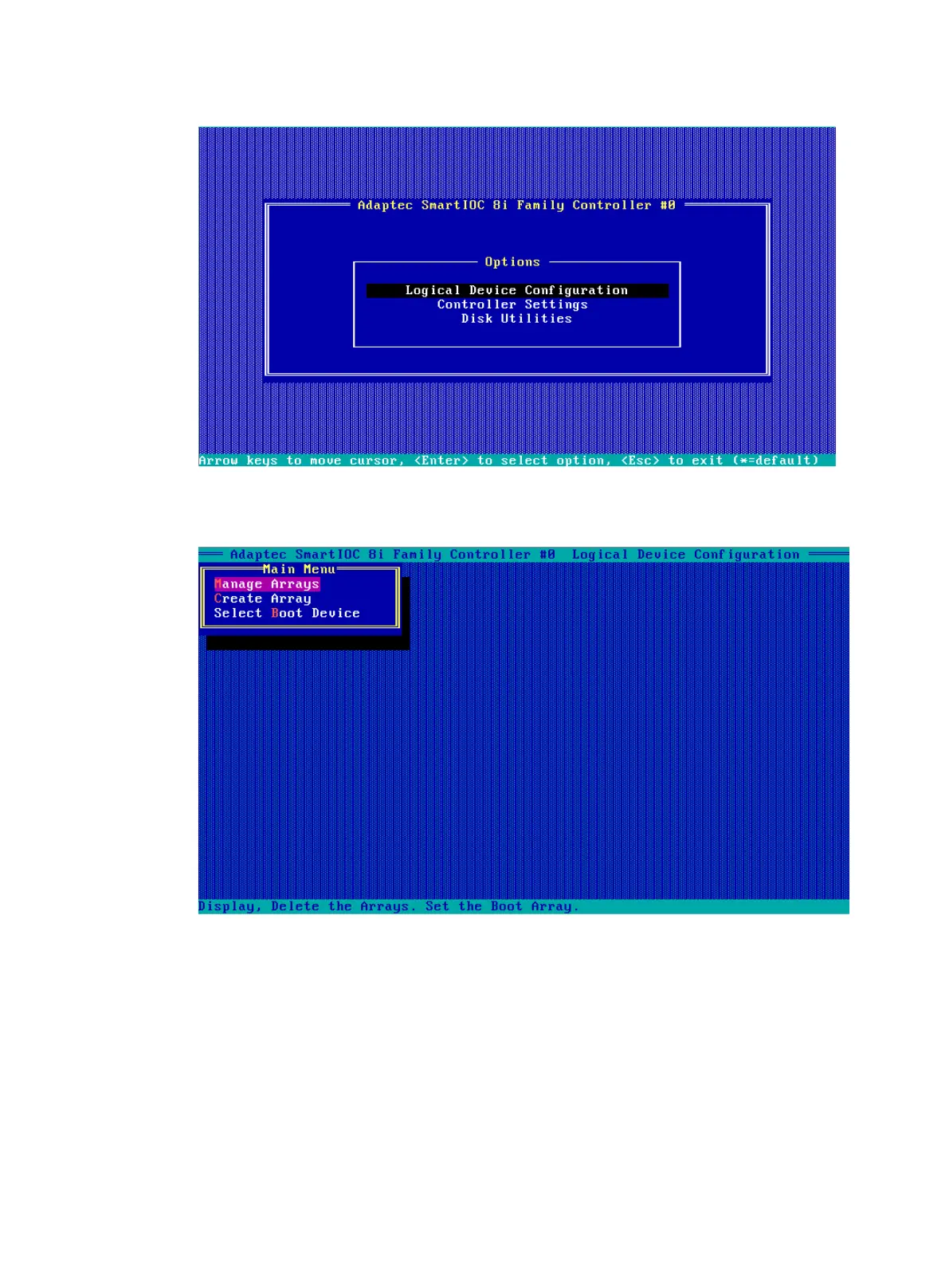20
Figure 28 Storage controller configuration screen
The screen as shown in Figure 29 opens.
Figure 29 Logical Device Configuration screen
5. Identify the first boot option.
If the operating system is installed on a logical drive, select Manage Arrays and press
Enter to open the screen as shown in Figure 30. The first logical drive on the list is the first
boot option.
