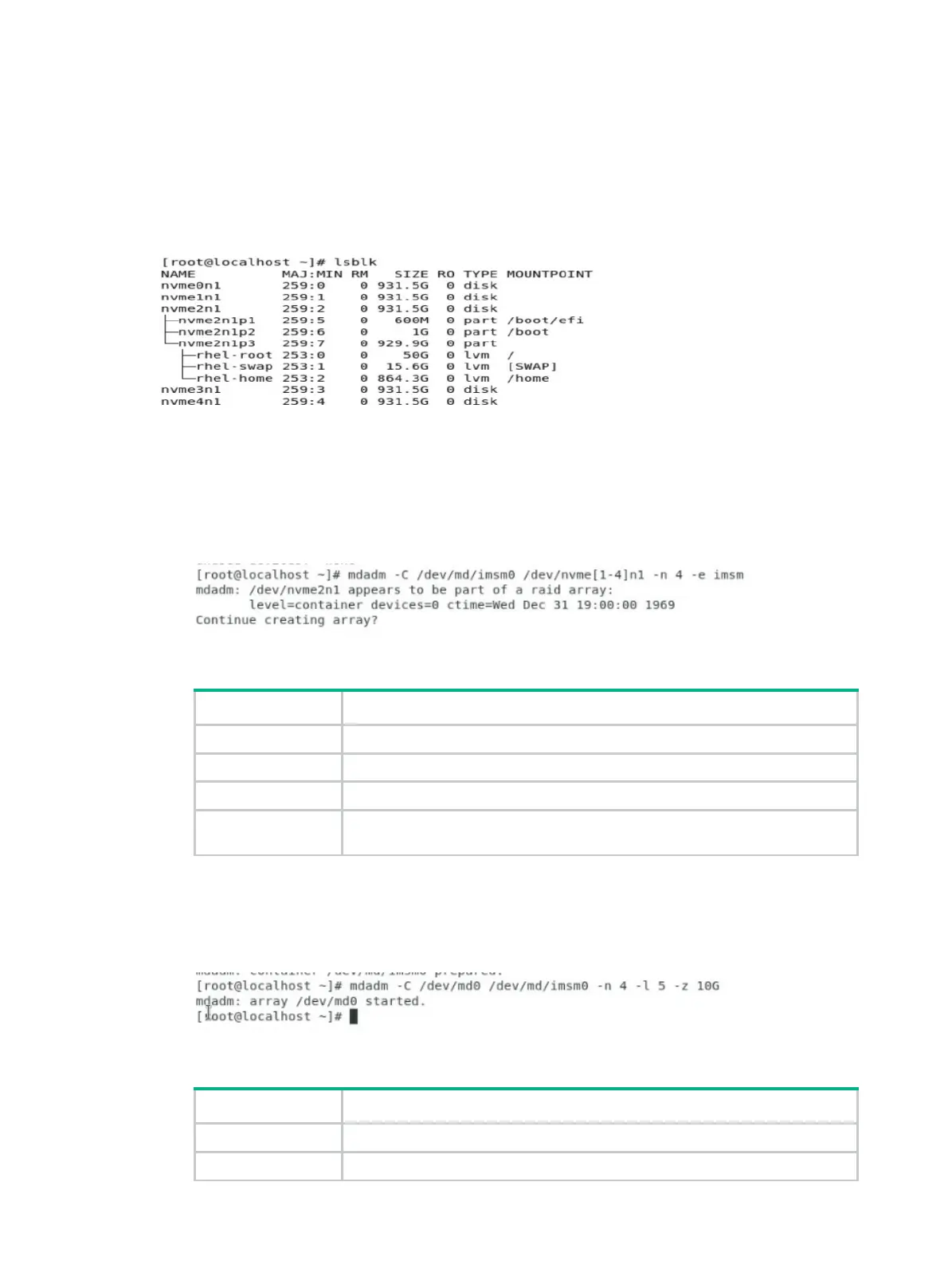16
Configuring RAID arrays
Prerequisites
Make sure the number of NVMe drives meets the requirements for RAID configuration. Execute the
lsblk command to view the number of NVMe drives, as shown in Figure 23.
Figure 23 Viewing the number of NVMe drives
Procedure
1. Execute the mdadm -C /dev/md/imsm0 /dev/nvme[1-4]n1 -n 4 -e imsm command
to create a container, as shown in Figure 24.
Table 5 describes the parameters.
Figure 24 Creating a container
Table 5 Configuration parameters
Parameter Description
/dev/md/imsm0 Container name.
/dev/nvme[1-4]n1 NVMe drives to be used for creating the container.
n Number of NVMe drives.
-e imsm
Specify the keyword to enable support of the Intel®Matrix Storage Manager
(IMSM) metadata format.
2. Execute the mdadm -C /dev/md0 /dev/md/imsm0 -n 4 -l 5 -z 10G command to
create a container, as shown in Figure 25.
Table 5 describes the parameters.
Figure 25 Creating a RAID array
Table 6 Configuration parameters
Parameter Description
/dev/md0 RAID array name.
/dev/md/imsm0 Container name.
