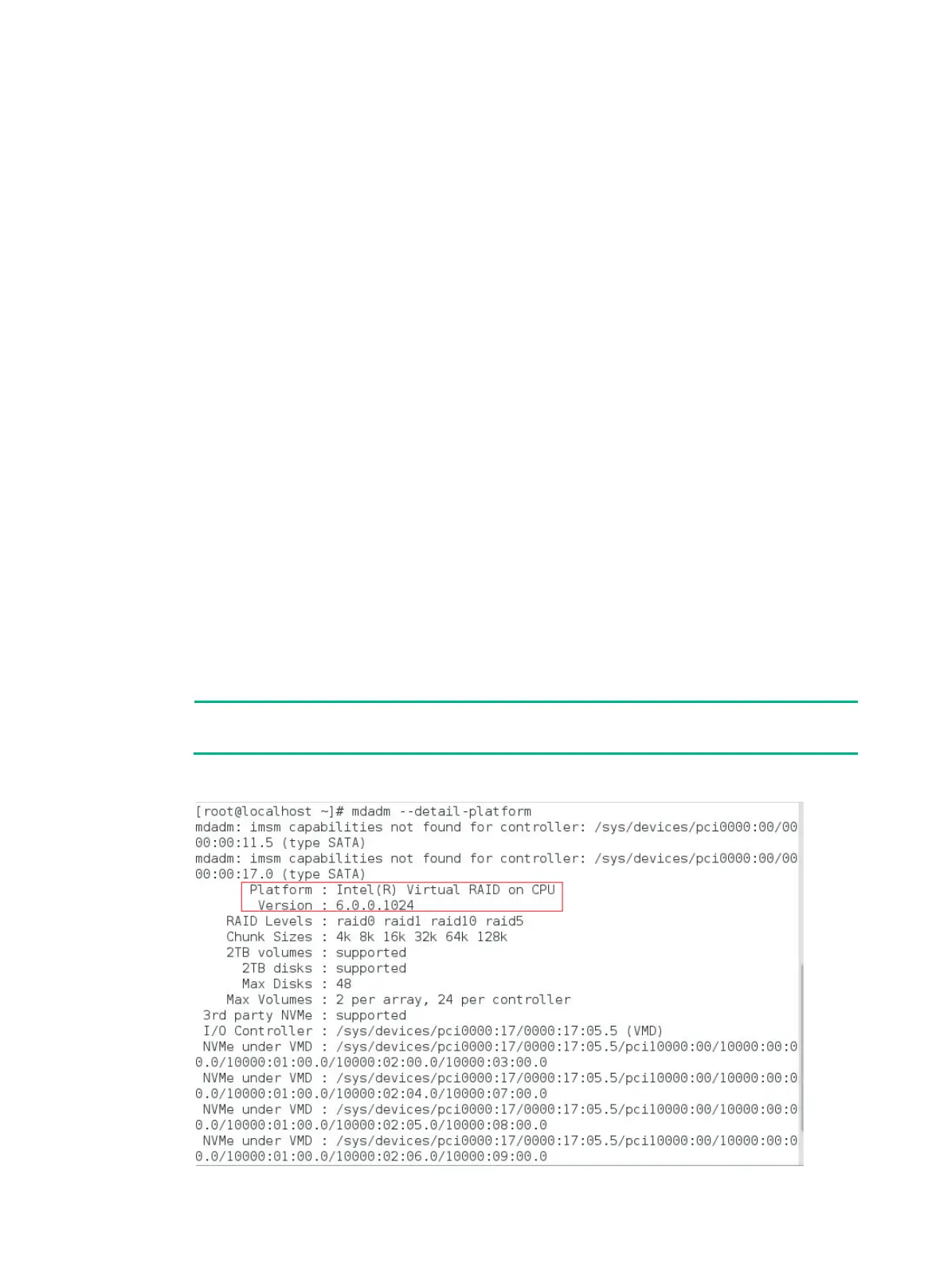15
Configuring RAID arrays in Linux
RAID array configuration tasks at a glance
To configure RAID arrays in Linux, perform the following tasks:
Configuring VMD settings
Accessing NVMe RAID configuration screen
Configuring RAID arrays
(Optional.) Configuring a hot spare drive
(Optional.) Deleting RAID arrays
Configuring VMD settings
Configure VMD settings as described in "Configuring VMD settings."
Verifying VMD status
1. Access the CLI of the server.
2. Execute the
mdadm –-detail-platform command to examine VMD status, as shown in
Figure 22:
If the screen displays the Platform and Version fields, it indicates that VMD has been
enabled, and the server supports configuring RAID arrays.
If the screen does not display the Platform and Version fields, it indicates VMD has not
been enabled. You can set the VMD statues to Auto or Enabled. For information about
how to enable VMD for RAID configuration, see "Configuring VMD settings."
The information in the Version field might vary by server model.
Figure 22 Verifying VMD status
