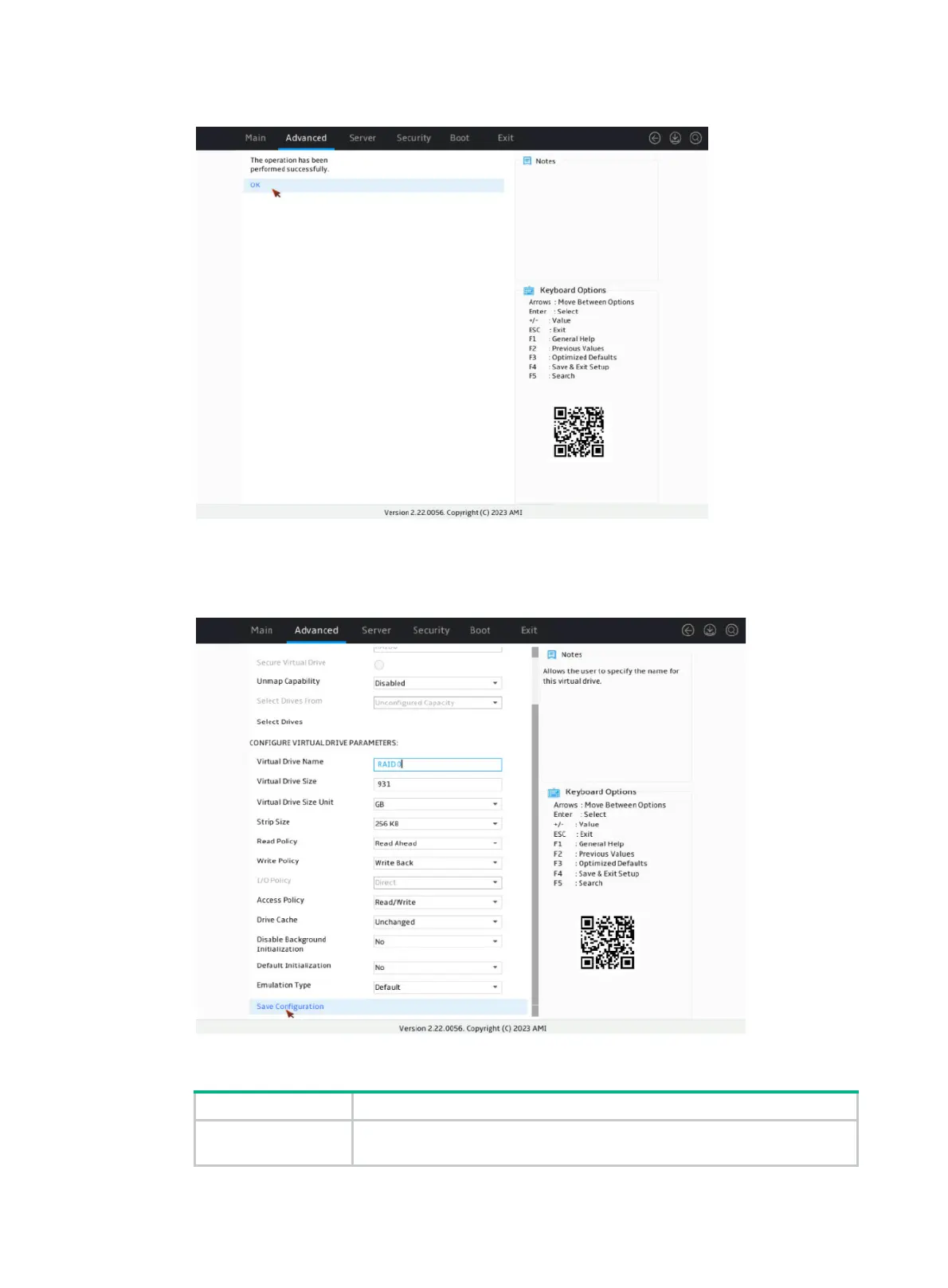12
Figure 16 Completing selecting drives
8. On the screen as shown in Figure 17, configure the parameters, select Save Configuration,
and press Enter. For more information about the parameter description, see Table 3.
Figure 17 Configuring RAID parameters
Table 3 Parameter description
Virtual Drive Name
RAID array name, a case-insensitive string of letters, digits, and special
characters.
