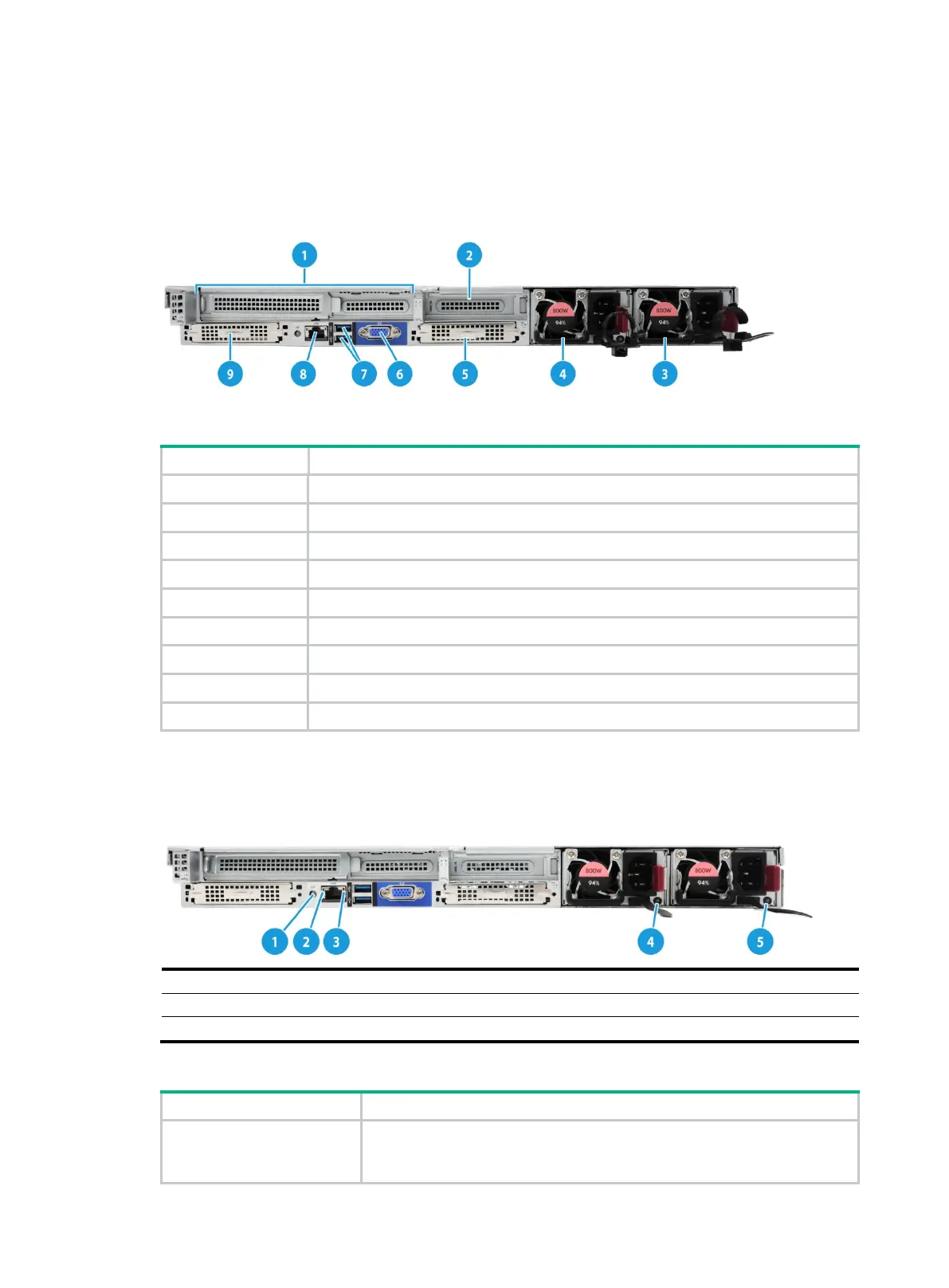10
Rear panel
Rear panel view
Figure 6 Rear panel components
Table 6 Rear panel description
1 PCIe riser bay 1: PCIe slots 1 and 2
2 PCIe riser bay 2: PCIe slot 3
3 Power supply 2
4 Power supply 1
5 OCP 3.0 network adapter/DSD module (in slot 6) (optional)
6 VGA connector
7 Two USB 3.0 connectors
8 HDM dedicated network port (1Gbps, RJ-45, default IP address 192.168.1.2/24)
9 OCP 3.0 network adapter (in slot 5) (optional)
LEDs
Figure 7 Rear panel LEDs
(2) Link LED of the Ethernet port
(3) Activity LED of the Ethernet port
(4) Power supply LED for power supply 1
(5) Power supply LED for power supply 2
Table 7 LEDs on the rear panel
UID LED
• Steady blue—UID LED is activated. The UID LED can be activated by
using the following methods:
Press the UID button LED.
