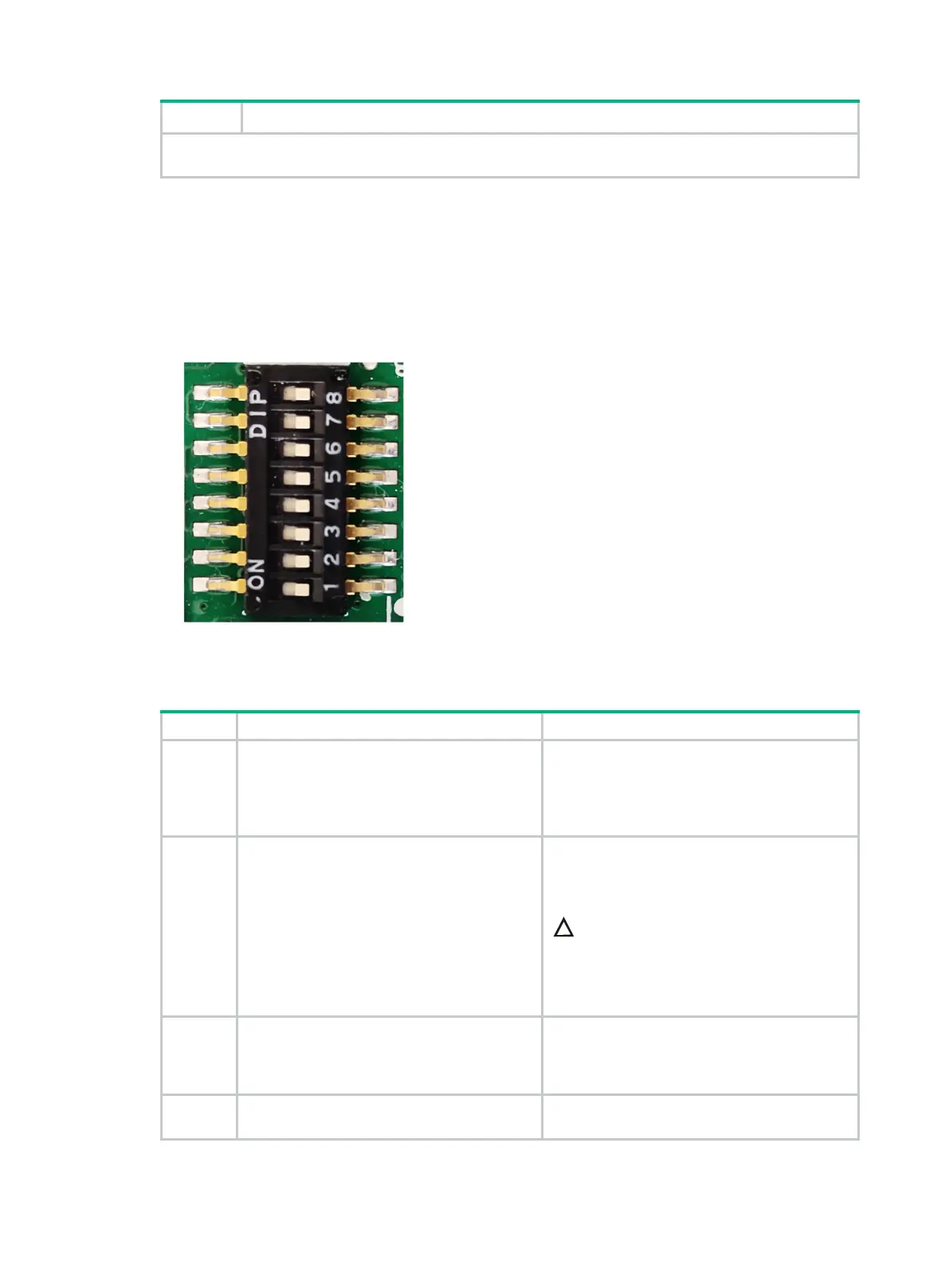14
• PCIe5.0: Fifth-generation signal speed.
• x8: Bus bandwidth.
System maintenance switch
Figure 9 shows the system maintenance switch. Table 10 describes how to use the maintenance
switch.
Figure 9 System maintenance switch
Table 10 System maintenance switch description
1
• Off (default)—
username and password of a valid HDM
user account.
• On—HDM
login requires the default
username and password.
For security purposes, turn off the switch after
you complete tasks with the default username
and password as a best practice.
5
• Off (default)—Normal server startup.
• On—
Restores the default BIOS
settings.
To restore the default BIOS settings, turn on
and then turn off the switch. The server starts
up with the default BIOS settings at the next
startup.
CAUTION:
The server cannot start up when the switch is
turned on. To avoid service data loss, stop
running services and power off the server
before turning on the switch.
6
• Off (default)—Normal server startup.
• On—
Clears all passwords from the
BIOS at server startup.
If this switch is on, the server will clear all the
passwords at each startup. Make sure you turn
off the switch before the next server startup if
you do not need to clear all the passwords.
7, and 8
Reserved for future use. N/A
