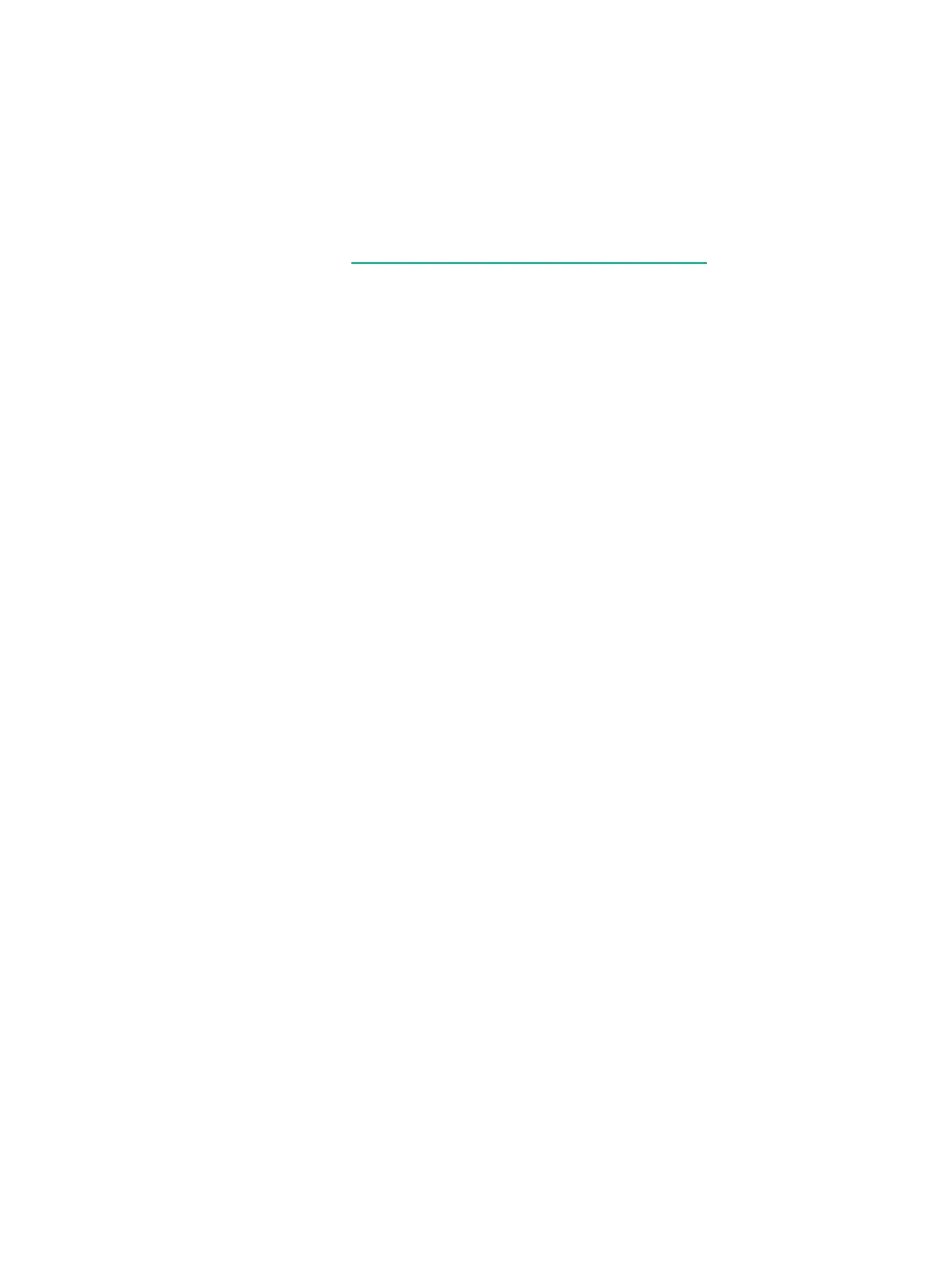33
• OCP network adapters installed before the server is powered on support hot swapping. Make
sure the replaced network adapter and the newly installed network adapter are the same
model.
• OCP network adapters installed after the server is powered on do not support hot swapping.
To replace such an OCP network adapter, first power off the server, replace the OCP network
adapter, and then power on the server.
For operating systems that support hot swapping of OCP network adapters, use the component
compatibility lookup tool at http://www.h3c.com/en/home/qr/default.htm?id=66
.
To install a standard PCIe network adapter, a riser card is required. For more information about riser
card and PCIe module compatibility, see riser cards in "Riser cards."
GPUs
• To configure GPU modules and drive backplanes in the server, first configure the drive
backplanes and then GPU modules. The supported number of GPU modules depends on the
slots left after the drive backplanes are configured.
• To install a module in a PCIe slot, the GPU modules take precedence over storage controllers,
network adapters, and other PCIe modules.
Power supplies
• To avoid damage to hardware, use only H3C approved power supplies.
• The power supplies installed on the server must be the same model. If they differ in model,
HDM would raise an alarm.
• The power supplies are hot swappable.
• The server supports 1+1 power supply redundancy.
• The system provides an overtemperature mechanism for power supplies. The power supplies
automatically turn off when they encounter an overtemperature situation and automatically turn
on when the overtemperature situation is removed.
For more information about the specifications of power supplies, see the power supply manuals for
them.
Fan modules
The fan modules are hot swappable.
The server must be fully configured with fan modules of the same model.
