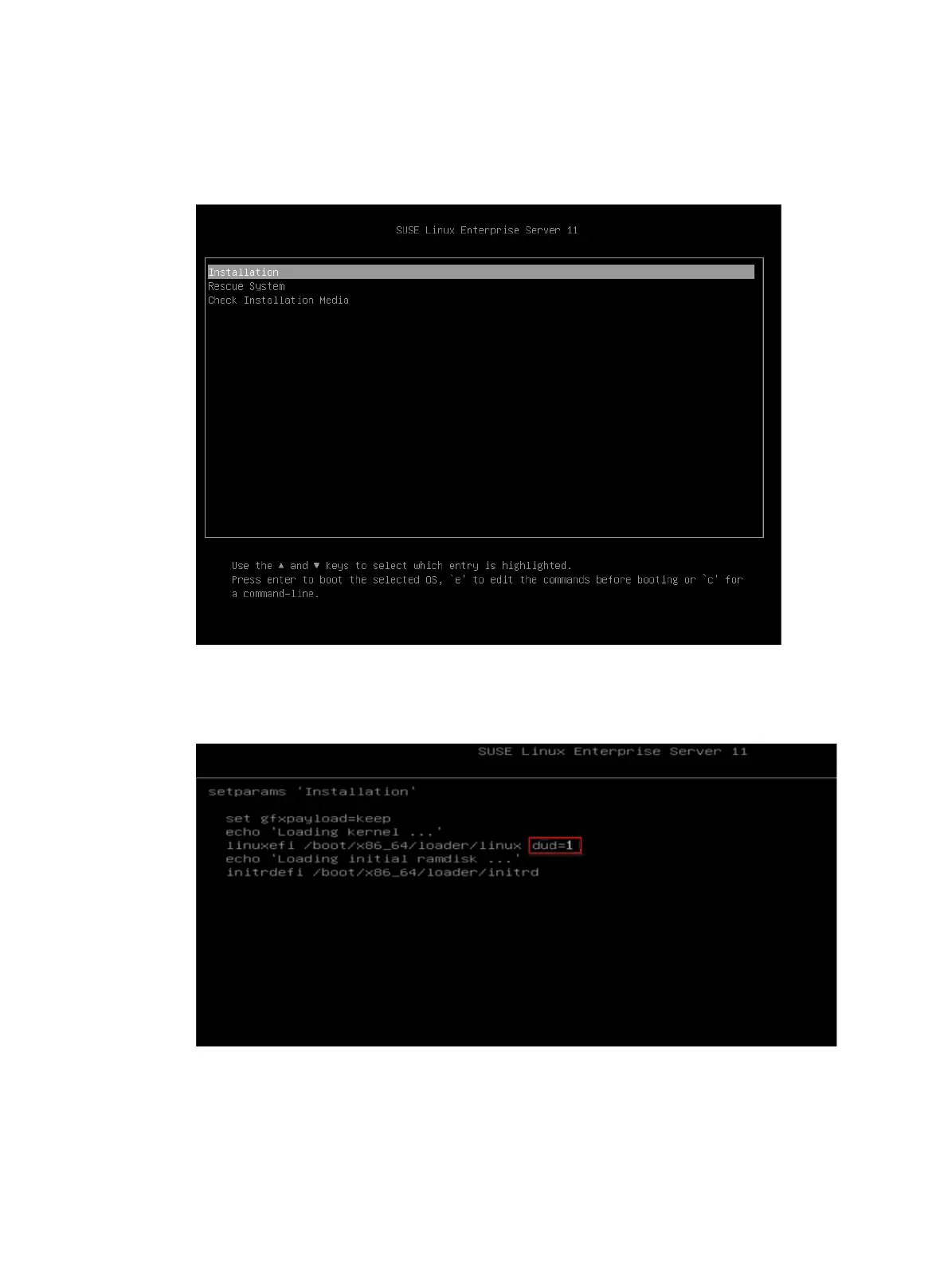37
To install an SUSE OS:
1. Enter the BIOS and select boot options. For more information, see "Selecting the boot media."
2. As shown in Figure 69, click Installation, and then press E.
Figure 69 Confirming OS installation
3. Input dud=1 at the end of the line that starts with linuxefi, and then press F10 to start
installation.
Figure 70 Editing the kernel
4. Open the soft keyboard, and press Ctrl+Alt+F2 to enter the CLI console.
