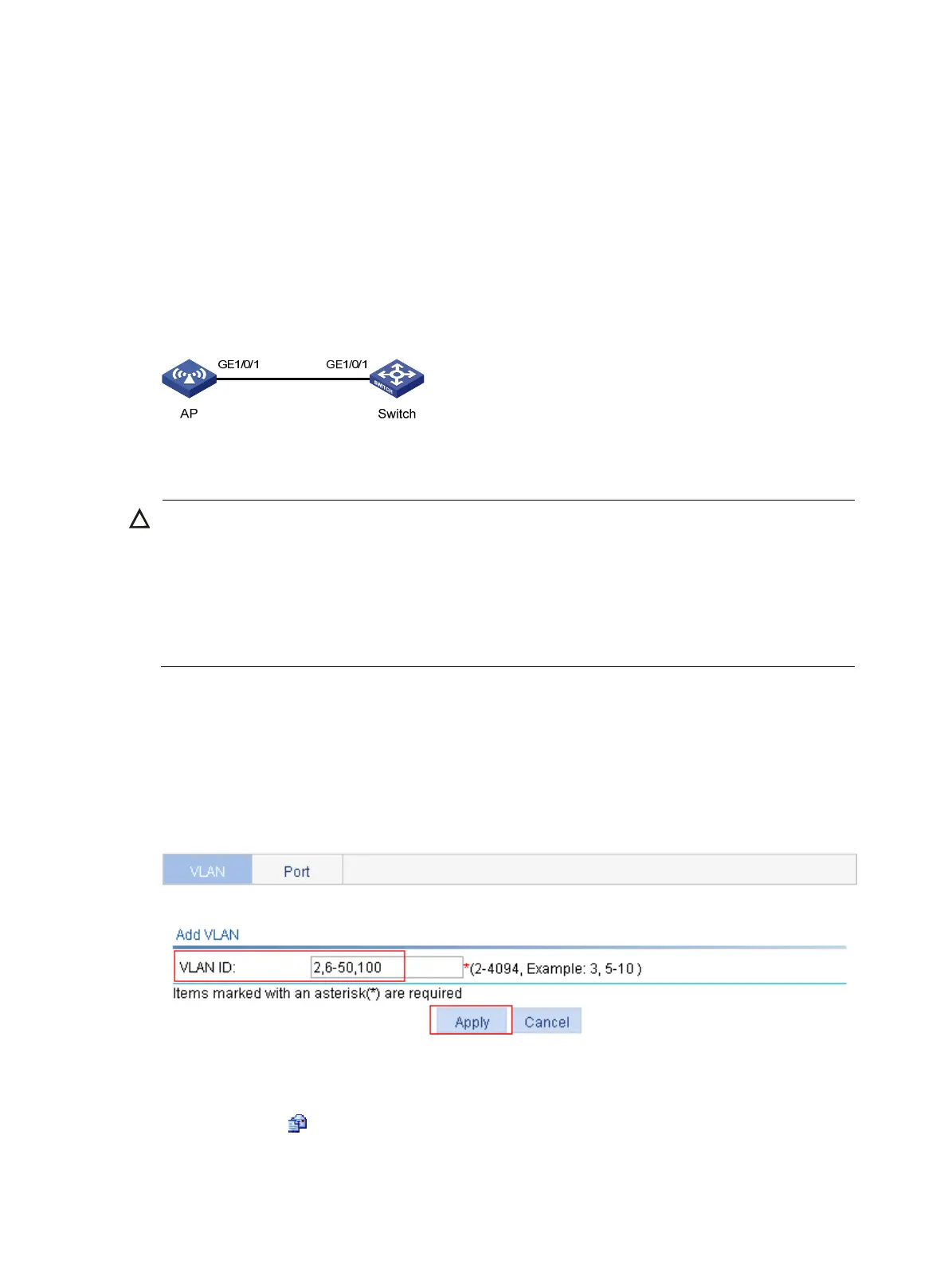98
VLAN configuration example
Network requirements
As shown in Figure 97:
• GigabitEthernet 1/0/1 on both devices are hybrid ports with VLAN 1 as their default VLAN.
• Configure GigabitEthernet 1/0/1 to allow packets of VLAN 1, VLAN 2, VLAN 6 through VLAN 50,
and VLAN 100 to pass through and allow packets of VLAN 1 and VLAN 100 to pass through
untagged.
Figure 97 Network diagram
Configuring AP
CAUTION:
• By default, GigabitEthernet 1/0/1 is an access port with a default VLAN ID of 1.
• In this configuration example, GigabitEthernet 1/0/1 is first configured as a tagged member of VLAN
2 and VLANs 6 through 50 and then as an untagged member of VLAN 100. If you reverse the
configuration order, you must enter 1 and 100 in the VLAN ID field when you configure Gi
abitEtherne
1/0/1 as an unta
ed member of VLANs. Otherwise, the default VLAN ID of the port will chan
e to
100.
1. Create VLAN 2, VLAN 6 through VLAN 50, and VLAN 100:
a. Select Network > VLAN from the navigation tree to enter the VLAN tab.
b. Click Add.
c. Enter VLAN IDs 2,6-50,100, as shown in Figure 98.
d. Cli
ck Apply.
Figure 98 Create VLANs
2. Configure GigabitEthernet 1/0/1 as a tagged member of VLAN 2 and VLANs 6 through 50:
a. Select the Port tab.
b. Click the icon of GigabitEthernet 1/0/1.
c. Select the Tagged option and enter VLAN IDs 2,6-50, as shown in Figure 99.
