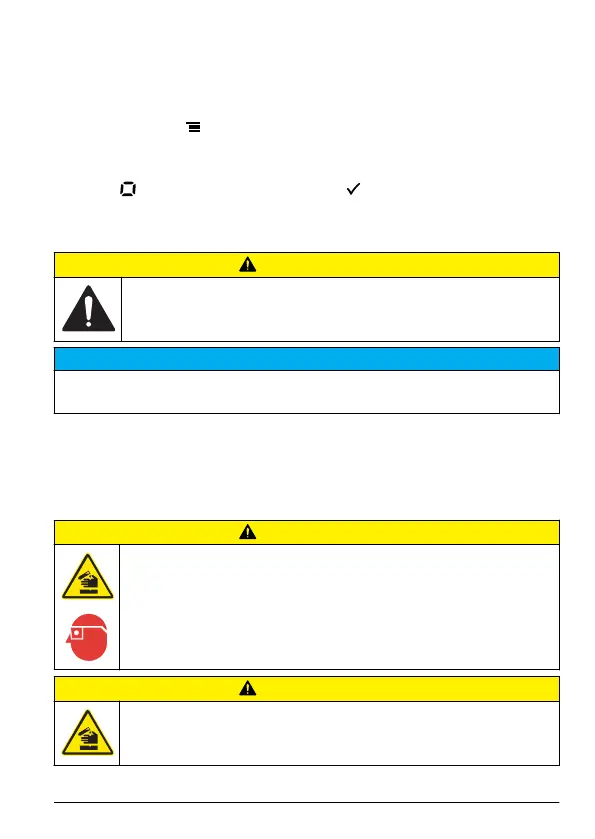Remove the calibration curve
1. Set the instrument to the applicable range. Refer to Configure the
instrument on page 11.
2. Push and hold until "USER" and then "CAL" shows.
Note: If "USER" and "CAL" do not show, the factory calibration cannot be
changed on the selected range.
3. Push until "dFL" shows, then push .
Maintenance
C A U T I O N
Multiple hazards. Only qualified personnel must conduct the tasks
described in this section of the document.
N O T I C E
Do not disassemble the instrument for maintenance. If the internal components
must be cleaned or repaired, contact the manufacturer.
Clean the instrument
Clean the exterior of the instrument with a moist cloth and a mild soap
solution and then wipe the instrument dry.
Clean the sample cells
C A U T I O N
Chemical exposure hazard. Obey laboratory safety procedures and
wear all of the personal protective equipment appropriate to the
chemicals that are handled. Refer to the current safety data sheets
(MSDS/SDS) for safety protocols.
C A U T I O N
Chemical exposure hazard. Dispose of chemicals and wastes in
accordance with local, regional and national regulations.
English 25
