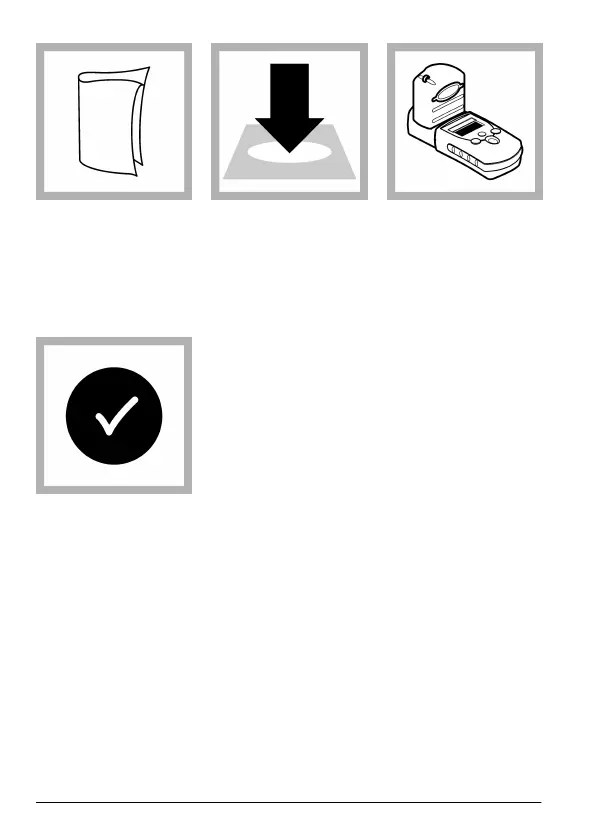10. Limpie la cubeta de
muestra preparada.
11. Inserte la muestra
preparada en el
alojamiento de cubetas
en la orientación
correcta. Consulte la
Figura 23
en la página 72.
12. Coloque la tapa del
instrumento sobre el
alojamiento de cubetas.
13. Pulse READ
(Leer). La pantalla
muestra los resultados
de la medición.
Recuperación de las mediciones registradas
Consulte la opción "rCL (Recuperar)" en Configuración del instrumento
en la página 65.
Calibración introducida por el usuario
Este instrumento acepta una curva de calibración preparada por el
usuario. La curva de calibración puede incluir una absorbancia de 0 a
2,5. Compruebe que la curva de calibración incluye los valores de
estándar que son menores y mayores que el rango de interés.
76 Español
