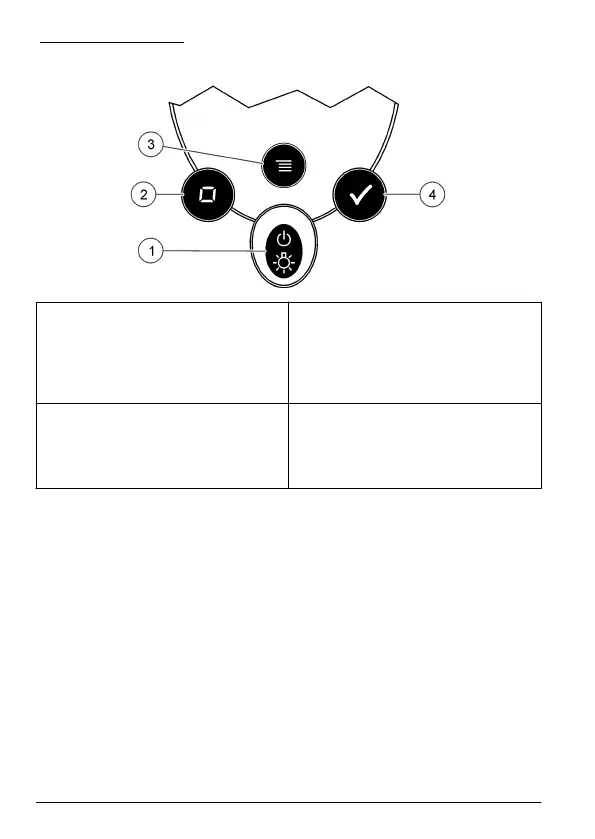Figura 20 Teclado
1 Tecla de
encendido/retroiluminación:
enciende y apaga el instrumento.
Mantenga pulsada esta tecla para
encender o apagar la
retroiluminación.
3 Tecla de menú: activa y desactiva
el modo menú.
2 Tecla cero/desplazamiento:
establece el instrumento en cero y
permite desplazarse por los
números y las opciones del menú.
4 Tecla de lectura/Intro: inicia la
medición de una muestra,
selecciona una opción del menú,
desplaza el cursor al dígito
siguiente.
Descripción de la pantalla
En la Figura 21 se muestran los valores y los iconos que aparecen en
la pantalla.
64 Español
