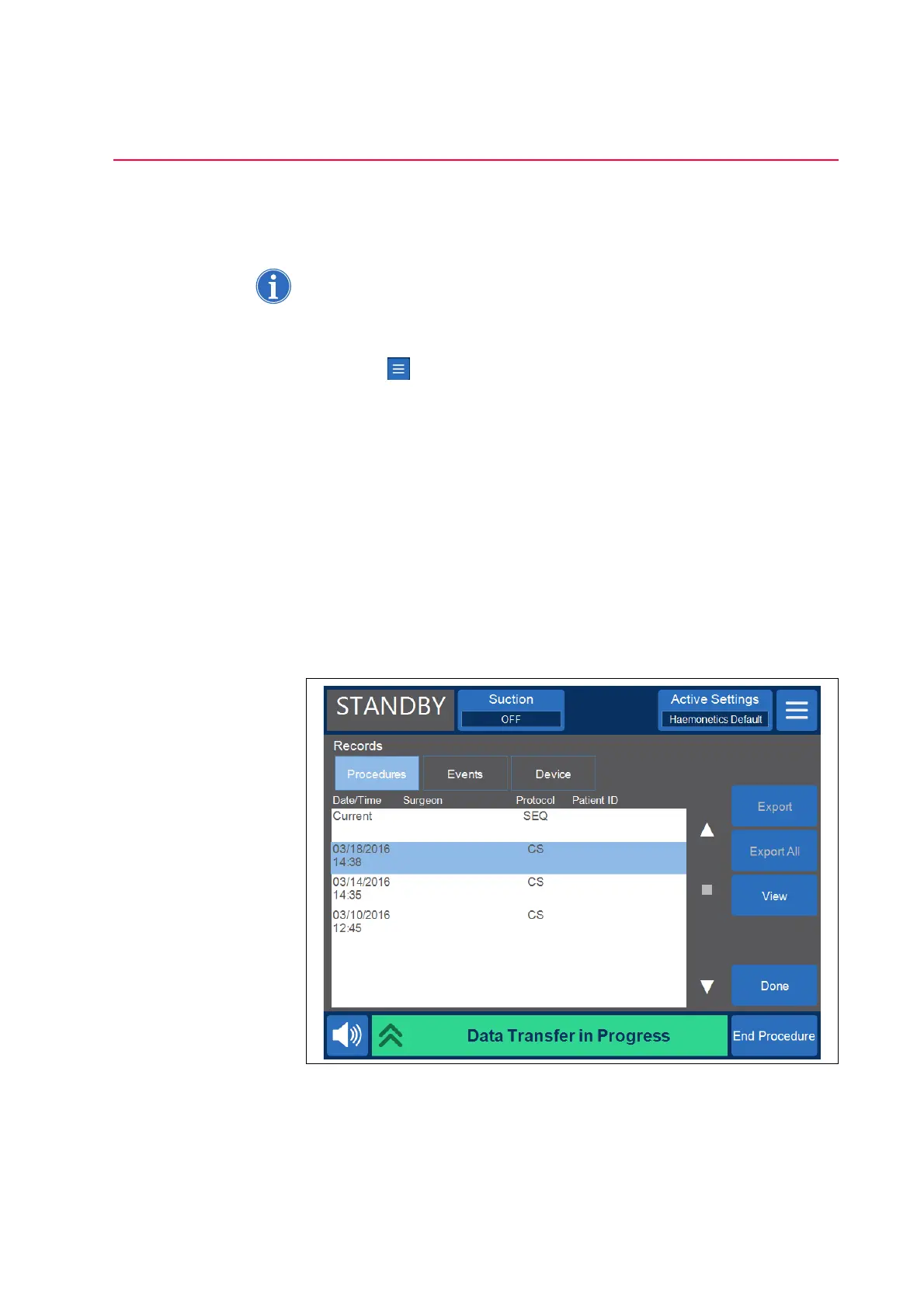Chapter 8, Records 143
Haemonetics
®
Cell Saver
®
Elite
®
User Manual P/N 120745-IE, Manual revision: AA
Exporting Records
The Cell Saver Elite device allows you to export procedure records from the
last 100 procedures to a USB flash drive using the Records screen.
Note: Export/Export All only appears if the USB flash drive is properly
connected to the system, and the USB flash drive must be FAT-formatted.
To export procedure records:
1. Touch (Menu).
2. Select Records from the drop-down list. The current procedure record
appears.
3. Connect the USB flash drive to the device. Export appears.
4. Do one of the following:
To export the current procedure record, touch Export.
To export a different procedure record, touch History, select a
procedure record, and touch Export.
To export all procedure records, touch History and touch Export
All.
A “Data Transfer in Progress” message appears and disappears when the
transfer is complete. Do not remove the USB flash drive until the data transfer
is complete.
Figure 74, Exporting data