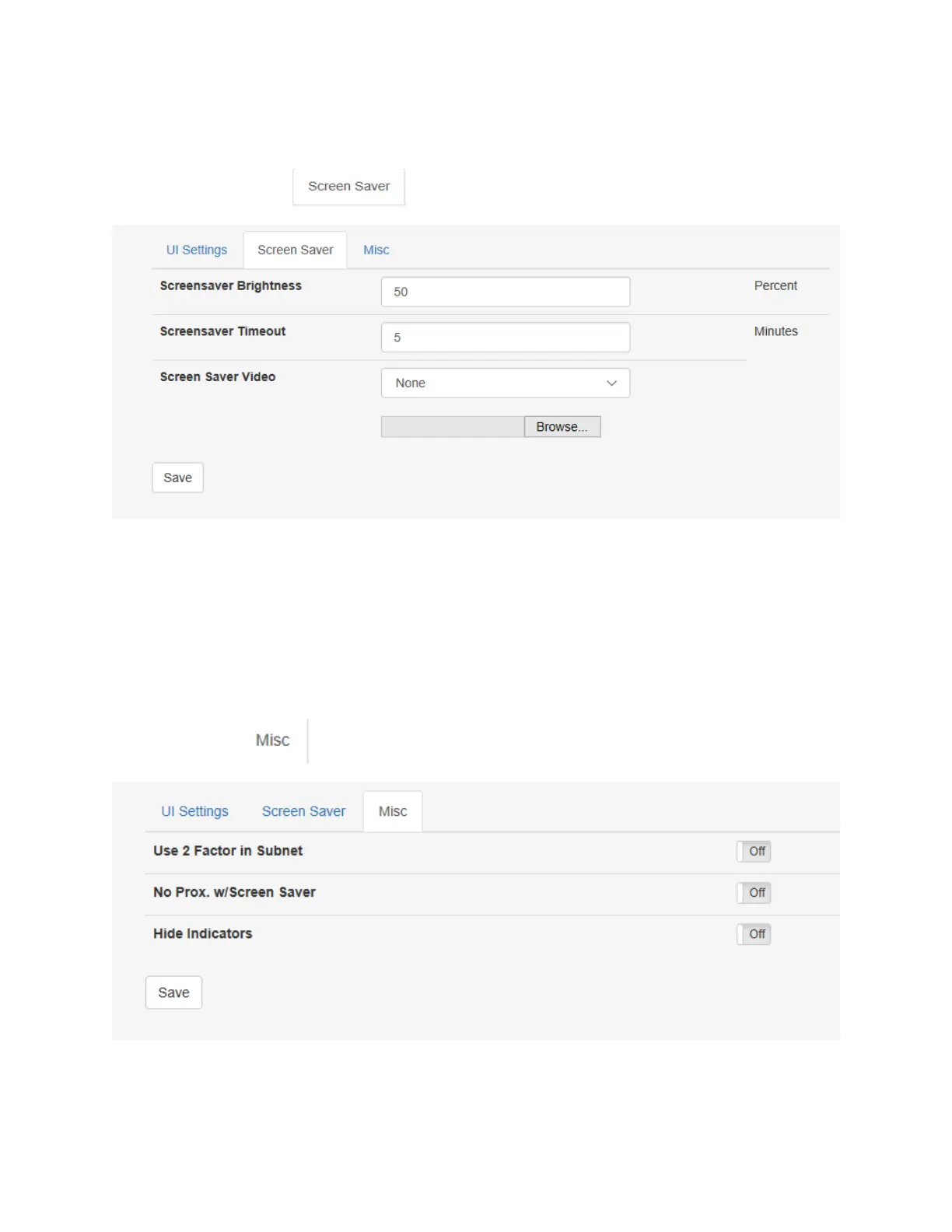In
activity timeout: This is the amount of time that the system must be inactive once a transaction has
been started before the transaction is reset and starts over.
Click the screen saver tab
Screensaver Brightness: This is the percentage of how bright or how dim the screensaver appears. The
higher the percentage, the brighter the screen saver will be.
Screensaver Timeout: This is the amount of time, in minutes, the HTK must be idle before the screen
saver will activate.
Screen Saver Video: You have the ability to add a video to play when the screen saver initiates.
Click the Misc tab
Use 2 Factor in Subnet: By turning this “ON”, it will now require the 2 factor authentication to remote
into the HTK from within its own network. This means that once you log into the HTK, it will email you a
