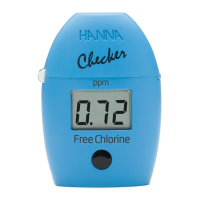19
POWER CONNECTION
Plug the 12VDC adapter (HI 710005 - 110VDC, or HI 710006 -
220VDC) into the DC socket. Plug the adapter into the outlet.
Alternatively, remove the battery cover on the back of the meter;
attach 2 fresh 9V batteries and replace the cover.
Note: Insure the main line is surge protected.
Note: Always turn the meter off before unplugging it to insure no
data is lost.
MEASUREMENT PROCEDURE
• Turn the meter on by pressing ON/OFF.
• The meter will first perform an LCD self
diagnostic test by displaying a full set of
figures.
• Then it will show a scrolling "c --- Hanna Inst" message.
• When the LCD displays “----”, the meter is
ready. On the secondary LCD "P1" will
appear to inform that the first parameter
measurement procedure (e.g. in C200, P1
for Aluminum) can be performed.
• Press the PROGRAM W and PROGRAM V keys to select the
desired parameter.
For the program number, see the tables on page 12 or look at
the list printed on the mask of the meter.
OPERATIONAL GUIDEOPERATIONAL GUIDE
OPERATIONAL GUIDEOPERATIONAL GUIDE
OPERATIONAL GUIDE

