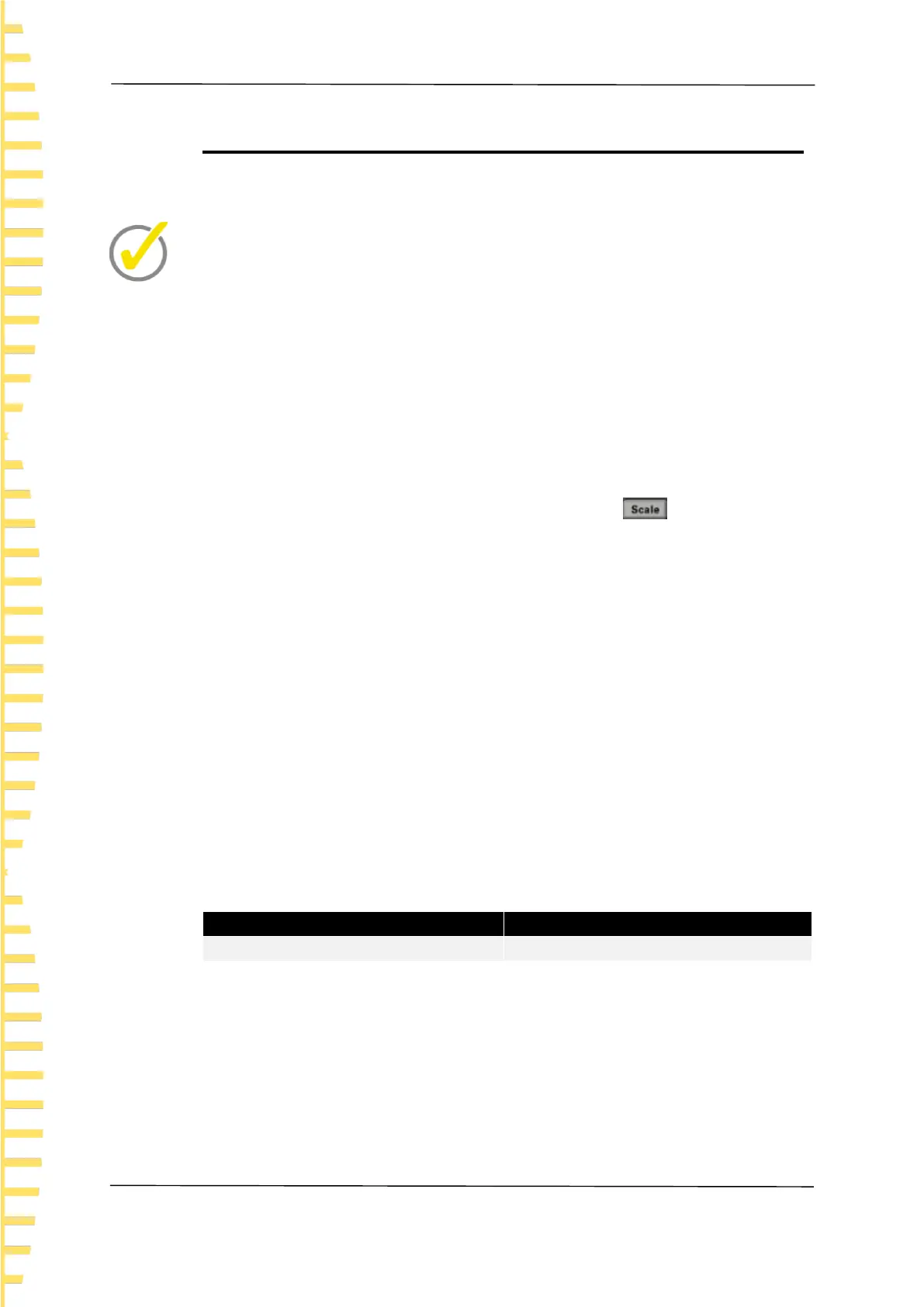Document Overview
EN
HT360 series user manual Copyright©Qingdao Hantek Electronics Co.,LTD
8
3 Document Overview
This document is used to guide users to quickly understand the front panel, side panel,
user interface and basic operation methods of HT360 series Leeb hardness tester.
Tips:
The latest version of this manual can be accessed at (http://www.hantek.com).
Software version:
Software upgrade may change or add product features. Please follow the Hantek
website for the latest version.
Document format convention:
Key
Use icons to represent the front panel buttons. For example, represents the
"Scale" button.
1 Menu
Use "menu text (bold)+color (blue)" to indicate a menu option. For example, Measure
means clicking the "Measure" option on the current operation interface to enter function
configuration menu of “Measure”.
2 Operating Steps
Use the arrow ">" to indicate the next operation. For example, Print>Connect means
click Print and then click Connect.
Document content convention:
HT360 series Leeb hardness tester includes the following models. Unless otherwise
specified, this manual takes HT360C as an example to explain HT360 series and its
basic operation.
Figure 1 Model
