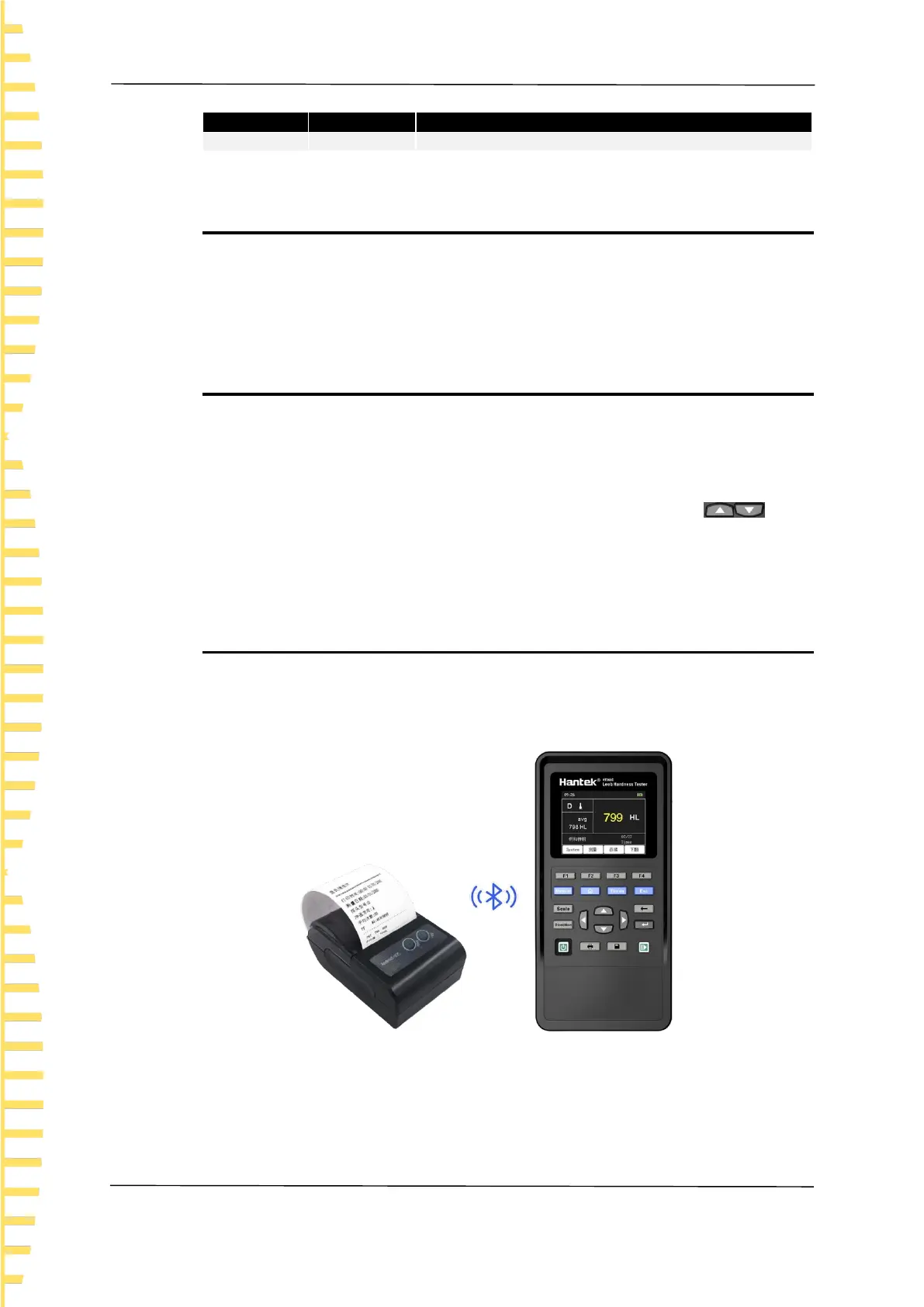Function introduction
EN
HT360 series user manual Copyright©Qingdao Hantek Electronics Co.,LTD
26
Delete all data in ten groups.
Table 52 Storage menu functions
5.5 Information
In the main interface, Pgdn > Info to enter the<Information>interface.
Display the instrument model, serial number, hardware version, software version and
whether Bluetooth printing is supported.
5.6 Calibration
In the main interface, Pgdn >Cal to enter the<Calibrate>interface.
If the instrument is used for the first time or not used for a long time, the instrument and
impact device must be calibrated with a random Leeb hardness block. The number of
measurements is 5, and the displayed value is the average value. Press to
adjust.
Press the Save key to complete the calibration, and press the Back key to cancel the
calibration. The calibration range is ± 15HL.
5.7 Printing
Only HT360C supports printing.
Figure 5 Printer
