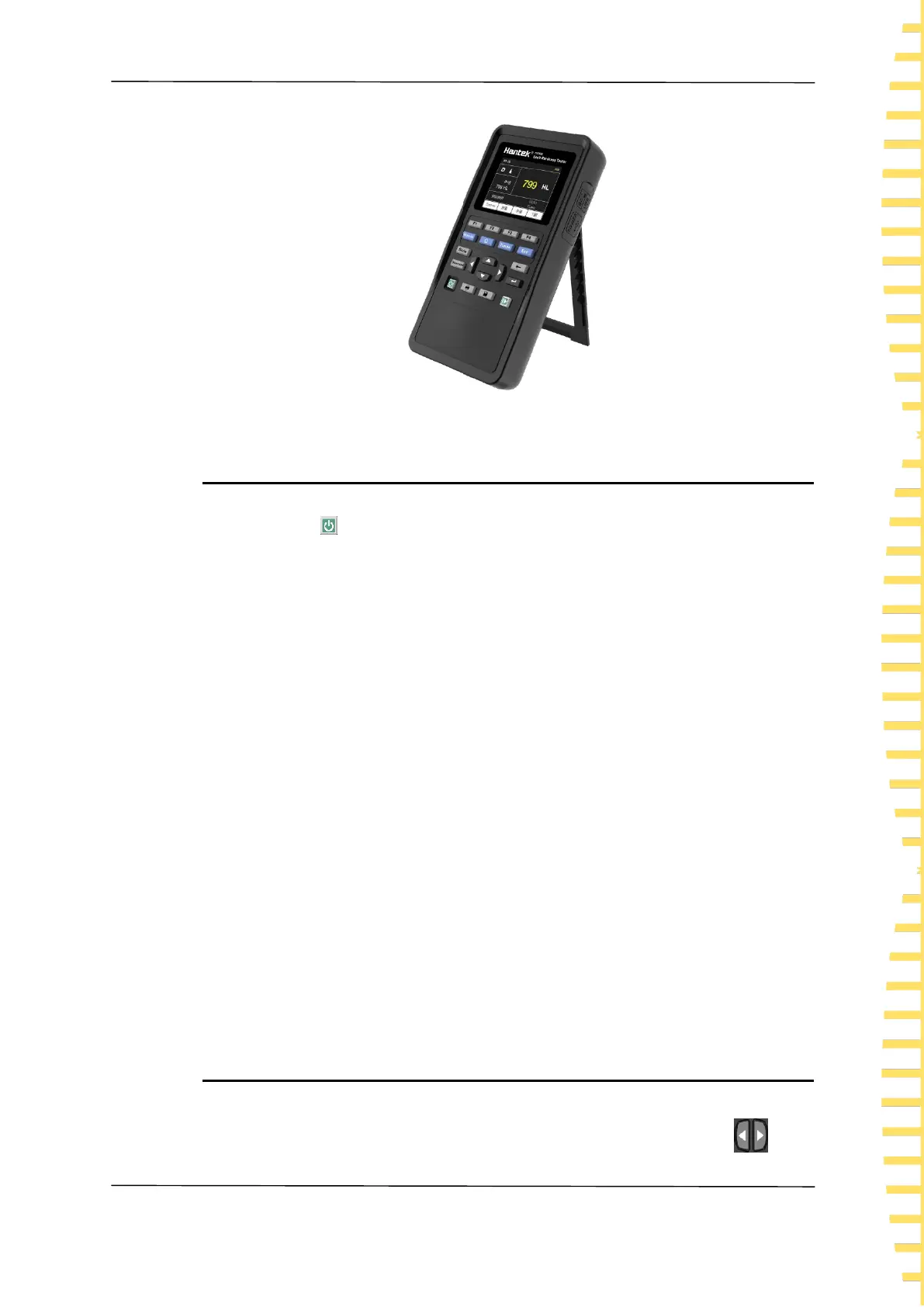Quick Start
EN
Copyright©Qingdao Hantek Electronics Co.,LTD HT360 series user manual
15
Figure 45 Adjusting the support
4.5.3 Charge
If the power key is pressed but the instrument does not respond, the battery may
be depleted.
You can charge the instrument as follows:
Method 1: Charge the instrument through the power adapter
Connect the instrument to the power socket through the standard power adapter (5V/2A)
and Type-C data cable for charging.
Method 2: Charge the instrument through Type-C interface
Connect the instrument to the computer or other equipment (5V/500mA) through Type-C
data cable for charging.
Charging state description:
When the battery is installed during charging, the indicator light of the power key is red,
and the battery box at the upper right corner of the instrument screen displays the
change of power. If the battery is not installed, the power key indicator will flash red,
and the battery box on the instrument screen will flash.
When the battery is fully charged, the instrument will automatically stop charging and
the power key indicator will be turned off.
When the battery box at the upper right corner of the screen is displayed as a red box,
it indicates that the battery is about to run out.
4.5.4 Set System Language
This product supports multiple languages. You can click System>Language> to
