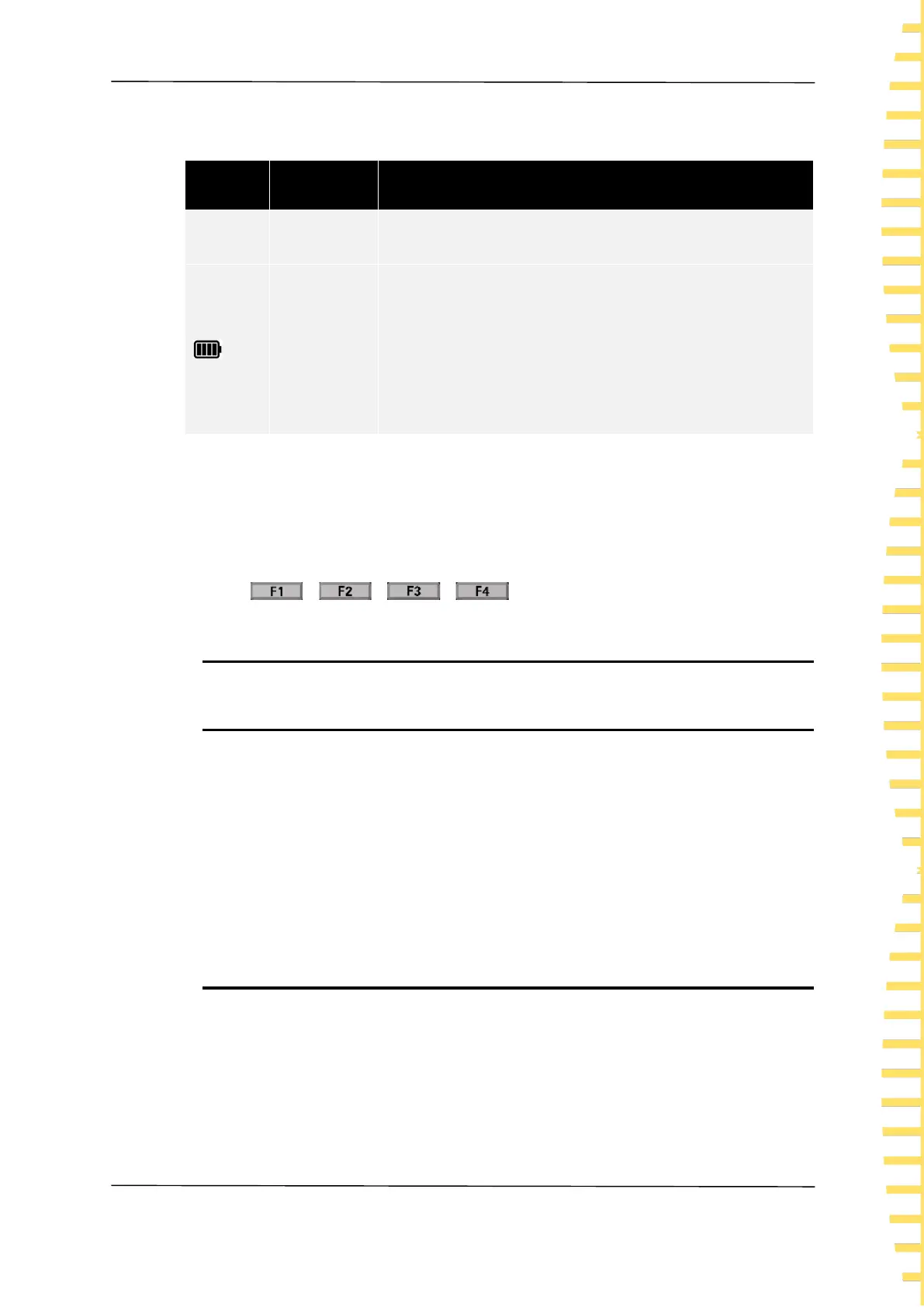Quick Start
EN
Copyright©Qingdao Hantek Electronics Co.,LTD HT360 series user manual
19
1 Status display
Press the System>User button to enter the user system and
change the time. When the battery is removed, the time and
date will return to their original values.
Prompt the remaining power. When the battery icon is red,
it indicates that the battery is low. Please charge the
instrument in time.
Charging power supply: 5V/2A; The charging time is about
6 hours;
The continuous working time shall not be less than 80
hours (25 ℃ without Bluetooth);
Table 2 User Interface
2 Functional area
The function area is displayed when the machine is turned on.
3 Menu area
Press to select the corresponding menu.
4.7 Battery
4.7.1 Battery storage
Lithium ion batteries can be stored in clean, dry and ventilated rooms. Avoid contact
with corrosive substances and keep away from fire and heat sources.
If the instrument is not used for a long time (more than 6 months), the battery should be
taken out of the instrument and stored in a dry and cool environment with 50% ~70% of
the power.
If the lithium battery is damaged, rusted, leaking, swollen, etc., it shall be taken out
immediately and scrapped.
4.7.2 Battery replacement
The battery can be recharged repeatedly, but it is a consumable. If the standby time is
greatly reduced, the battery needs to be replaced. The battery specification is 18650
lithium battery, 3.7V, 2600mAh.
Please refer to the following steps for replacement:
