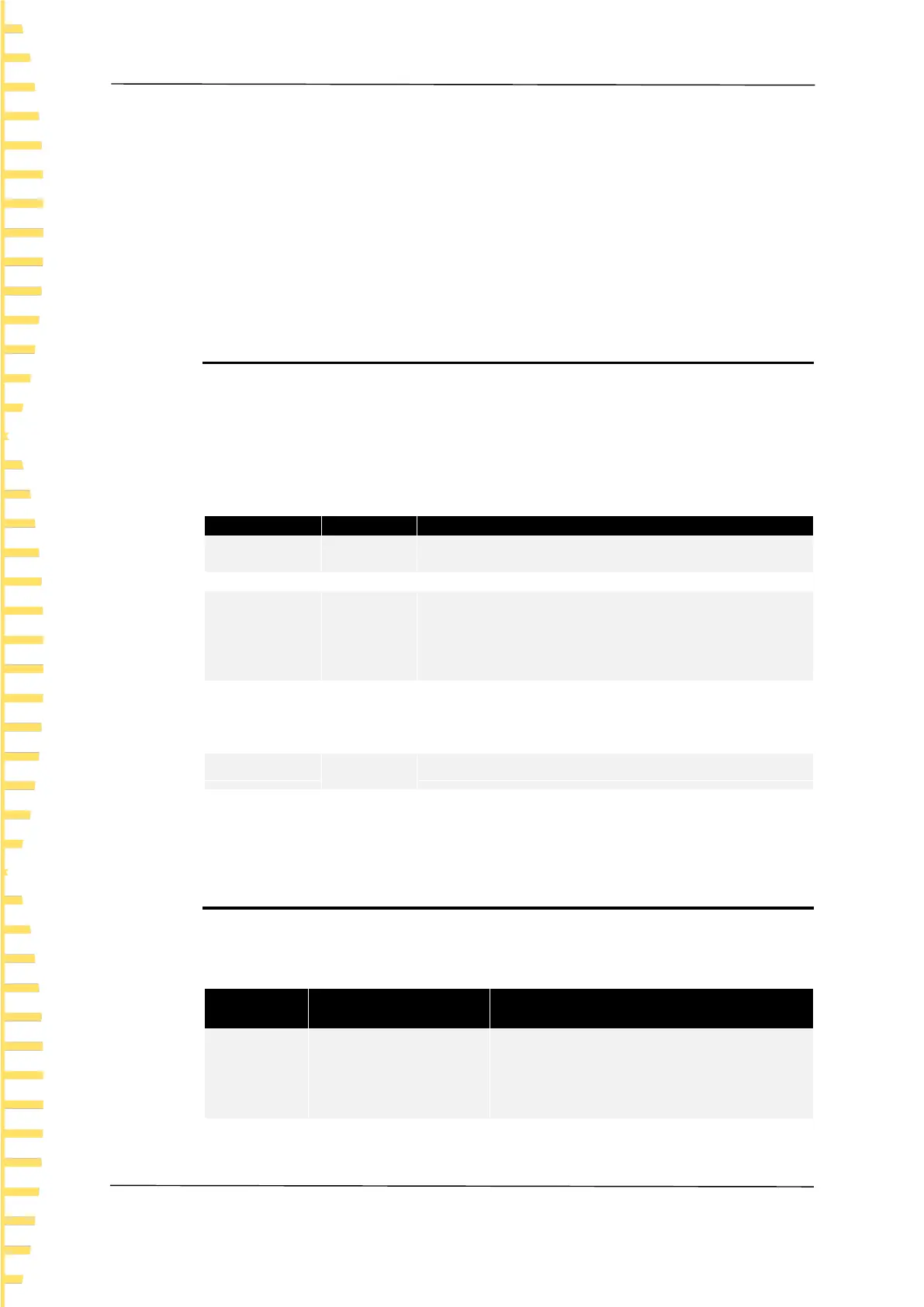Function introduction
EN
HT360 series user manual Copyright©Qingdao Hantek Electronics Co.,LTD
24
Switch the hardness scale, including Leeb (HL), Brinell (HB), Rockwell B (HRB),
Rockwell C (HRC), Rockwell A (HRA), Vickers (HV) and Shore (HS).
6 Current measured value
7 Times of measurement/total times of measurement
When the number of measurements reaches the set number, the average value
changes from white to green.
5.2 System settings
After the instrument is started and enter the<Main Interface>, press the System button
to enter the<System>.
On the System page, language, sound, backlight brightness, backlight time, automatic
shutdown, date and time can be set.
Set the screen backlight brightness.
Set the backlight time of the screen. The screen
backlight will be dimmed within a specified time if no
key is operated.
Set the automatic shutdown time. The instrument will
automatically shut down within the specified time if no
key is not operated.
Turn key sound on or off.
When the battery is removed, the time and date will
return to their original values.
Table 5 System menu functions
5.3 Measurement
Select Measure in the main interface to enter the<Measure>interface.
Inclined dowm
Horizontal
CLB climb
Upward
Select the direction of impact.
Set the average number of times. When the
number of measurements reaches the
