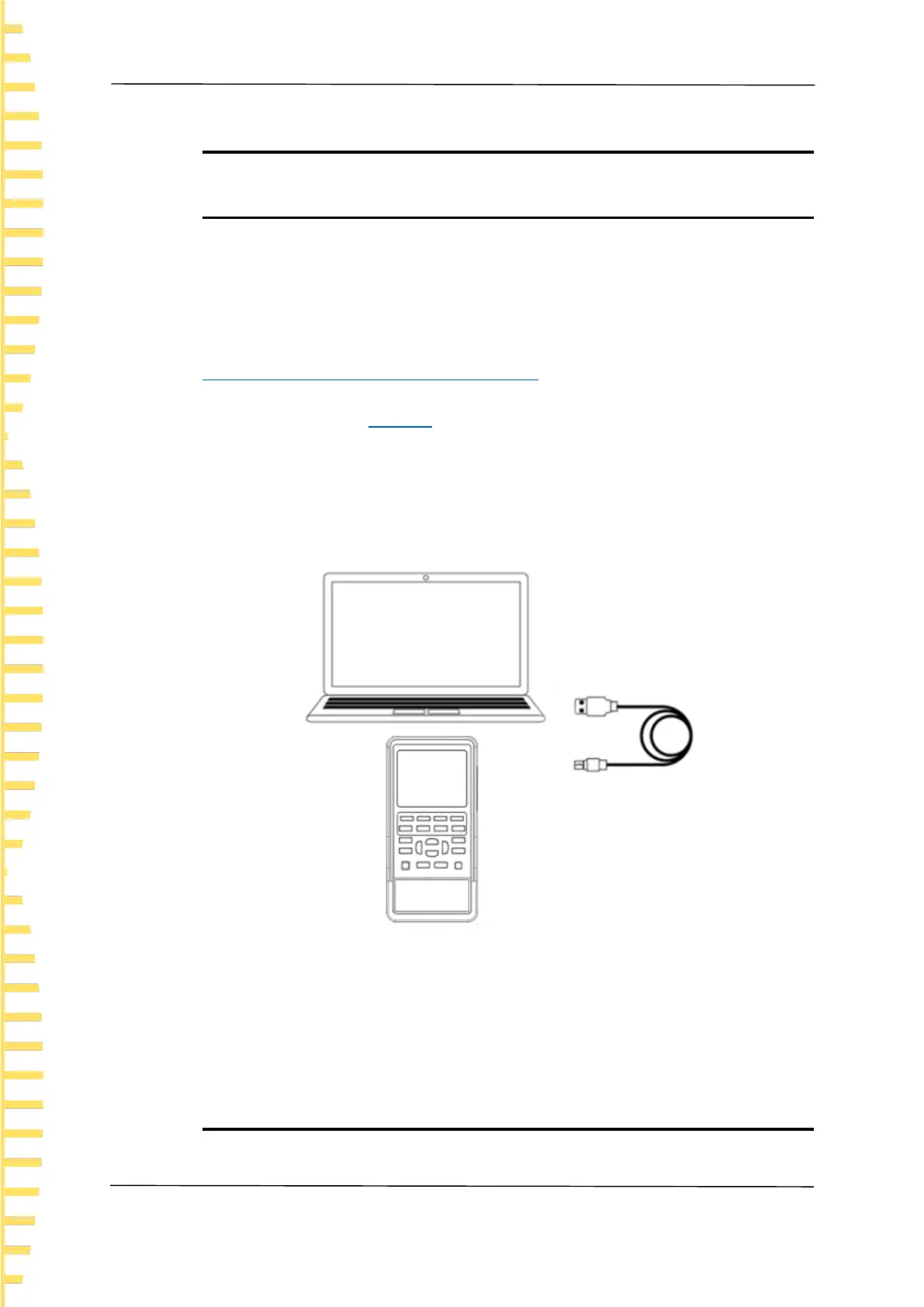Windows software
EN
HT360 series user manual Copyright©Qingdao Hantek Electronics Co.,LTD
28
6 Windows software
6.1 Software download and installation
Users can download the application software of the instrument on the official
website of Hantek:
http://hantek.com/products/detail/18195
You can also scan the QR code on the back of the instrument for downloading.
Open the "HT360" application and use it directly without installing it.
Press the power key to turn on the instrument.
Connect the instrument to a Windows computer using a USB cable to communicate via
USB.
Figure. 6 Connection diagram
6.1.1 Software function
User interface
