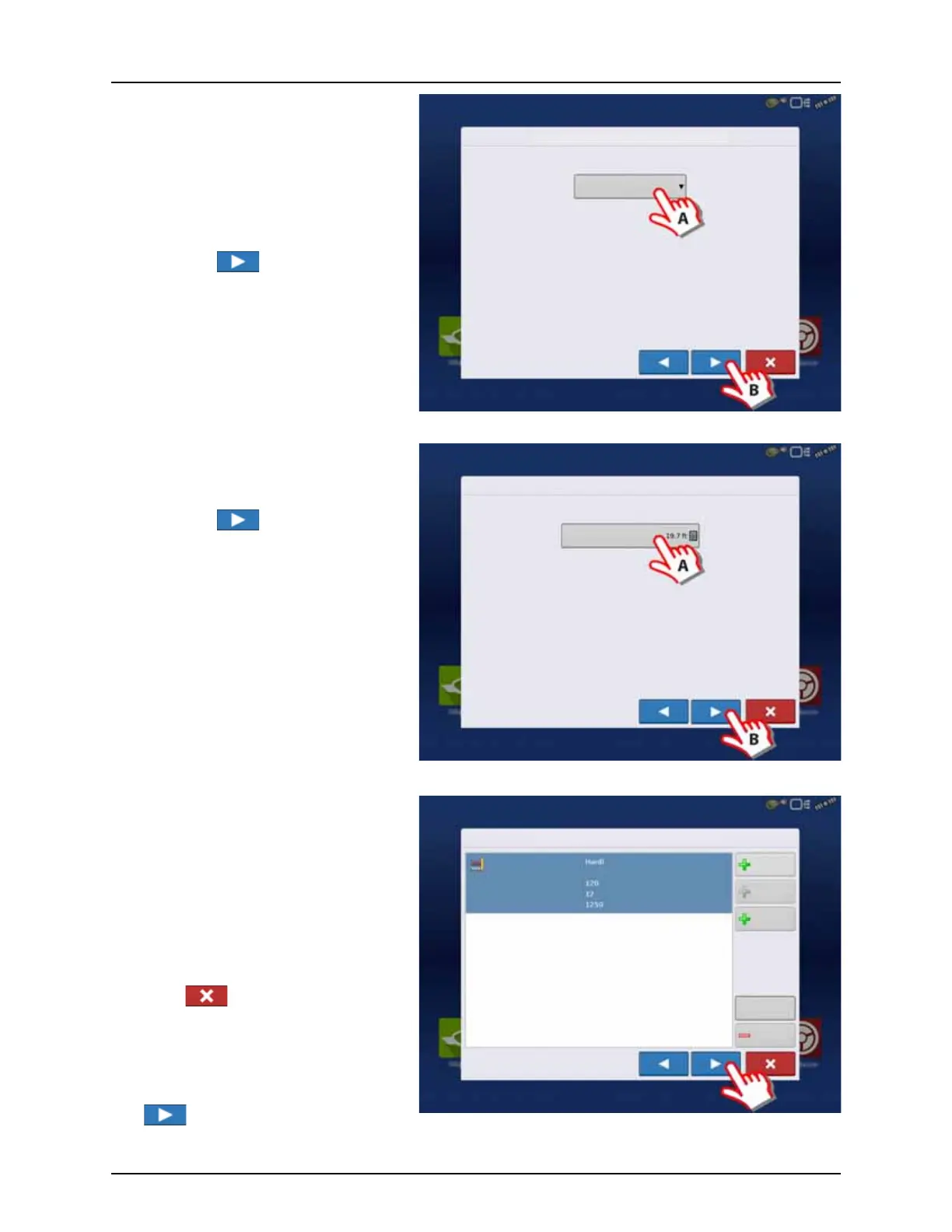4 - System setup
54
17. Attachment Type:
A. Select Implement Attachment Type:
• “Rear Drawbar” for a trailer sprayer.
• “Rear Lift Arms” for a lift sprayer.
μ
ATTENTION! The option “Front Lift Arms” is
not used for HARDI® sprayers.
B. Press to confirm selection.
18. Trailer sprayer only:
A. Select to Enter Hitch to Implement
Distance:
B. Press to confirm selection.
19. Sprayer data is auto populated from the
JobCom/C2C module.
Check that Swath Width (Boom Width),
Number of Sections and Tank Capacity are
correct.
÷
NOTE! If this screen appears blank (no text
highlighted with blue) no data could be
obtained.
If the JobCom is not powered ON, then
press to cancel the setup. Power On
the JobCom and continue from step 15.
μ
ATTENTION! The JobCom/C2C module has
to be set up prior to doing this wizard. See
“Before Setup” on page 48.
Press to confirm selection.
Implement Wizard: Attachment Type
Implement Attach Type
Rear Drawbar
Implement Wizard: Axle Offsets
Enter Hitch to Implement Axle Distance
Implement Wizard: Application Channels
Device
Application
Swath Width (ft)
Number of Sections
Capacity (gallons)
Liquid
Application
Direct
Injection
Granular
Application
Remove
Edit
Container
Liquid