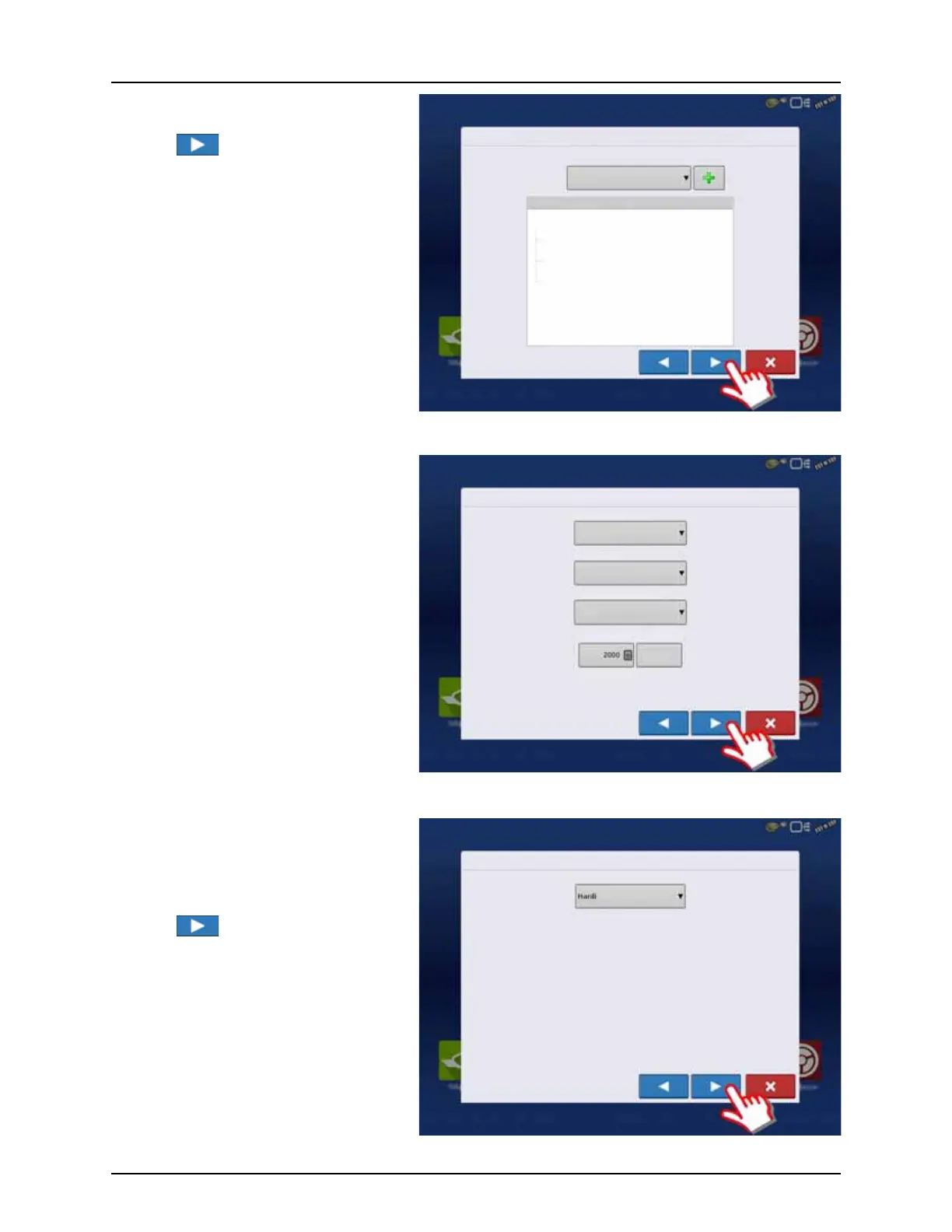4 - System setup
56
23. Select the specific implement to be setup in
the pull down menu.
Press to confirm the selection.
24. Select Primary Speed Source.
• Trailer sprayer with SafeTrack/IntelliTrack:
Must always use “Hardi” as speed source as
the steering system cannot use GPS as
speed source.
• Lift mounted sprayer:
Can select between “Display GPS” or
“Auxiliary Device” as speed source.
÷
NOTE! If “Display GPS” is selected, the Hardi
option must be selected as backup source.
μ
ATTENTION! For additional information see
“Speed Input Settings” on page 89.
25. “Hardi” is now selected as Primary Source.
μ
ATTENTION! No other source can be
selected when Hardi is selected as primary
source.
Press to confirm the selection.
Operating Configuration Wizard: Implement
Select Implement
Hardi Commander
Equipment Name
Implement Hardi Commander
Device
Container
Device
Hardi
Main Tank
Boom Height
Operating Configuration Wizard: Speed Source
Primary Source
Backup Source
Auxiliary Device Channel
Auxiliary Channel Calibration
Calibrate
Distance
Pulses / 100 ft
Display GPS
Auxiliary Device
Radar
Operating Configuration Wizard: Speed Source
Primary Source