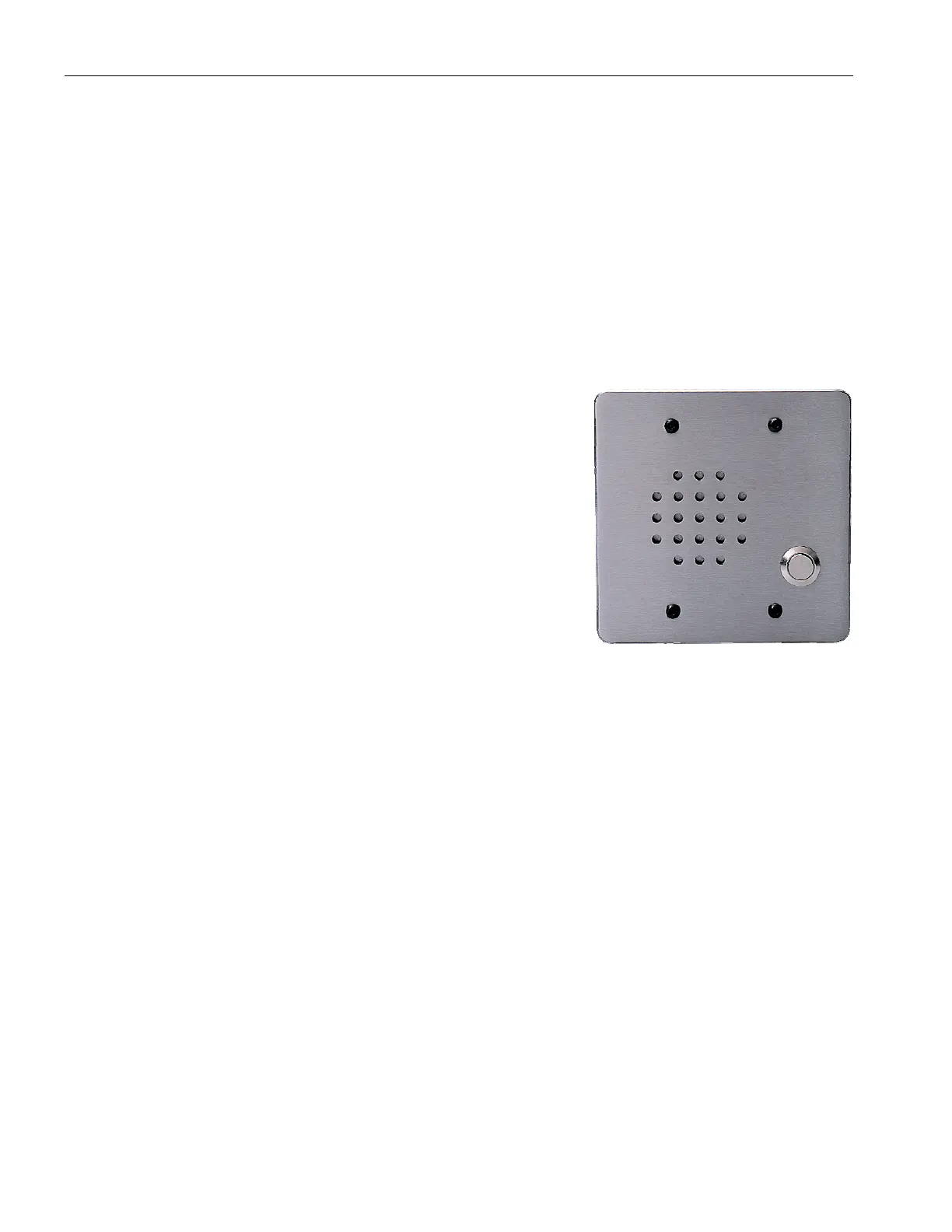IMS-640/641 VoIP Intercom Master Station Operating Instructions MicroComm DXL
MN-DXL-IMS-640/641-1.0. Page 6
After a fixed interval, if the call request is not acknowledged (or canceled), it will “time out” and a call request
time-out alarm will be annunciated at the Secondary Master Station. (The original call request remains queued at
the Master Station.)
Note: When the system is set up, the System Administrator will set the time allowed before a time-out
alarm is triggered by a failure to respond to the call request.
A Secondary Master Station is simply another Master Station designated to receive time out calls, fault reports as
a back up function.
All intercom activities (call requests, calls, cancels, etc.) are logged so that they can be printed and accessed for
review.
Intercom Stations
A typical Intercom Station consists of:
a call switch
a loudspeaker/microphone, which enables two-way
communication.
Intercom Stations may also take the form of telephone handsets, talkback
loudspeakers with call request buttons, etc. Whatever their configuration,
they include a means to place a call request and a means of two-way
communication. They may include call indicator lights to signal that call
requests have been placed or that calls have been acknowledged.
Initiating a Call Request
A call request is initiated by pressing the call request switch (lifting the telephone handset, etc.) at the Intercom
Station.
A call request will not be able to be initiated from an Intercom Station if:
the Station is disabled, or
the Station has initiated a call request that has not yet been acknowledged.
Disabled Stations
If you disable an intercom or other station, it can no longer initiate a call request. However, you may call a
disabled Intercom Station.
At any time, you may enable a disabled Station, which puts it back into operation.
When you disable a Station, it is added to the Disabled List. When you enable a disabled Station, it is removed
from the Disabled List.
Intercom Calls
Your Master Station will be connected to the Intercom Station whenever:
Typical Intercom Station