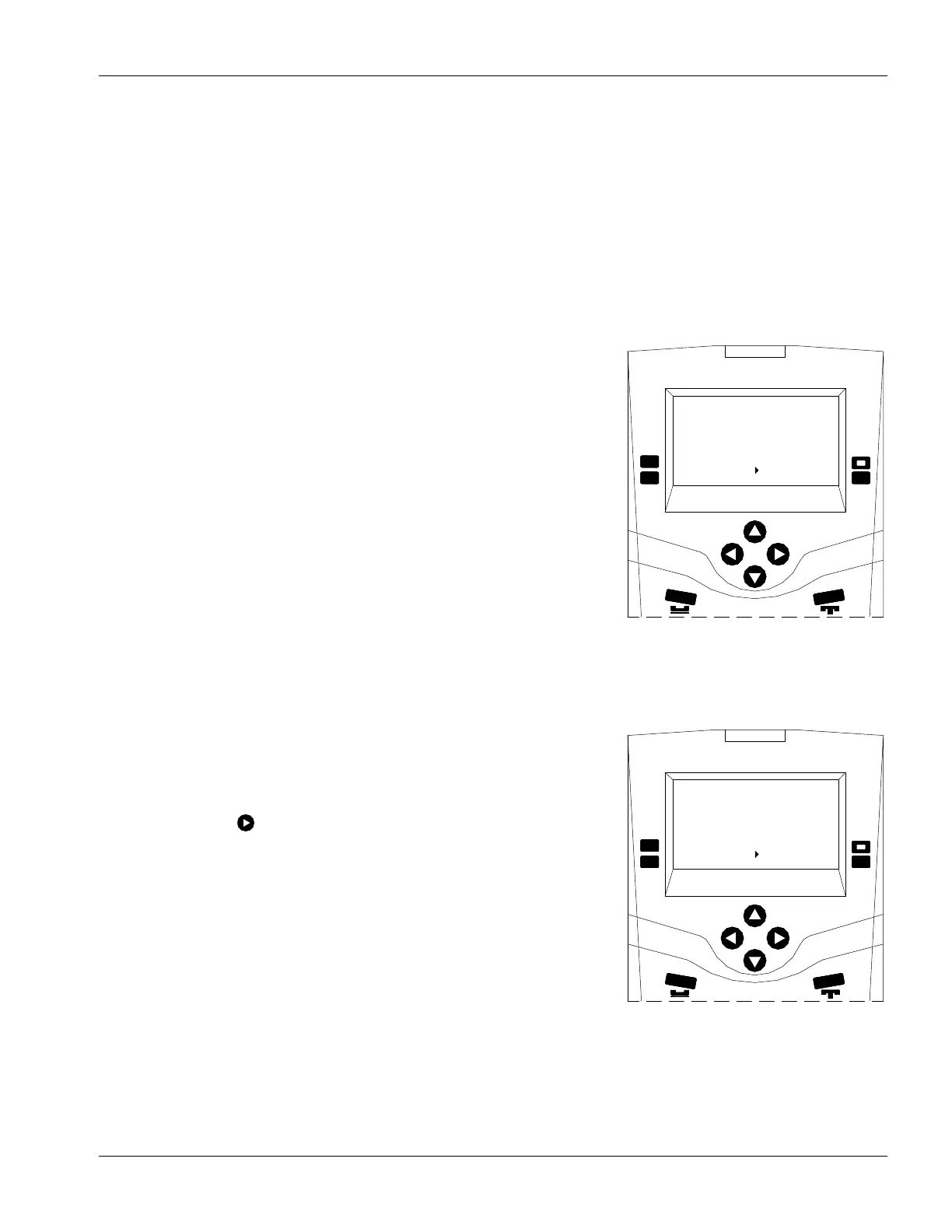IMS-640/641 VoIP Intercom Master Station Operating Instructions MicroComn DXL
Page 13 MN-DXL-IMS-640/641-1.0
If you press this key the ‘Station’ list
will be displayed
Section 3 - Principles of Operation
Menu System
A compact Master Station requires a small display and a limited sized keyboard. To achieve this goal and still
provide the required functionality, the DXL IMS-640/641 uses four programmable keys (called function keys)
and a menu system that defines the function of the keys. The bottom two line of the display shows the different
functions. Each time you press a function key either the specified action will be carried out or the menu will
change allowing you to make further choices. The structure of menu system resembles an inverted tree, staring at
the top level the menu is called the “Idle menu”.
From the “Idle menu” if we press one of the function keys, for example
Call, we move down the tree to a lower level menu (similar to moving to
one of the tree branches).
In this case the menu will change and the function keys will indicate the
various lists that can be called. These include a list of Master Stations
(Master), a list of Intercom Stations (Station), a list of Page Zones (Zone),
and a convenient entry (Last) that allows you to call the last station you
called. Pressing the
navigation key will bring up a new set of lists that
can be called.
Pressing a function key from this menu, for example “Station” will again
change the display and present the list of Stations that you may call. In
place of the menu functions the display will now indicate that you are on
the “Station” list, as well as indicate the total number of Stations on the
list.
If you press this key the ‘Call’
function is performed.
Jul 8, 2008
Master Setup
Answer Next
Master Station #20
Unman
Call
0
01:51 PM 0
0
Jul 8, 2008
Zone
Master
Master Station #20
Last
Station
0
01:51 PM 0
0