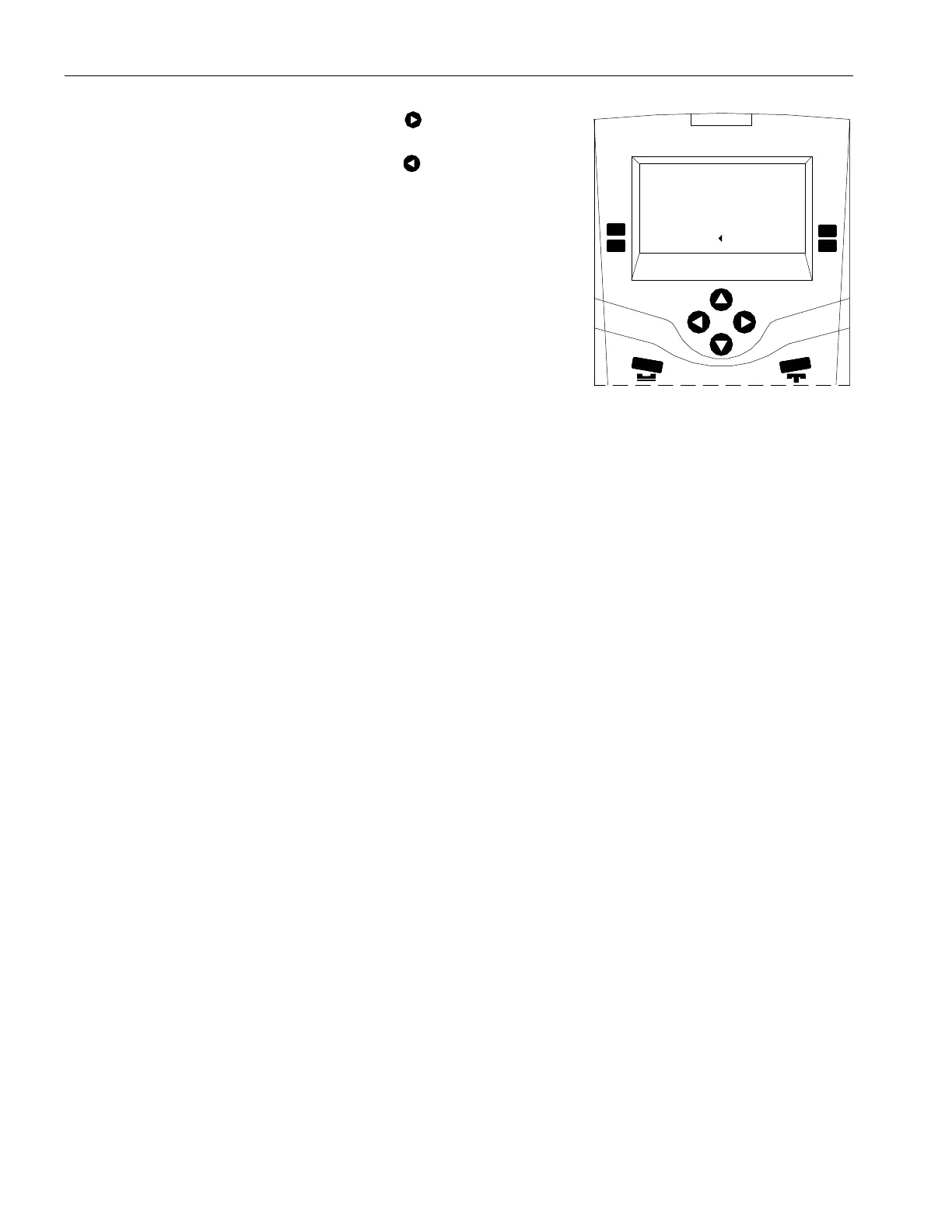IMS-640/641 VoIP Intercom Master Station Operating Instructions MicroComm DXL
MN-DXL-IMS-640/641-1.0. Page 16
Additional menu keys are displayed
When you press the Right-Arrow navigation key
, additional functions
will appear. Notice the arrow direction in the display changes direction,
and now pressing the Left Arrow navigation key
will return you to the
first page of the menu.
List of Functions
Here is a list of functions that you may perform on the DXL system. The "function key label" is the term that will
appear on the display.
Note: Only those functions that you may use at any one time will be displayed. Pressing an unlabelled function
will do nothing.
Function
Key Label Meaning
Acknowledged After you press ‘Control’, pressing this key will cause the Acknowledged List to be displayed.
Accept Pressing this function key will make an audio connection to a selected station.
Answer Next Pressing this key will acknowledge the highest priority event in the Event Queue.
Background Pressing this key will bring up a menu which allows you to select stations or station groups
that can be added to the monitoring list.
Call When you press this key from the Idle menu the function display will allow you to select a list
of Master Stations, Page Zones, Stations or Visiting Booths that can be called.
Clock Mode After pressing ‘Master Setup’, you can adjust the time format of the clock to either display
AM/PM, or military time (MT).
Call Request Pressing this key will give you the ability to enable or disable the Call Request Button of an
Intercom Station.
Control When you press this key, the function key menu will display the types of things you can
control.
Disabled When you press this key, you will disable the station that is selected. (Remember, if the
Intercom Station that you disable has initiated a call request that has not been acknowledged,
the call request will be acknowledged when you disable the station).
Disabled After you press ‘Control’, pressing this key will cause the Disabled List to appear.
Jul 8, 2008
Disable
Events
Master Station #20
VisitingBooth
Acknowledged
0
01:51 PM 0
0